Product details
McAfee Mobile Security is a comprehensive mobile security solution developed by McAfee, a leading provider of cybersecurity software. It is designed to protect smartphones and tablets running on Android and iOS platforms from various online threats, including malware, viruses, phishing attacks, identity theft, and device theft. Here’s an overview of its key features and functionalities:
- Antivirus and Antimalware Protection: McAfee Mobile Security offers real-time scanning and protection against viruses, malware, and other malicious threats that can compromise the security of your mobile device.
- Safe Web Browsing: The software includes a secure web browsing feature that blocks malicious websites and prevents you from accessing harmful content, protecting you from phishing scams, fraudulent websites, and other online threats.
- Wi-Fi Security: McAfee Mobile Security helps secure your Wi-Fi connections by detecting and alerting you to potential security risks, such as unsecured Wi-Fi networks, man-in-the-middle attacks, and rogue access points.
- Anti-Theft Protection: The software includes anti-theft features that allow you to remotely locate, track, lock, and wipe your device in case it is lost or stolen. You can also trigger an alarm to help you locate your device if it is nearby.
- App Privacy Check: McAfee Mobile Security scans installed apps on your device to identify any privacy risks, such as apps that access sensitive information without your permission or apps with excessive permissions.
- App Lock: It allows you to secure your sensitive apps with a PIN, pattern, or fingerprint lock, preventing unauthorized access to your personal information and private data.
- Storage Cleaner: McAfee Mobile Security includes a storage cleaner feature that helps optimize your device’s storage space by identifying and removing unnecessary files, cache data, and temporary files.
- Battery Optimizer: The software helps improve your device’s battery life by identifying and optimizing battery-draining apps and processes running in the background.
- Secure Photo Vault: McAfee Mobile Security includes a secure photo vault feature that allows you to encrypt and protect your photos and videos with a PIN or fingerprint lock, keeping them safe from unauthorized access.
- Device Security Recommendations: The software provides security recommendations and tips to help you enhance the security of your device and protect your personal information from online threats.
Overall, McAfee Mobile Security offers comprehensive protection for your mobile devices, helping you stay safe and secure while browsing the web, using apps, and accessing sensitive information on your smartphone or tablet.

 Instant Delivery
Instant Delivery Digital Key
Digital Key Lifetime Warranty
Lifetime Warranty




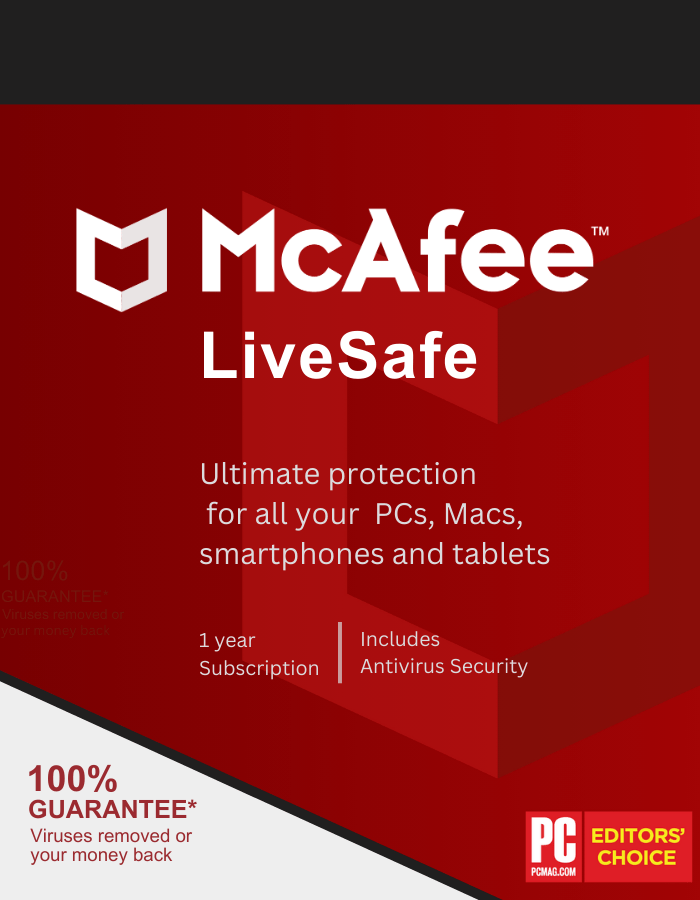
alaiAiden (verified owner) –
seemless activation, genuine key. easy and efficient. 100% recommended.
Dominic (verified owner) –
genuine key, flawless activation. quick and reliable service.
alaiAiden (verified owner) –
bought it, and got the key directly after payment. just copied the code into the settings and it actived. worked well! i’ll buy it again if i need too.
Ryan (verified owner) –
Worked flawlessly, I just followed the instructions and badabing!.
KingD (verified owner) –
Outstanding service. Product Key was purchase was processed very quickly, and delivery of Porduct key was near instant. Key worked immediately with no issues.
Nigel (verified owner) –
pleasantly surprised, no need for the usual phone hassle.
Kevin (verified owner) –
smooth activation, no problems at all. trustworthy and efficient service.
PSJ42 (verified owner) –
key worked right away. followed the instructions, and it was a breeze.
Francisco (verified owner) –
Worked exactly as it should have worked. Key was provided instantly upon payment verification and I didn’t have to call Microsoft.
Angel (verified owner) –
Super easy to use, just plugged the code in on the activation page and I was done. Didn’t have to call or anything. Thanks!.
Aiden (verified owner) –
instant key delivery, activated without any issues. no regrets, great purchase.
Camden (verified owner) –
Worked exactly as it should have worked. Key was provided instantly upon payment verification and I didn’t have to call Microsoft.
Phoenix (verified owner) –
Works immediately, and I had no issues with it. 100% recommended , since it is very easy to get and to use. I have nothing bad to say.
John (verified owner) –
It was very easy to activate it. Didn’t have to call and worked perfectly. Highly recommended. saves me time and money!!.
Mason (verified owner) –
genuine key, flawless activation. quick and reliable service.
Fab (verified owner) –
key available instantly. flawless process.
Owen (verified owner) –
fast delivery, activated immediately!!!!!!!!!!!!!!!!!!!!!!!!!!!!!!!!!!!!!!!!!!!!!!!!!!!!!
Camden (verified owner) –
instant delivery, activated without any issues. a reliable and efficient service.
Riley (verified owner) –
the activation key is genuine and worked perfectly. thank you.
Aiden (verified owner) –
Works immediately, and I had no issues with it. 100% recommended , since it is very easy to get and to use. I have nothing bad to say.
Lucas (verified owner) –
instant key delivery, activated without a problem. trustworthy service.
Isaac (verified owner) –
fast delivery, activated immediately!!!!!!!!!!!!!!!!!!!!!!!!!!!!!!!!!!!!!!!!!!!!!!!!!!!!!
Andres (verified owner) –
perfect. no installation issues at all.
Nolan (verified owner) –
lightning-fast activation, no complications. highly recommend.
Bigger (verified owner) –
instant delivery, activated without a problem. a smooth and reliable process.
Mason (verified owner) –
instant delivery, activated without a problem. a smooth and reliable process.
Tereza (verified owner) –
The activation key worked like a charm and is genuine. Thank you.
Curtis K (verified owner) –
Worked. Bought one for my dad’s computer as I wanted to be able to RDP onto it to help when needed.
alai (verified owner) –
seemless activation, genuine key. easy and efficient. 100% recommended.
William (verified owner) –
genuine key, worked like a charm. seamless process, highly recommended.
Dominic (verified owner) –
instant delivery, activated without any issues. a reliable and efficient service.
William (verified owner) –
spedy activation, no complications. highly satisfied with the service.
Camden (verified owner) –
It was very easy to activate it. Didn’t have to call and worked perfectly. Highly recommended. saves me time and money!!.