Product details
McAfee Internet Security is a comprehensive cybersecurity solution designed to protect your devices and digital life from online threats. Developed by McAfee, a leading cybersecurity company, McAfee Internet Security offers a range of features aimed at safeguarding your privacy, identity, and data across multiple devices, including PCs, Macs, smartphones, and tablets. Here’s an overview of the key features and functionalities typically offered by McAfee Internet Security:
- Antivirus Protection: McAfee Internet Security provides advanced antivirus protection against viruses, malware, ransomware, spyware, and other malicious threats that can compromise your devices and data.
- Firewall: It includes a firewall that monitors and controls incoming and outgoing network traffic to prevent unauthorized access to your devices and protect against network-based attacks.
- Real-Time Scanning: McAfee Internet Security offers real-time scanning capabilities that continuously monitor your devices for threats and automatically detect and remove malicious software before it can cause harm.
- Web Protection: The software includes web protection features that help block malicious websites, phishing attempts, and unsafe downloads to ensure safer browsing and online transactions.
- Identity Theft Protection: McAfee Internet Security includes tools to help protect your identity and personal information from being stolen or misused online, such as anti-phishing and anti-spyware features.
- Safe Browsing: It offers safe browsing extensions or plugins for web browsers that provide additional security features, including warnings about potentially dangerous websites and links.
- Parental Controls: McAfee Internet Security includes parental control features that allow you to monitor and restrict your children’s online activities, including website blocking, time limits, and activity reports.
- Password Manager: Some versions of McAfee Internet Security may include a password manager tool that helps you securely store and manage your passwords, making it easier to create and use strong, unique passwords for different online accounts.
- Secure Cloud Storage: McAfee may offer secure cloud storage options as part of its Internet Security suite, allowing you to back up and sync your important files and data securely across multiple devices.
- Multi-Device Protection: McAfee Internet Security typically provides protection for multiple devices under a single license, allowing you to secure your PCs, Macs, smartphones, and tablets with one subscription.
Overall, McAfee Internet Security is designed to provide comprehensive protection against a wide range of online threats, helping you stay safe and secure while browsing the web, conducting online transactions, and using your devices for various tasks.


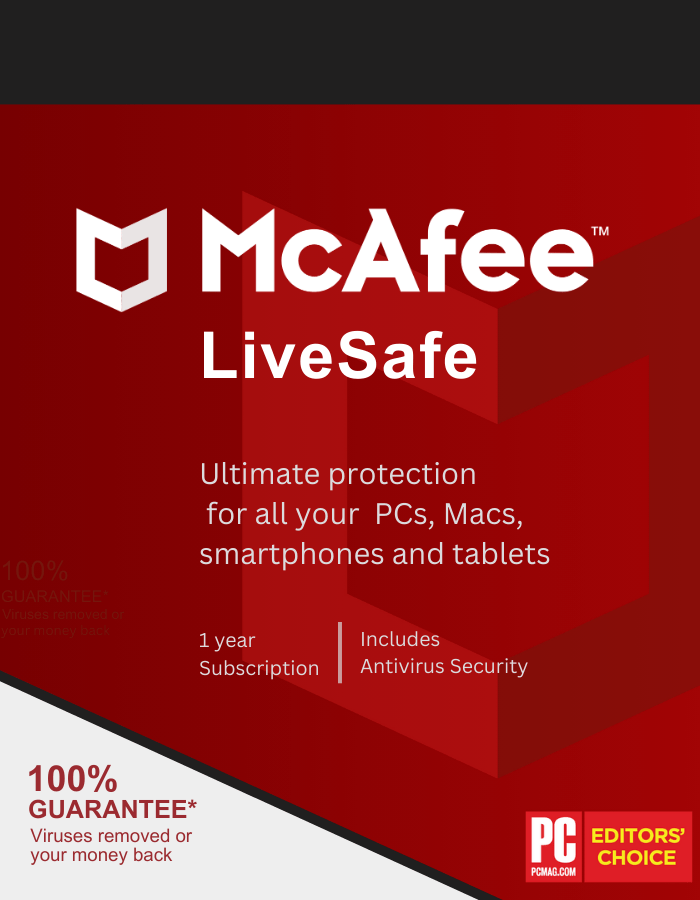




Kaden Arabic (verified owner) –
got it instantly, activated without a hitch. highly recommended.
Jose (verified owner) –
It worked exactly as it should have worked. The key was provided instantly upon payment verification and I didn’t have to call Microsoft.
Daniel (verified owner) –
instant key delivery, activated without any issues. no regrets, great purchase.
Julian (verified owner) –
Sheesh. Easy Peasy. Was skeptical and nervous a bit, but delivered on all fronts.
PSJ42 (verified owner) –
Worked Flawlessly, I just followed the instructions and badabing!.
Ryker (verified owner) –
code arrived instantly upon payment. works perfectly and saved me money.