Product details
Microsoft Visio 2019 Professional is a diagramming and vector graphics application developed by Microsoft. It is part of the Microsoft Office suite and is used by professionals across various industries to create diagrams, flowcharts, organizational charts, floor plans, network diagrams, and other visual representations of information.
Here are some key aspects and features of Visio 2019 Professional:
- Versatile Diagramming Tools: Visio offers a wide range of diagramming tools and templates to create various types of diagrams, including flowcharts, process diagrams, organization charts, floor plans, timelines, network diagrams, and more.
- Intuitive User Interface: The application features an intuitive and user-friendly interface that allows users to create, edit, and customize diagrams with ease. Users can drag and drop shapes, connectors, and other elements onto the canvas, as well as resize, rotate, and format them using built-in tools and commands.
- Built-in Templates and Shapes: Visio provides a large collection of pre-built templates and shapes for quickly creating professional-looking diagrams. Users can choose from a variety of templates and shapes tailored to specific industries and use cases, such as business processes, IT networks, engineering diagrams, and more.
- Customization Options: The application offers extensive customization options for diagrams, shapes, and stencils. Users can customize shapes, colors, fonts, and styles to match their organization’s branding and design guidelines, as well as create custom templates and stencils for recurring diagramming tasks.
- Data Visualization: Visio allows users to visualize and analyze data in their diagrams using built-in data linking and data graphics features. Users can connect diagrams to external data sources such as Excel, SharePoint, and SQL Server, and automatically refresh data-linked diagrams to reflect real-time changes.
- Collaboration and Sharing: Visio supports collaboration and sharing features for working with colleagues and stakeholders on diagramming projects. Users can co-author diagrams in real-time with multiple collaborators, as well as share diagrams via email, OneDrive, SharePoint, or other cloud storage platforms.
- Integration with Microsoft Office: Visio integrates seamlessly with other Microsoft Office applications such as Word, Excel, PowerPoint, and Outlook. Users can embed Visio diagrams into Office documents, link data between Visio and Excel, and export diagrams to various file formats such as PDF, PNG, JPEG, and SVG.
- Accessibility Features: Visio includes accessibility features and support for creating diagrams that are accessible to users with disabilities. Users can add alternative text descriptions to shapes and objects, as well as use keyboard shortcuts and screen reader support to navigate and interact with diagrams.
- Security and Compliance: Visio offers security and compliance features to help organizations protect sensitive information and comply with data protection regulations. Users can apply document encryption, password protection, and information rights management (IRM) to secure and control access to diagrams and data.
Overall, Microsoft Visio 2019 Professional is a powerful diagramming tool that provides professionals with the tools and features needed to create, visualize, and communicate complex ideas and information effectively. Its intuitive interface, built-in templates, customization options, data visualization capabilities, collaboration features, and integration with Microsoft Office make it a versatile and essential tool for professionals across various industries.

 Instant Delivery
Instant Delivery Digital Key
Digital Key Lifetime Warranty
Lifetime Warranty



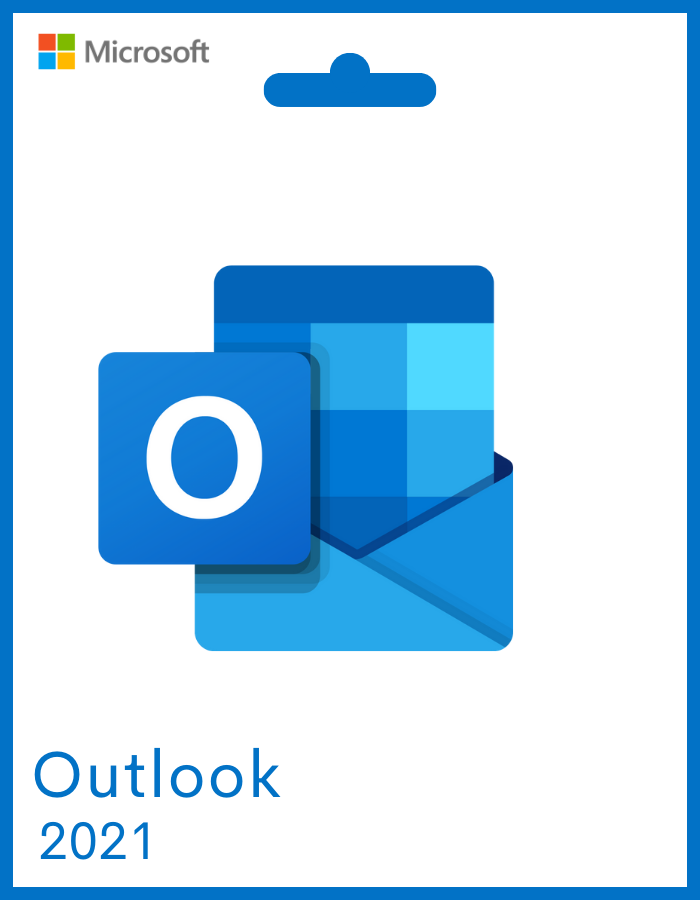

Jason (verified owner) –
worked exactly as described. key provided instantly, no calls needed.
Kai (verified owner) –
seamless activation, genuine key. easy and efficient. 100% recommended.
Patrick (verified owner) –
I questioned if the key would be legit considering the price difference but The key worked perfectly the first time without having to call. If you want to save more than a hundred bucks, come here
Mason (verified owner) –
Great product, the price match perfectly, but the hassle to call MS and all the automated call center is just lost time, the online activation is better.
Richard (verified owner) –
Code was given to me instantly upon payment. Definitely works. No problems activating the key and by far cheaper.
Bryan (verified owner) –
It worked exactly as it should have worked. The key was provided instantly upon payment verification and I didn’t have to call Microsoft.
Michael (verified owner) –
activated through Windows settings, no hassles. satisfied customer.
Kayden (verified owner) –
Like a charm. Got my Activation Key, followed the activation instructions… Activated! No problems. No fuss! Working out of the box.
alaiAiden (verified owner) –
Worked perfectly, activated it through Windows settings without any problems, didn’t need to use my phone or anything.
Charles (verified owner) –
immediate activation, smooth process. saved both time and money.
Darko (verified owner) –
instant key delivery, activated without any issues. no regrets, great purchase.
Ryker (verified owner) –
smooth activation, no problems at all. trustworthy and efficient service.
Riley (verified owner) –
perfect. no installation issues at all.
Alan (verified owner) –
the activation key is genuine and worked perfectly. thank you.
Russell (verified owner) –
Worked exactly as it should have worked. Key was provided instantly upon payment verification and I didn’t have to call Microsoft.
Kaden Arabic (verified owner) –
Worked like an absolute charm, didn’t even have to call up the activation line. A more then welcome change I have to say, lovely stuff.
David (verified owner) –
absolute charm, no need to call the activation line. welcomed change.
Hayden (verified owner) –
All I needed to do was copy paste my key into the activation field in windows settings and it worked. No phone calls, no hassle. Just the way I like it.
Trigger (verified owner) –
Code was given to me instantly upon payment. Definitely works. No problems activating the key and by far cheaper.
Tyler (verified owner) –
It was very easy to activate it. Didn’t have to call and worked perfectly. Highly recommended. saves me time and money!!.
Isaac (verified owner) –
Worked perfectly, activated it through Windows settings without any problems, didn’t need to use my phone or anything.
John (verified owner) –
Worked perfectly and no issue with the activation. Quick delivery, extremely fast acceptance by Windows. All went well. Thanks! :).
Zane (verified owner) –
activated through Windows settings, no complications. quick and reliable.
Simon (verified owner) –
Worked right away, just typed in the code and it worked. Nothing extra needed. I am typing more because of the minimum character limit.
Ryker (verified owner) –
I’m used to using the effective but tedious phone activation system to get these to work but was pleasantly surprised I just needed to type in the key this time.
Hayden (verified owner) –
Definitely works. No problems activating the key and by far cheaper .
Reuben (verified owner) –
Absolutely perfect. Got the code instantly upon payment. Activated without any issues 😉 Highly recommend.
Owen (verified owner) –
Worked flawlessly, I just followed the instructions and badabing!.
Bryan (verified owner) –
super simple, plugged in the code, done. no calls needed. thanks!
Udit (verified owner) –
worked perfectly. choose the correct edition and you’re good to go.
KingD (verified owner) –
Delivered immediately and activated just as fast!!!!!!!!!!!!!!!!!!!!!!!!!!!!!!!!!!!!!!!!!!!!!!!!!!!!!!!!!!.
Charles (verified owner) –
easy peasy. was nervous at first, but it delivered on all fronts.