Product details
Bitdefender Family Pack is a comprehensive cybersecurity solution offered by Bitdefender, a leading provider of antivirus and online security software. It is specifically designed to protect multiple devices used by family members against various online threats while providing additional features to enhance privacy and security. Here’s a description of Bitdefender Family Pack and its key features:
- Multi-Device Protection: Bitdefender Family Pack offers protection for multiple devices, including PCs, Macs, smartphones, and tablets, all under a single subscription. This allows you to secure all devices used by your family members with ease.
- Antivirus Protection: Bitdefender Family Pack provides advanced antivirus protection that helps detect and remove viruses, malware, spyware, ransomware, and other online threats from all devices. It uses real-time scanning and behavioral analysis to proactively block malicious activities.
- Parental Controls: This feature allows you to monitor and manage your children’s online activities to ensure their safety. You can set time limits, block inappropriate content, and track their online usage to protect them from cyberbullying, online predators, and other online threats.
- Privacy Protection: Bitdefender Family Pack includes privacy protection features to safeguard your family’s personal information and identity online. This includes protection against identity theft, social media privacy settings, and secure web browsing.
- VPN (Virtual Private Network): It offers a VPN service that encrypts your internet connection and helps protect your privacy while browsing the web, especially on public Wi-Fi networks. It allows you to browse anonymously and access geo-restricted content securely.
- Safe Online Banking and Shopping: Bitdefender Family Pack provides extra protection for your online transactions and financial information. It ensures secure connections to banking and shopping websites, protects against phishing scams, and encrypts your sensitive data during transmission.
- Password Manager: It includes a password manager tool that securely stores your passwords, usernames, and other login credentials in an encrypted vault. This helps you create strong, unique passwords for each of your online accounts and simplifies the login process.
- Device Optimization: Bitdefender Family Pack includes tools for optimizing your devices’ performance. This includes features such as disk cleanup, performance optimization, and startup manager to help improve the speed and efficiency of your devices.
Overall, Bitdefender Family Pack offers a comprehensive set of security features to help safeguard your family’s devices, privacy, and personal information against today’s cyber threats. It provides peace of mind knowing that you have robust protection and privacy features for all devices used by your family members.
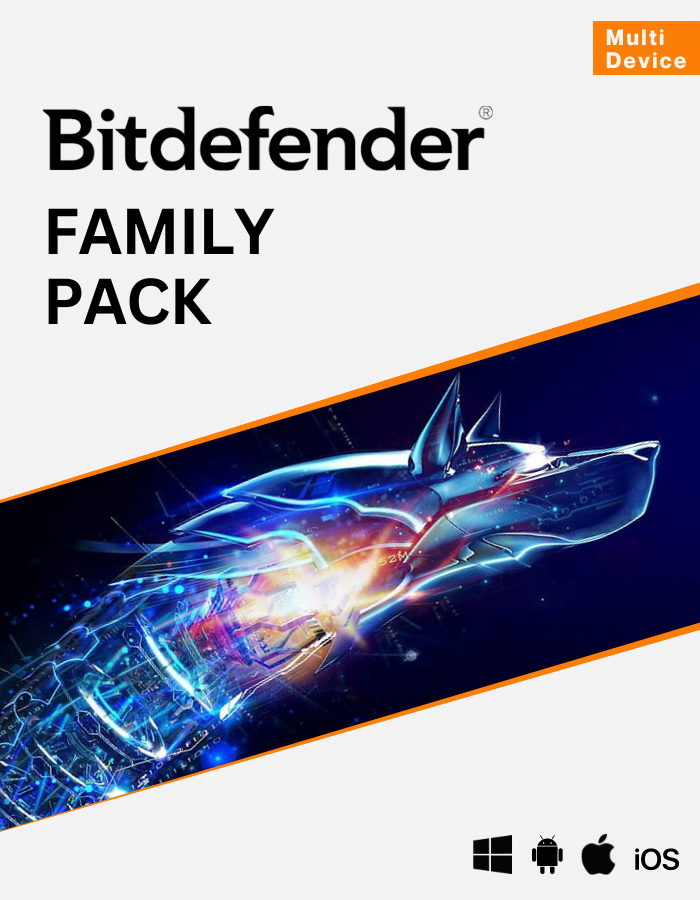


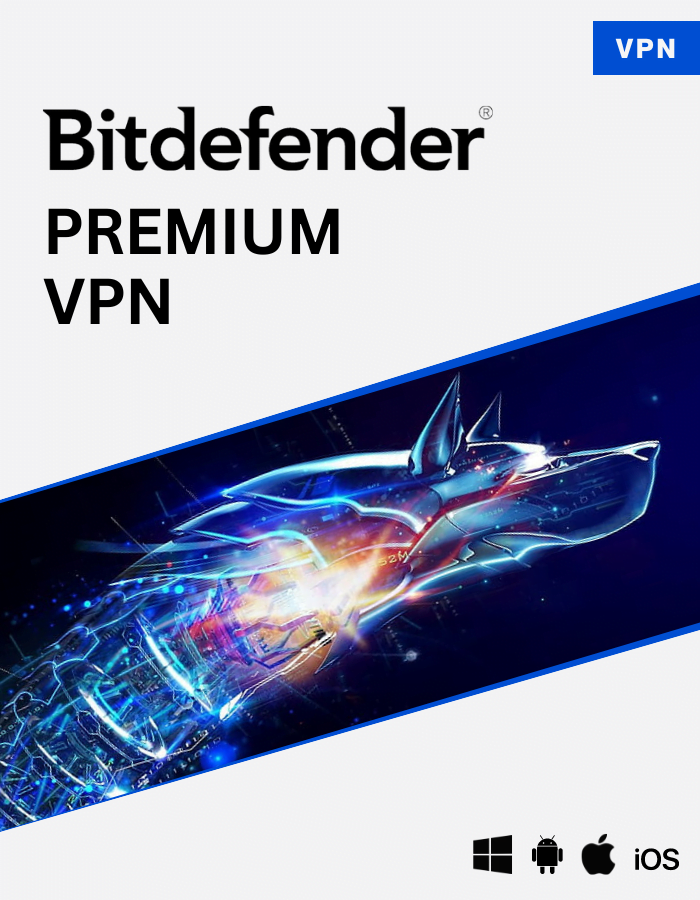
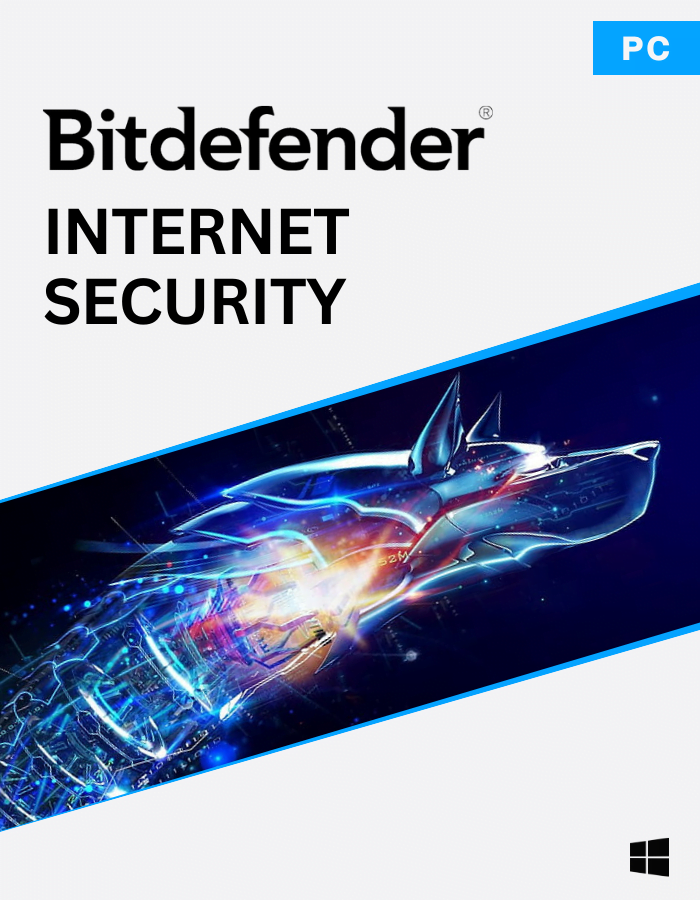


Michael (verified owner) –
I’m used to using the effective but tedious phone activation system to get these to work but was pleasantly surprised I just needed to type in the key this time.
Kevin (verified owner) –
perfect activation, quick delivery. fast acceptance by Windows. all good. thanks!
William (verified owner) –
couldn’t be happier. saved big bucks.
Mason (verified owner) –
genuine key, worked like a charm. seamless process, highly recommended.
Kayden (verified owner) –
Worked perfectly. No issues with installing at all.
Owen (verified owner) –
It worked exactly as it should have worked. The key was provided instantly upon payment verification and I didn’t have to call Microsoft.
Ryker (verified owner) –
Worked perfectly and no issue with the activation. Quick delivery, extremely fast acceptance by Windows. All went well. Thanks! :).
Rafael (verified owner) –
activation was a breeze. no need to call, saved time and money.
Paul (verified owner) –
Worked perfectly, activated it through Windows settings without any problems, didn’t need to use my phone or anything.