Product details
Bitdefender Mobile Security is a comprehensive cybersecurity solution designed specifically for mobile devices running on Android and iOS platforms. It offers advanced protection against various online threats, including viruses, malware, phishing attacks, and theft. Here’s an overview of its key features and functionalities:
- Antivirus Protection: Bitdefender Mobile Security provides real-time scanning and protection against viruses, malware, ransomware, and other malicious threats that can compromise the security of your mobile device.
- Web Protection: The software offers web protection features that safeguard your online activities by blocking malicious websites, phishing scams, fraudulent links, and other online threats while browsing the web on your mobile device.
- Privacy Advisor: Bitdefender Mobile Security includes a privacy advisor feature that scans your installed apps and provides insights into their permissions, helping you identify and remove apps that may be accessing sensitive information without your consent.
- Anti-Theft Tools: The software offers anti-theft tools that allow you to remotely locate, track, lock, and wipe your mobile device in case it is lost or stolen. You can also trigger an alarm to help you locate your device if it is nearby.
- App Lock: Bitdefender Mobile Security includes an app lock feature that allows you to secure your sensitive apps with a PIN, pattern, or fingerprint lock, preventing unauthorized access to your personal information and private data.
- WearON: For Android devices paired with smartwatches, Bitdefender Mobile Security offers the WearON feature, which extends protection to your smartwatch by alerting you to potential security threats and helping you locate your paired device if it is lost or stolen.
- Account Privacy: The software includes an account privacy feature that checks if your email address has been involved in a data breach and notifies you if any of your accounts have been compromised, allowing you to take action to secure your accounts.
- VPN (Virtual Private Network): Bitdefender Mobile Security offers a VPN feature that encrypts your internet connection and provides a secure, private browsing experience, protecting your online privacy and anonymity while using public Wi-Fi networks or accessing sensitive information online.
- Battery Saver: The software includes a battery saver feature that helps optimize your device’s battery life by identifying and managing battery-draining apps and processes running in the background.
- Performance Optimization: Bitdefender Mobile Security offers performance optimization tools that help improve the speed and performance of your mobile device by removing unnecessary files, cache data, and temporary files.
Overall, Bitdefender Mobile Security provides comprehensive cybersecurity protection for your mobile devices, helping you stay safe and secure while browsing the web, using apps, and accessing sensitive information on your smartphone or tablet.

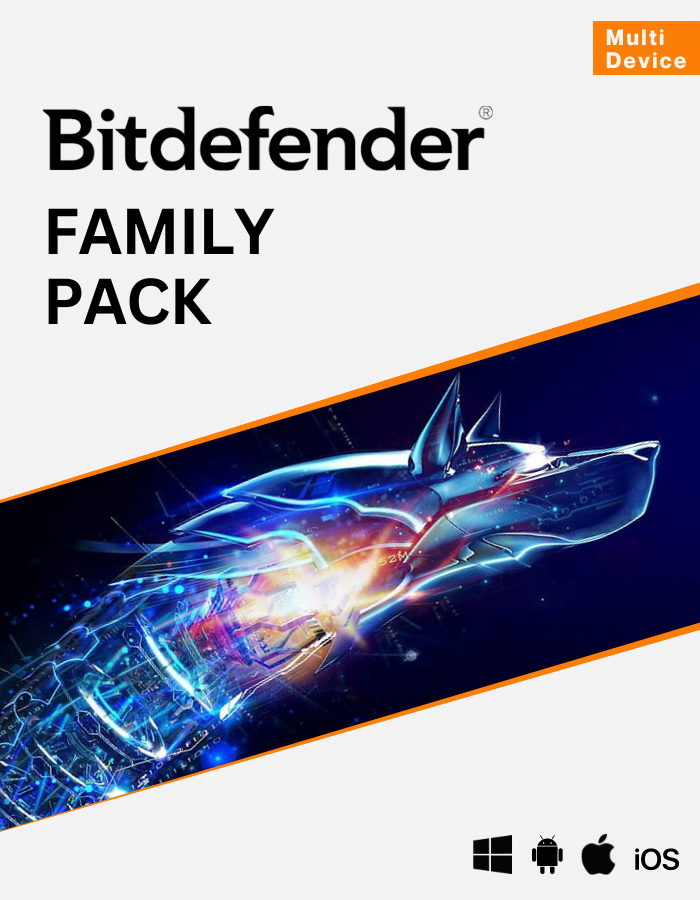

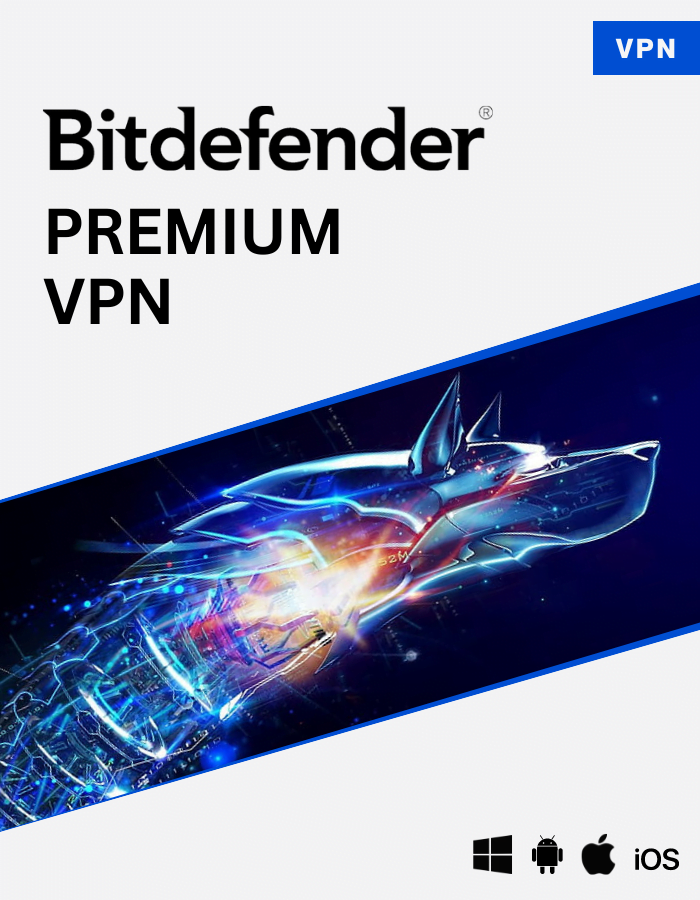


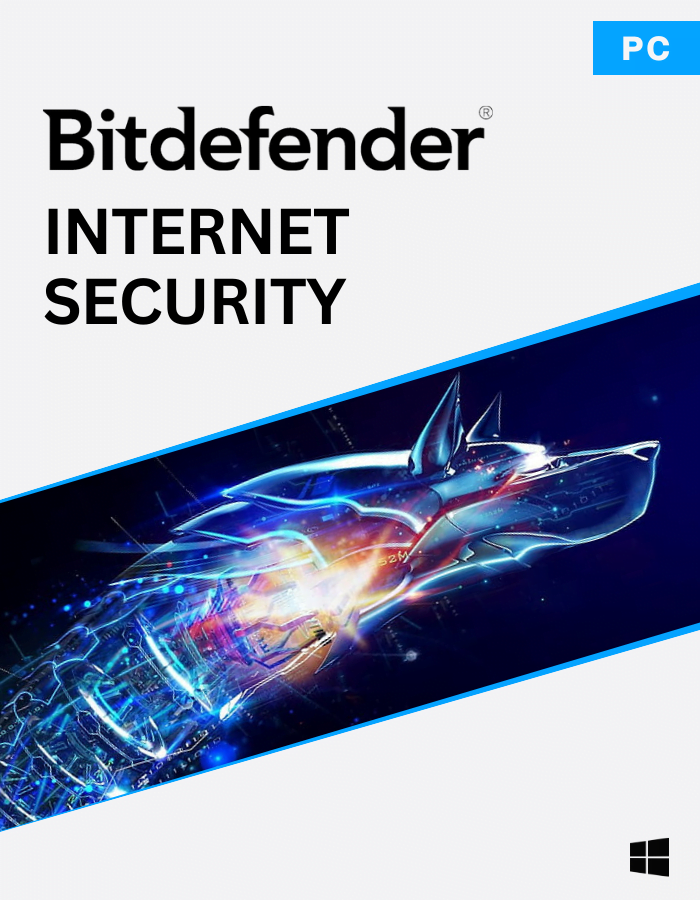
Udit (verified owner) –
Worked like an absolute charm, didn’t even have to call up the activation line. A more then welcome change I have to say, lovely stuff.
Pedro (verified owner) –
Super easy to use, just plugged the code in on the activation page and I was done. Didn’t have to call or anything. Thanks!.
Darko (verified owner) –
I have to admit I was a little skeptical, but I was wrong, it actually works.
Simon (verified owner) –
All I needed to do was copy paste my key into the activation field in windows settings and it worked. No phone calls, no hassle. Just the way I like it.
Kayden (verified owner) –
instant delivery, activated without a problem. a smooth and reliable process.
Max (verified owner) –
All I needed to do was copy paste my key into the activation field in windows settings and it worked. No phone calls, no hassle. Just the way I like it.
Liam (verified owner) –
easy peasy. was nervous at first, but it delivered on all fronts.
Timo (verified owner) –
A very good product. Activation went smoothly. I recommend it.
Zane (verified owner) –
absolute charm, no need to call the activation line. welcomed change.