Product details
Intuit QuickBooks Desktop Enterprise Accountant is an advanced version of QuickBooks accounting software tailored specifically for accounting professionals, bookkeepers, and consultants who work with multiple clients or manage complex financial systems. Here’s an overview:
- Enhanced Functionality: QuickBooks Desktop Enterprise Accountant offers all the features of QuickBooks Desktop Enterprise, along with additional tools and capabilities designed to support the unique needs of accounting professionals.
- Multi-User Access: The software allows multiple users to work simultaneously on the same company file, enabling collaboration and real-time updates. This is particularly useful for accounting firms with multiple staff members working on different aspects of client accounts.
- Advanced Reporting: QuickBooks Desktop Enterprise Accountant includes advanced reporting tools that provide greater customization options and deeper insights into financial data. Accountants can create custom reports tailored to their clients’ specific needs and preferences.
- Client Data Review: This feature streamlines the process of reviewing and correcting client data by identifying and highlighting common errors and discrepancies. It helps accountants ensure the accuracy and integrity of their clients’ financial records.
- Accountant Center: The Accountant Center serves as a central hub for managing client files and workflows. Accountants can easily access and navigate between multiple client accounts, making it easier to stay organized and efficient.
- Batch Entry: QuickBooks Desktop Enterprise Accountant allows for batch entry of transactions, saving time and reducing manual data entry errors. This feature is particularly useful for processing large volumes of transactions across multiple clients.
- Client Data Import/Export: Accountants can import and export client data between QuickBooks Desktop Enterprise Accountant and other accounting software or file formats. This facilitates seamless data transfer and integration with external systems.
- Priority Circle Support: Subscribers to QuickBooks Desktop Enterprise Accountant gain access to Priority Circle support, which provides dedicated account management and priority customer support to address any issues or questions quickly and effectively.
Overall, QuickBooks Desktop Enterprise Accountant offers robust features and specialized tools to help accounting professionals efficiently manage their clients’ financial data, streamline workflows, and deliver high-quality services.

 Instant Delivery
Instant Delivery Digital Key
Digital Key Lifetime Warranty
Lifetime Warranty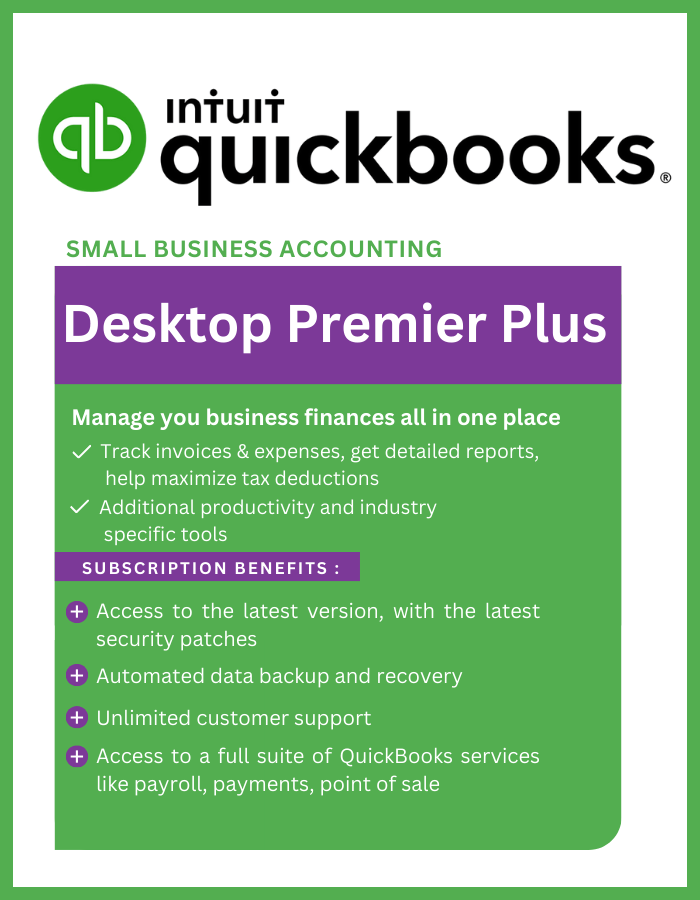


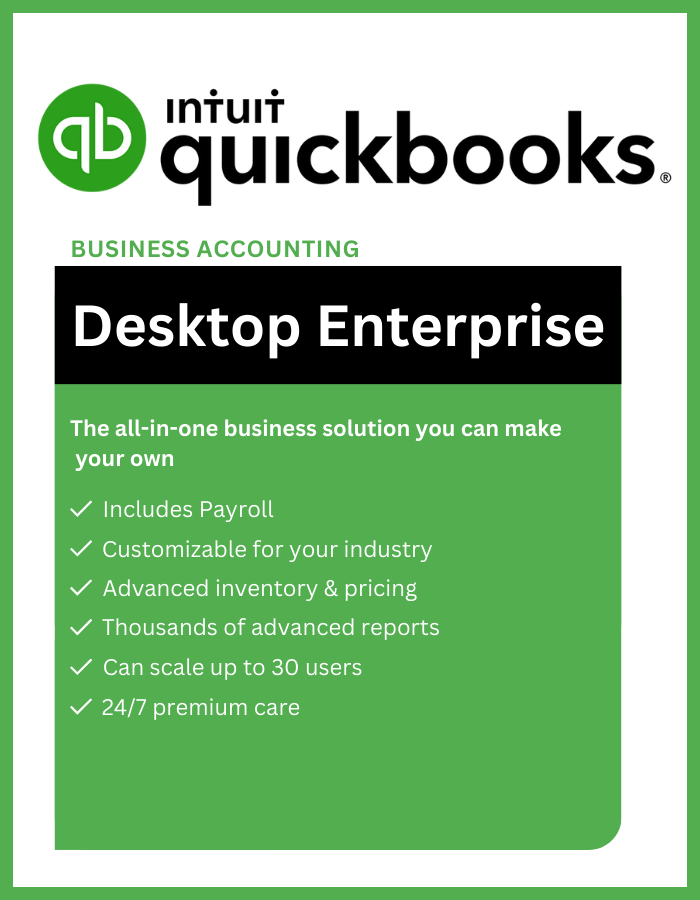
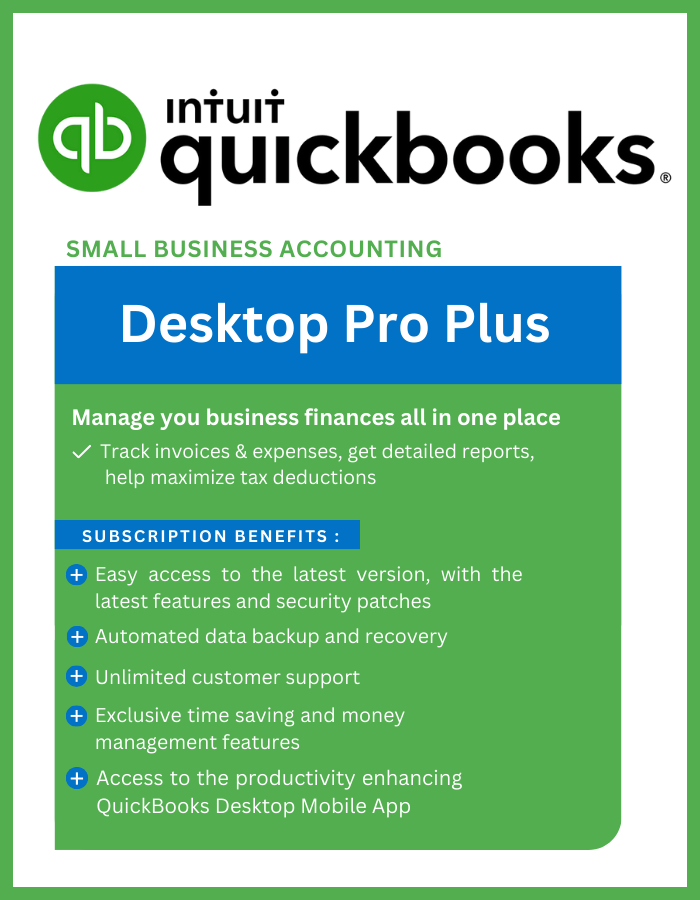
Daniel (verified owner) –
got the key instantly, activated without a hitch. money well spent.
Alan (verified owner) –
smooth activation, no issues. got one for my dad’s computer, RDP is now easy.
Reuben (verified owner) –
seemless activation, genuine key. easy and efficient. 100% recommended.
Francisco (verified owner) –
absolute charm, no need to call the activation line. welcomed change.
Rafael (verified owner) –
bought it, got the key directly after payment. copied, activated, worked well!
David (verified owner) –
All I needed to do was copy paste my key into the activation field in windows settings and it worked. No phone calls, no hassle. Just the way I like it.
alai (verified owner) –
super simple, plugged in the code, done. no calls needed. thanks!
Alan (verified owner) –
Worked perfectly and no issue with the activation. Quick delivery, extremely fast acceptance by Windows. All went well. Thanks! :).
Alan (verified owner) –
Worked, just make sure you choose the correct edition! I initially bought the wrong one and I had to get it refunded, which was pretty straightforward. When I got the correct edition it was all good!.
Jay (verified owner) –
absolute charm, no need to call the activation line. welcomed change.
Darko (verified owner) –
super simple, plugged in the code, done. no calls needed. thanks!