Product details
Norton 360 Standard is an all-in-one cybersecurity solution developed by NortonLifeLock (formerly Symantec Corporation), a leading provider of antivirus and internet security software. It offers comprehensive protection for your devices, online privacy, and identity from various digital threats. Here’s an overview of its key features:
- Antivirus and Antimalware Protection: Norton 360 Standard provides real-time protection against viruses, malware, ransomware, spyware, and other malicious threats that can compromise the security of your devices.
- Firewall: The software includes a built-in firewall that monitors and blocks unauthorized access to your devices and network, protecting your personal data and sensitive information from cyberattacks.
- Secure VPN: Norton 360 Standard offers a virtual private network (VPN) that encrypts your internet connection and provides a secure, private browsing experience, protecting your online privacy and anonymity from hackers, ISPs, and surveillance.
- Password Manager: It includes a password manager that securely stores and manages your passwords, login credentials, and personal information, making it easy to create and use strong, unique passwords for your online accounts.
- SafeCam: Norton 360 Standard features a SafeCam module that alerts you to attempts to access your webcam without authorization, helping prevent webcam hijacking and unauthorized surveillance.
- Identity Theft Protection: The software offers identity theft protection features that help monitor and protect your personal and financial information from identity theft, fraud, and unauthorized use, including dark web monitoring and credit monitoring.
- Cloud Backup: It offers cloud backup features that allow you to automatically back up your important files and documents to secure cloud storage, protecting them against data loss due to hardware failure, theft, or accidental deletion.
- Device Security Recommendations: Norton 360 Standard provides security recommendations and tips to help you enhance the security of your devices and protect your personal information from online threats.
- Multi-Device Support: It provides protection for multiple devices, including Windows PCs, Macs, smartphones, and tablets, allowing you to secure all your devices with a single subscription.
- 24/7 Customer Support: Norton 360 Standard offers 24/7 customer support via phone, chat, or email to help you with installation, troubleshooting, and any other issues you may encounter.
Overall, Norton 360 Standard offers comprehensive cybersecurity protection for your devices, online privacy, and identity, helping you stay safe and secure online against a wide range of digital threats.



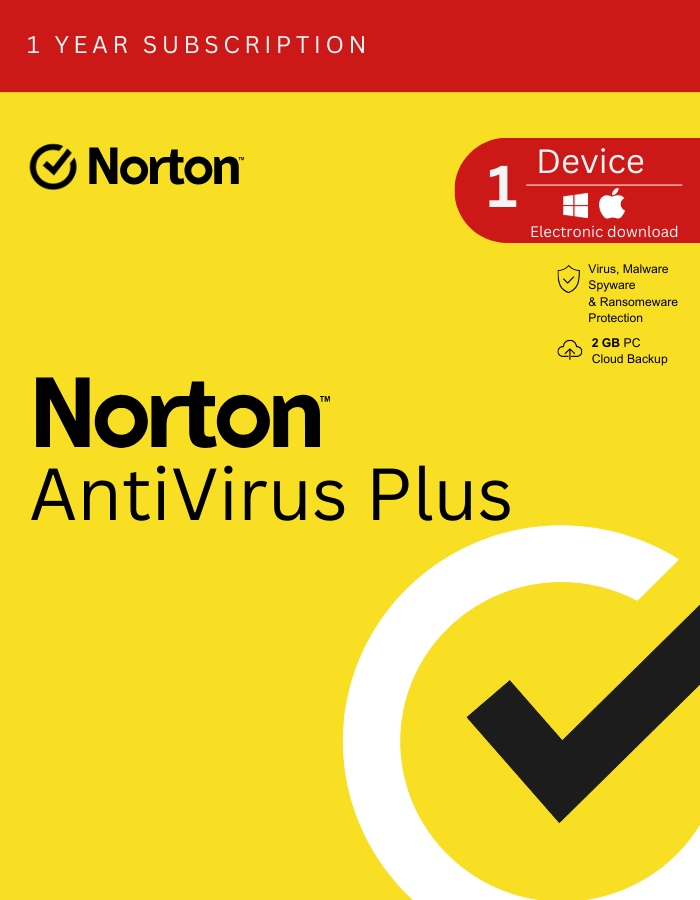



John (verified owner) –
key worked right away. followed the instructions, and it was a breeze.
Zied (verified owner) –
It was very easy to activate it. Didn’t have to call and worked perfectly. Highly recommended. saves me time and money!!.
Ruud (verified owner) –
Sheesh. Easy Peasy. Was skeptical and nervous a bit, but delivered on all fronts.
Robert (verified owner) –
seamless activation, genuine key. easy and efficient. 100% recommended.
Nathaniel (verified owner) –
smooth activation, no problems at all. trustworthy and efficient service.
Jared (verified owner) –
Worked Flawlessly, I just followed the instructions and badabing!.
Kai (verified owner) –
All I needed to do was copy paste my key into the activation field in windows settings and it worked. No phone calls, no hassle. Just the way I like it.
Jay (verified owner) –
genuine key, flawless activation. quick and reliable service.
Bigger (verified owner) –
Works immediately, and I had no issues with it. 100% recommended, since it is very easy to get and to use. I have nothing bad to say.
Ryder (verified owner) –
Worked perfectly. No issues with installing at all.
Ruud (verified owner) –
seamless activation, genuine key. easy and efficient. 100% recommended.
Michael (verified owner) –
Worked right away, just typed in the code and it worked. Nothing extra needed. I am typing more because of the minimum character limit.
Samuel (verified owner) –
Worked, just make sure you choose the correct edition! I initially bought the wrong one and I had to get it refunded, which was pretty straightforward. When I got the correct edition it was all good!.
Nathaniel (verified owner) –
great experience. activated over the phone, no issues. highly recommended.
Kaden Arabic (verified owner) –
I placed the order, got the key, followed the instructions to activate and BINGO! 20 seconds max. Two thumbs up!
Trigger (verified owner) –
Super easy to use, just plugged the code in on the activation page and I was done. Didn’t have to call or anything. Thanks!.
Dylan (verified owner) –
genuine key, worked like a charm. seamless process, highly recommended.
PSJ42 (verified owner) –
instant key delivery, activated without any issues. no regrets, great purchase.
alaiAiden (verified owner) –
Worked Flawlessly, I just followed the instructions and badabing!.
Phoenix (verified owner) –
got the key instantly, activated without a hitch. money well spent.
Avery (verified owner) –
activated right away, just typed in the code. nothing extra needed. all good.
Nigel (verified owner) –
Key was available right away.
Eduardo (verified owner) –
Got key instantly, activated without any problems and is currently in use. Way cheaper than Windows activation key from Microsoft Store.
Patrick (verified owner) –
activated through Windows settings, no complications. quick and reliable.