Product details
Norton 360 Deluxe with 25 GB Cloud Storage is a comprehensive cybersecurity solution designed to protect your devices and personal information while also offering secure cloud storage for your important files and documents. Here’s a description of its key features:
- Advanced Security Protection: Norton 360 Deluxe provides real-time protection against viruses, malware, ransomware, spyware, and other online threats. Its advanced security technologies continuously monitor your devices to detect and block any malicious activity, keeping your data and privacy safe.
- Secure VPN (Virtual Private Network): With Norton Secure VPN, you can browse the internet anonymously and securely, especially when connected to public Wi-Fi networks. It encrypts your internet connection, protecting your online activities from prying eyes and potential hackers.
- Password Manager: This feature helps you manage your passwords securely. It stores your passwords in an encrypted vault, allowing you to generate strong passwords, autofill login credentials, and sync them across your devices for easy access.
- 25 GB Cloud Storage: Norton 360 Deluxe includes 25 GB of cloud storage, allowing you to securely back up your important files and documents to the cloud. You can access your files from any device with an internet connection, ensuring that your data is always available and protected.
- SafeCam for PC: Norton 360 Deluxe includes SafeCam, which prevents unauthorized access to your webcam. It alerts you when an application attempts to access your webcam and blocks it if necessary, ensuring your privacy and security.
- Dark Web Monitoring: Norton’s Dark Web Monitoring scans the dark web for your personal information, such as email addresses, credit card numbers, and social security numbers. If it detects any compromised information, it notifies you so you can take appropriate action to protect yourself from identity theft.
- Parental Control: Norton 360 Deluxe offers parental control features, allowing you to monitor your children’s online activities, block inappropriate content, set screen time limits, and track their location.
- Automatic Backup: Automatically backs up your important files and documents to cloud storage, ensuring that your data is safe in case of hardware failure, theft, or accidental deletion.
Overall, Norton 360 Deluxe with 25 GB Cloud Storage is a comprehensive cybersecurity solution that combines multiple layers of protection with secure cloud storage, ensuring that your devices and personal information are safe and accessible wherever you go. It’s suitable for individuals and families looking for robust security features and convenient cloud storage options.

 Instant Delivery
Instant Delivery Digital Key
Digital Key Lifetime Warranty
Lifetime Warranty


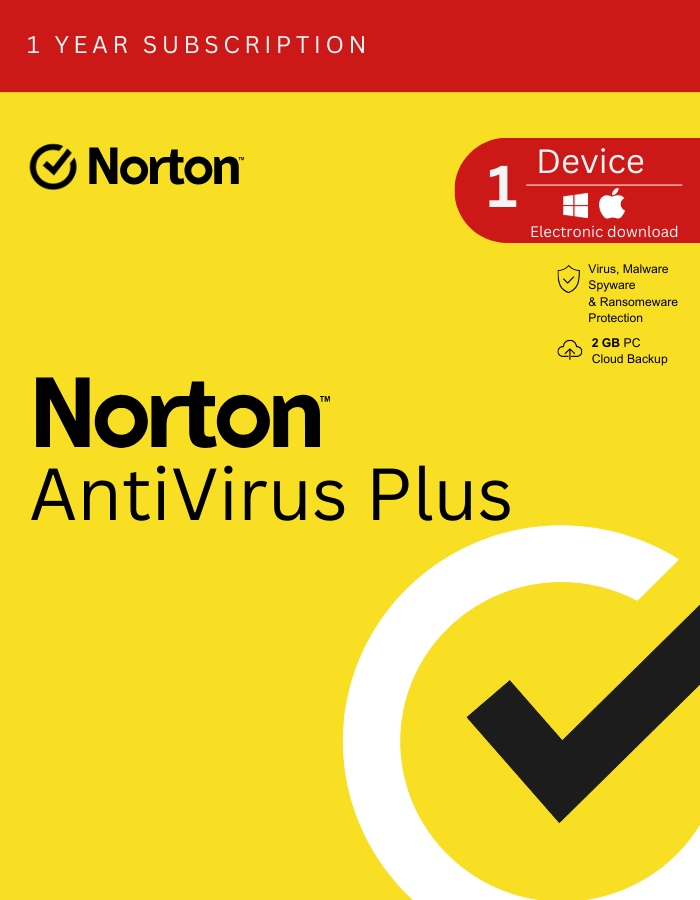

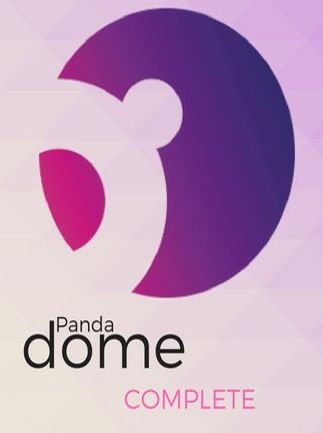
Ryder (verified owner) –
bought, got the key instantly, copied, and activated. worked well!
Isaac (verified owner) –
Super easy to use, just plugged the code in on the activation page and I was done. Didn’t have to call or anything. Thanks!.
Jason (verified owner) –
Really fast key redemption, struggled with it at first read thoroughly through common mistakes, followed the directions which are included with the windows error. 10/10 good purchase and easy few minutes.
Avery (verified owner) –
activated right away, just typed in the code. nothing extra needed. all good.
Jared (verified owner) –
Worked Flawlessly, I just followed the instructions and badabing!.
KingD (verified owner) –
I placed the order, got the key, followed the instructions to activate and BINGO! 20 seconds max. Two thumbs up!