Product details
Panda Dome Complete is a comprehensive cybersecurity solution offered by Panda Security, a leading provider of antivirus and cybersecurity software. It is designed to protect users’ devices and data from a wide range of online threats, including viruses, malware, ransomware, phishing attacks, and more. Here’s a detailed description of its features and functionalities:
- Antivirus Protection: Panda Dome Complete provides advanced antivirus protection to shield your devices against viruses, Trojans, worms, and other types of malware. It employs real-time scanning and threat detection algorithms to identify and neutralize malicious software before it can harm your system.
- Firewall: The included firewall helps to monitor and control incoming and outgoing network traffic, enhancing the security of your device and preventing unauthorized access by hackers and cybercriminals.
- Ransomware Protection: This feature safeguards your files and documents from ransomware attacks, which encrypt your data and demand payment for decryption. Panda Dome Complete utilizes behavioral analysis and machine learning algorithms to detect and block ransomware threats in real-time.
- Wi-Fi Protection: It offers Wi-Fi security features to protect your online activities when connected to public Wi-Fi networks. This helps prevent hackers from intercepting your data or gaining unauthorized access to your device while you’re on the go.
- Parental Controls: Panda Dome Complete includes parental control features that allow you to manage and monitor your children’s online activities. You can set restrictions on websites, applications, and screen time, as well as receive reports on their internet usage.
- Data Protection and Backup: The software provides tools for encrypting sensitive files and creating backups of your important data to prevent data loss due to hardware failure, theft, or other unforeseen events.
- VPN (Virtual Private Network): A VPN service is included to help you browse the web anonymously and securely by encrypting your internet connection and hiding your IP address. This protects your privacy and sensitive information from being intercepted by third parties.
- Identity Protection: Panda Dome Complete offers identity theft protection features to safeguard your personal information and financial data from being stolen or misused by cybercriminals.
- Performance Optimization: In addition to its security features, Panda Dome Complete includes tools for optimizing the performance of your devices by cleaning up junk files, optimizing system settings, and managing startup programs.
Overall, Panda Dome Complete provides comprehensive protection for your digital life, combining advanced security technologies with user-friendly features to keep you safe online.
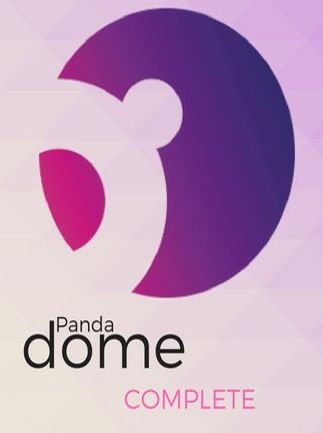
 Instant Delivery
Instant Delivery Digital Key
Digital Key Lifetime Warranty
Lifetime Warranty


Simon (verified owner) –
Code was given to me instantly upon payment.
Owen (verified owner) –
smooth activation, no issues. got one for my dad’s computer, RDP is now easy.
Patrick (verified owner) –
super simple, plugged in the code, done. no calls needed. thanks!
Patrick (verified owner) –
instant delivery, activated without any issues. a reliable and efficient service.
Mason (verified owner) –
It was very easy to activate it. Didn’t have to call and worked perfectly. Highly recommended. saves me time and money!!.
Camden (verified owner) –
It worked. Bought one for my dad’s computer as I wanted to be able to RDP onto it to help when needed