Product details
Kaspersky Security Cloud Personal 2021 is a comprehensive cybersecurity solution designed to protect your devices and personal information across various platforms, including Windows, macOS, Android, and iOS. It offers a range of features aimed at safeguarding your privacy, securing your devices, and providing peace of mind while browsing the internet. Here’s a description of its key features:
- Real-Time Protection: Kaspersky Security Cloud Personal provides real-time protection against viruses, malware, ransomware, phishing attacks, and other online threats. Its advanced security technologies continuously monitor your devices to detect and block any malicious activity.
- Adaptive Security: This feature adapts to your usage patterns and provides personalized security recommendations based on your online behavior. It helps you stay protected without interrupting your workflow.
- Secure Connection (VPN): With Kaspersky Secure Connection, you can browse the internet anonymously and securely, especially when connected to public Wi-Fi networks. It encrypts your internet connection, protecting your online activities from potential hackers and safeguarding your privacy.
- Password Manager: Kaspersky Security Cloud Personal includes a password manager that helps you create, store, and manage your passwords securely. It stores your passwords in an encrypted vault and allows you to generate strong, unique passwords for each of your online accounts.
- Privacy Protection: This feature helps you protect your privacy by blocking trackers, monitoring your online activity for privacy risks, and providing recommendations for improving your online privacy settings.
- Safe Money: Kaspersky Security Cloud Personal includes a Safe Money feature that provides additional security when making online payments or banking transactions. It ensures that your financial information is protected from phishing attempts and other online threats.
- Parental Controls: Kaspersky Security Cloud Personal offers parental control features, allowing you to monitor and manage your children’s online activities, block inappropriate content, set screen time limits, and track their location.
- Identity Protection: Kaspersky Security Cloud Personal monitors the dark web for your personal information, such as email addresses, credit card numbers, and social security numbers. If it detects any compromised information, it notifies you so you can take appropriate action to protect yourself from identity theft.
- Backup and Restore: You can back up your important files and documents to the cloud with Kaspersky Security Cloud Personal, ensuring that your data is safe in case of hardware failure, theft, or accidental deletion. You can also restore your files to any device with an internet connection.
Overall, Kaspersky Security Cloud Personal 2021 is a comprehensive cybersecurity solution that combines multiple layers of protection with personalized security recommendations and convenient features to help you stay safe and secure online. It’s suitable for individuals and families looking for robust security and privacy protection across multiple devices and platforms.

 Instant Delivery
Instant Delivery Digital Key
Digital Key Lifetime Warranty
Lifetime Warranty
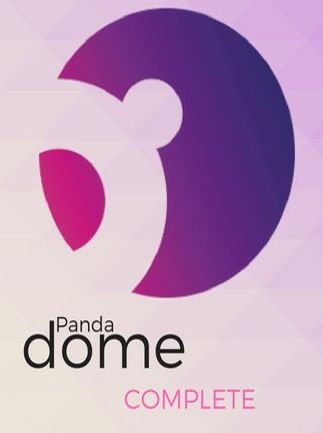

Jay (verified owner) –
key delivered instantly, activated without a hitch. money well spent.
Joseph (verified owner) –
genuine key, flawless activation. quick and reliable service.
Dylan (verified owner) –
genuine key, flawless activation. quick and reliable service.
Avery (verified owner) –
flawless execution, just as described. key worked right away, no issues.
Rafael (verified owner) –
smooth activation, no problems at all. a trustworthy and efficient service.
Kevin (verified owner) –
Works immediately, and I had no issues with it. 100% recommended, since it is very easy to get and to use. I have nothing bad to say.