Product details
Norton Secure VPN, formerly known as Norton WiFi Privacy, is a virtual private network (VPN) service developed by NortonLifeLock (formerly Symantec Corporation). It is designed to provide secure and private internet access by encrypting your online activity and protecting your sensitive information from hackers, ISPs (Internet Service Providers), and other prying eyes. Here’s an overview of its key features and functionalities:
- Secure and Encrypted Connection: Norton Secure VPN encrypts your internet connection, making it secure and private. It creates a secure tunnel between your device and the internet, preventing hackers, cybercriminals, and other third parties from intercepting or eavesdropping on your online activity.
- Wi-Fi Security: The VPN service offers Wi-Fi security features that protect your data when using public Wi-Fi networks, such as those found in coffee shops, airports, hotels, and other public places. It encrypts your internet traffic, preventing unauthorized access and ensuring your privacy and security while connected to public Wi-Fi hotspots.
- Anonymous Browsing: Norton Secure VPN helps you browse the web anonymously by masking your IP address and location. It routes your internet traffic through servers located in different countries, hiding your real IP address and making it difficult for websites and online services to track your online activities.
- Access Restricted Content: The VPN service allows you to bypass geographic restrictions and access restricted or geo-blocked content from anywhere in the world. It provides access to websites, streaming services, and online content that may be blocked or restricted based on your location.
- Privacy Protection: Norton Secure VPN helps protect your online privacy by preventing ISPs, advertisers, and other third parties from tracking your online activities, collecting your browsing history, and targeting you with personalized ads based on your browsing habits.
- Multiple Device Support: The VPN service supports multiple devices and platforms, including Windows, Mac, Android, and iOS. You can use Norton Secure VPN on your desktop, laptop, smartphone, and tablet to secure all your devices with a single subscription.
- Automatic Wi-Fi Protection: Norton Secure VPN can automatically enable Wi-Fi protection whenever you connect to an unsecured or public Wi-Fi network, ensuring that your internet connection is always secure and encrypted, even when you’re on the go.
- Fast and Reliable Connections: The VPN service offers fast and reliable connections, allowing you to browse the web, stream videos, and download files without experiencing significant slowdowns or buffering.
Overall, Norton Secure VPN provides secure and private internet access, allowing you to browse the web safely, access restricted content, and protect your online privacy and security from various digital threats.


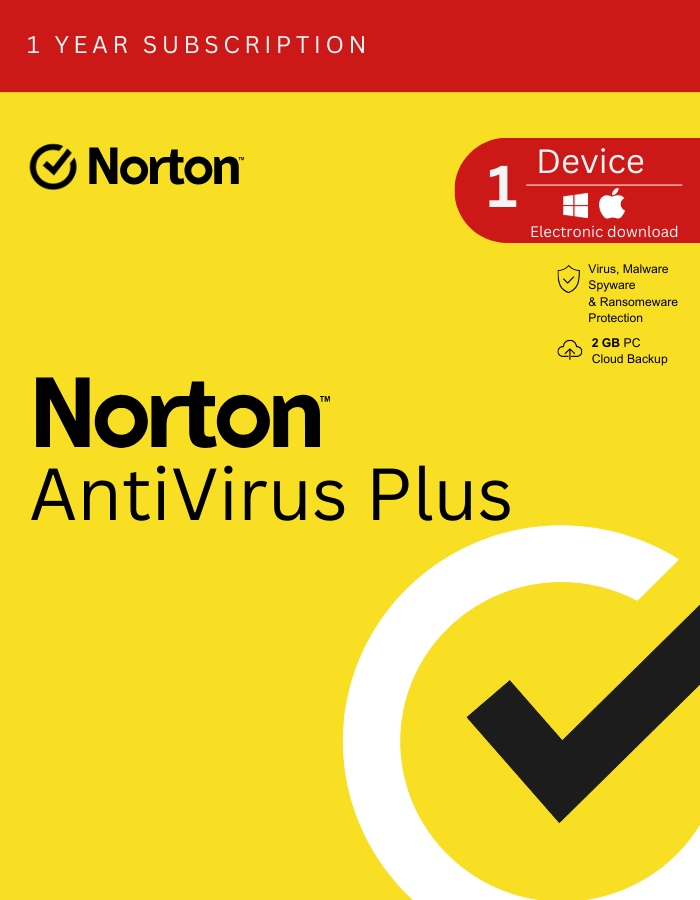




There are no reviews yet.