Product details
Microsoft Project 2019 Professional is a project management software solution developed by Microsoft. It provides tools and features for planning, tracking, and managing projects of various sizes and complexities. Here are some key aspects and features of Microsoft Project 2019 Professional:
- Project Planning: Project 2019 Professional allows users to create detailed project plans, including defining tasks, milestones, deadlines, dependencies, and resource assignments. Users can organize tasks into phases, set durations and priorities, and create project timelines.
- Gantt Charts: The software offers Gantt chart views to visualize project schedules and timelines. Users can view tasks, dependencies, milestones, and critical paths on a timeline, as well as track progress and adjust schedules as needed.
- Resource Management: Project 2019 Professional includes tools for managing project resources, such as people, equipment, and materials. Users can assign resources to tasks, track resource availability and utilization, and manage resource allocations and conflicts.
- Task Management: The software allows users to manage individual tasks within projects, including creating, editing, and organizing tasks. Users can define task durations, dependencies, predecessors, and successors, as well as assign resources and set task priorities.
- Tracking and Reporting: Project 2019 Professional provides tracking and reporting features to monitor project progress and performance. Users can track task completion, actual vs. planned progress, resource usage, and project costs, as well as generate reports and dashboards to communicate project status and metrics.
- Collaboration: The software supports collaboration and communication among project teams through built-in collaboration features. Users can share project plans, documents, and updates with team members, as well as collaborate on tasks, schedules, and project documents.
- Integration with Office 365: Project 2019 Professional integrates with Office 365 and other Microsoft Office applications for seamless collaboration and productivity. Users can import and export project data between Project and other Office applications such as Excel, Word, and Outlook, as well as access project data from SharePoint and OneDrive.
- Customization: The software offers customization options to tailor project plans and views to specific project requirements and preferences. Users can customize Gantt charts, task lists, calendars, and reports, as well as create custom fields, formulas, and views to meet unique project management needs.
- Security and Compliance: Project 2019 Professional includes security and compliance features to protect project data and ensure regulatory compliance. Users can apply access controls, encryption, and data protection measures to safeguard sensitive project information and comply with data privacy regulations.
Overall, Microsoft Project 2019 Professional is a comprehensive project management solution that provides project managers and teams with the tools and capabilities needed to plan, execute, and track projects effectively. Its features for project planning, scheduling, resource management, tracking, reporting, collaboration, and integration with Office 365 make it a versatile and essential tool for managing projects of all sizes and complexities.

 Instant Delivery
Instant Delivery Digital Key
Digital Key Lifetime Warranty
Lifetime Warranty
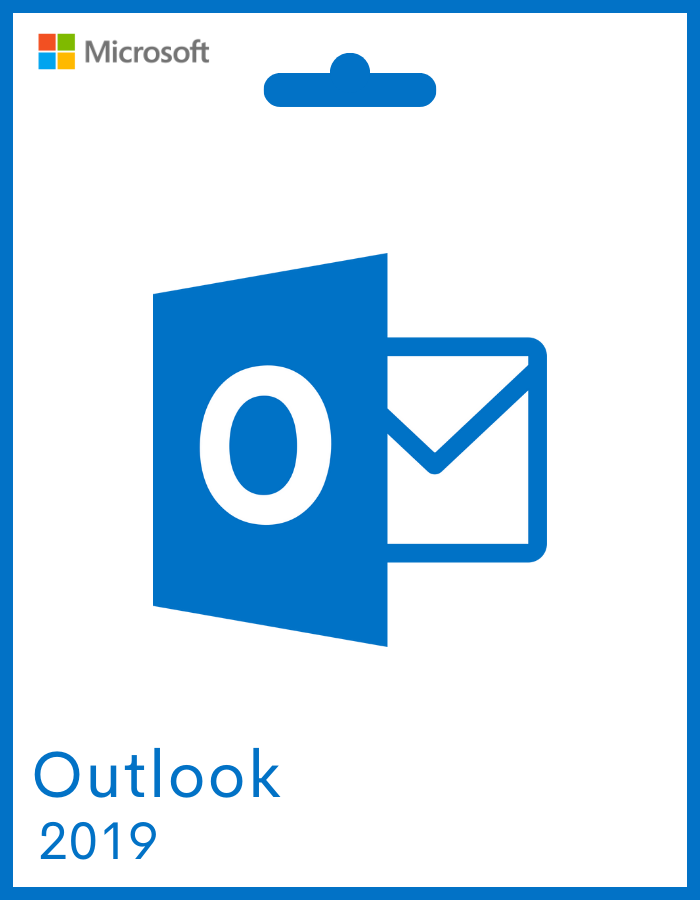




Riley (verified owner) –
absolute charm, no need to call the activation line. welcomed change.
Henry (verified owner) –
Worked flawlessly, I just followed the instructions and badabing!.
Zane (verified owner) –
immediate activation, smooth process. saved both time and money.
alai (verified owner) –
Worked perfectly, activated it through Windows settings without any problems, didn’t need to use my phone or anything.
Patrick (verified owner) –
pleasantly surprised, no need for the usual phone hassle.
Jose (verified owner) –
I questioned if the key would be legit considering the price difference but The key worked perfectly the first time without having to call. If you want to save more than a hundred bucks, come here
Nicholas (verified owner) –
Sheesh. Easy peasy. Was skeptical and nervous a bit, but delivered on all fronts.
Bigger (verified owner) –
Worked great. I needed a key and that was the end of it. Activation was done over the phone and I had no issues. Personally, I’d recommend.
Charles (verified owner) –
Worked right away, just typed in the code and it worked. Nothing extra needed. I am typing more because of the minimum character limit.
Ryan (verified owner) –
activated without a hitch, hassle-free. quick and efficient service.
Riley (verified owner) –
All I needed to do was copy paste my key into the activation field in windows settings and it worked. No phone calls, no hassle. Just the way I like it.
David (verified owner) –
code arrived instantly upon payment. works perfectly and saved me money.
Samuel (verified owner) –
It was very easy to activate it. Didn’t have to call and worked perfectly. Highly recommended. Saves me time and money!!.
Nolan (verified owner) –
the activation key is genuine and worked perfectly. thank you.
Rafael (verified owner) –
code arrived instantly upon payment. works perfectly and saved me money.
Aiden (verified owner) –
perfect. no installation issues at all.
Fab (verified owner) –
instant key delivery, activated without any issues. no regrets, great purchase.
Zied (verified owner) –
Worked perfectly, activated it through windows settings without any problems, didn’t need to use my phone or anything.
Nolan (verified owner) –
Code was given to me instantly upon payment.
Joseph (verified owner) –
flawless execution, followed the instructions, and it worked!
Anthony (verified owner) –
I have to admit I was a little skeptical, but I was wrong, it actually works.
Jared (verified owner) –
absolute charm, no need to call the activation line. welcomed change.
Miky (verified owner) –
Worked perfectly and no issue with the activation. Quick delivery, extremely fast acceptance by Windows. All went well. Thanks! :).
Matthew (verified owner) –
Code was given to me instantly upon payment. Definitely works. No problems activating the key and by far cheaper.
Simon (verified owner) –
Worked perfectly. No issues with installing at all.
Angel (verified owner) –
Worked. Bought one for my dad’s computer as I wanted to be able to RDP onto it to help when needed.
Zane (verified owner) –
seemless activation, genuine key. easy and efficient. 100% recommended.
Fab (verified owner) –
initially skeptical, but it works like a charm.
Kai (verified owner) –
perfect activation, quick delivery. fast acceptance by Windows. all good. thanks!
Curtis K (verified owner) –
Outstanding service. Product Key was purchase was processed very quickly, and delivery of Porduct key was near instant. Key worked immediately with no issues.
Jacob (verified owner) –
worked perfectly. choose the correct edition and you’re good to go.
PSJ42 (verified owner) –
couldn’t be happier. saved big bucks.