Product details
VMware vCenter Site Recovery Manager (SRM) is a disaster recovery solution offered by VMware, designed to simplify and automate the process of disaster recovery for virtualized environments. Here’s an overview of VMware vCenter Site Recovery Manager:
- Disaster Recovery Automation: VMware SRM automates the process of disaster recovery for virtualized environments. It enables organizations to create and manage disaster recovery plans that automate the failover and failback of virtual machines (VMs) between sites in the event of a disaster.
- Integration with VMware Infrastructure: SRM integrates tightly with VMware vSphere and vCenter Server, leveraging the underlying virtualization infrastructure to orchestrate the recovery process. It works in conjunction with vSphere Replication or supported storage replication solutions to replicate VMs and data between sites.
- Simplified Management: SRM provides a centralized management interface within vCenter Server, allowing administrators to configure, test, and execute disaster recovery plans from a single console. This simplifies the management of disaster recovery operations and reduces the likelihood of errors.
- Non-Disruptive Testing: SRM enables organizations to conduct non-disruptive testing of disaster recovery plans, allowing administrators to validate the integrity and effectiveness of their recovery procedures without impacting production workloads.
- Automated Failover and Failback: In the event of a disaster, SRM automates the failover process, orchestrating the startup of VMs at the recovery site to minimize downtime. Once the primary site is restored, SRM facilitates the failback process, returning VMs to their original location.
- Granular Recovery Plans: SRM allows organizations to create granular recovery plans based on specific business requirements and recovery objectives. Administrators can define recovery priorities, sequencing, and dependencies to ensure critical applications are recovered in the appropriate order.
- Integration with Storage Replication: SRM integrates with supported storage replication solutions to replicate VM data between storage arrays at the primary and recovery sites. This enables efficient and reliable data replication for disaster recovery purposes.
- Enhanced Security and Compliance: SRM supports encryption for data transmitted between sites, helping to ensure the security and integrity of sensitive information during the replication and recovery process. It also helps organizations meet regulatory compliance requirements for disaster recovery.
Overall, VMware vCenter Site Recovery Manager is a comprehensive disaster recovery solution that simplifies and automates the process of protecting virtualized workloads against disasters. It provides organizations with the tools and capabilities needed to ensure business continuity and minimize downtime in the event of a disaster.

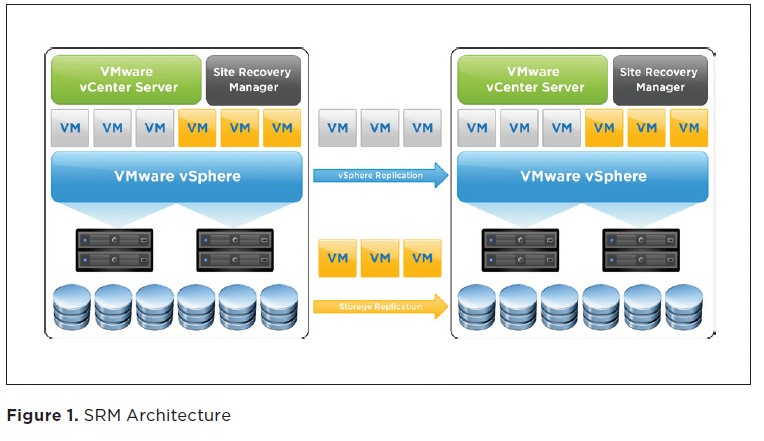
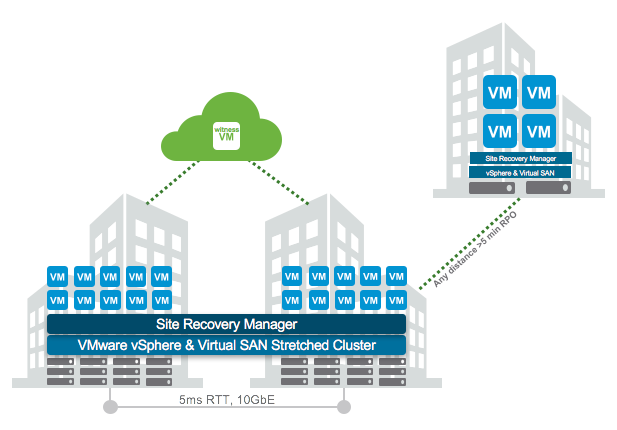
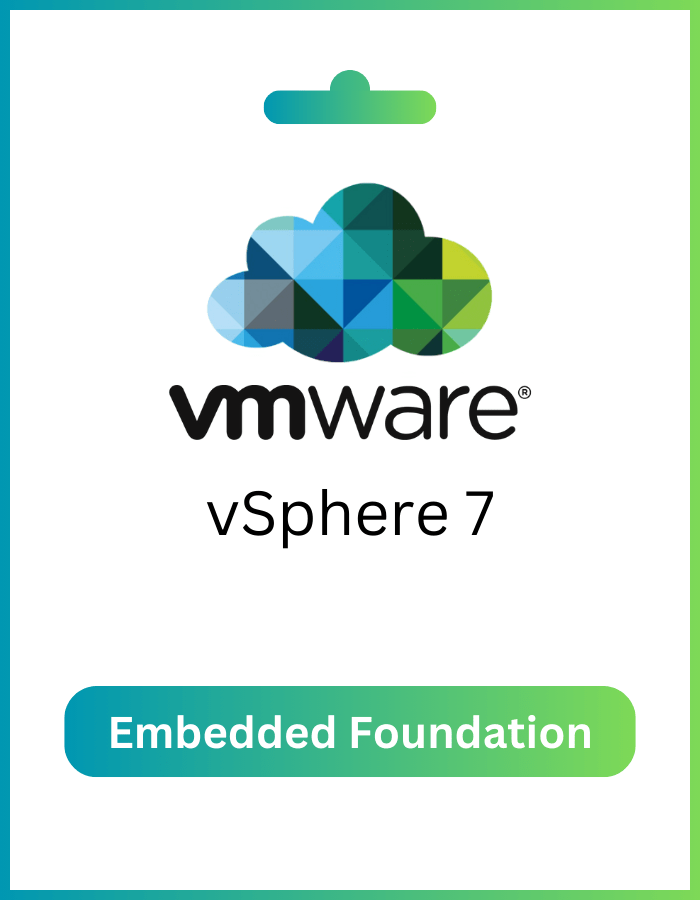


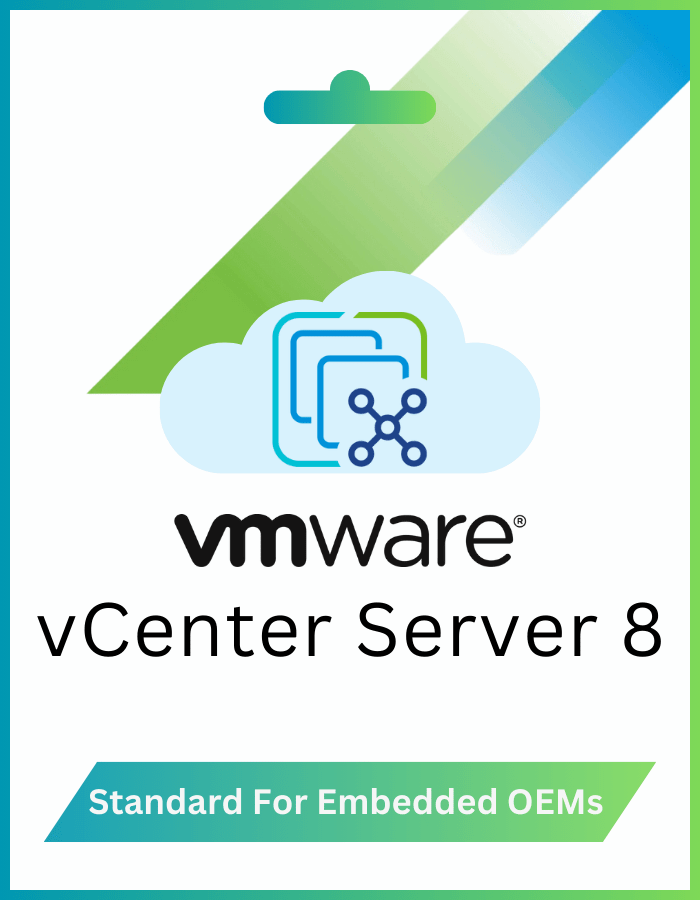


Reuben (verified owner) –
Works immediately, and I had no issues with it. 100% recommended , since it is very easy to get and to use. I have nothing bad to say.
Nina (verified owner) –
I questioned if the key would be legit considering the price difference but The key worked perfectly the first time without having to call. If you want to save more than a hundred bucks, come here
Angel (verified owner) –
key delivered instantly, activated without a hitch. money well spent.
Leo (verified owner) –
Works immediately, and I had no issues with it. 100% recommended, since it is very easy to get and to use. I have nothing bad to say.
Miky (verified owner) –
great experience. activated over the phone, no issues. highly recommended.
Reuben (verified owner) –
Worked like an absolute charm, didn’t even have to call up the activation line. A more than welcome change I have to say, lovely stuff.
Russell (verified owner) –
instant key delivery, activated without a problem. trustworthy service.
Ruud (verified owner) –
flawless execution, just as described. key worked right away, no issues.
Jay (verified owner) –
activated without a hitch, hassle-free. quick and efficient service.
Luc (verified owner) –
I have to admit I was a little skeptical, but I was wrong, it actually works.
Edward (verified owner) –
Worked great. I needed a key and that was the end of it. Activation was done over the phone and I had no issues. Personally, I’d recommend.
Hayden (verified owner) –
seemless activation, genuine key. easy and efficient. 100% recommended.
Liam (verified owner) –
It was very easy to activate it. Didn’t have to call and worked perfectly. Highly recommended. Saves me time and money!!.
Jay (verified owner) –
A very good product. Activation went smoothly. I recommend it.
Ryder (verified owner) –
It was very easy to activate it. Didn’t have to call and worked perfectly. Highly recommended. saves me time and money!!.
Max (verified owner) –
seemless activation, genuine key. easy and efficient. 100% recommended.
Darko (verified owner) –
It worked. Bought one for my dad’s computer as I wanted to be able to RDP onto it to help when needed
Zane (verified owner) –
Worked perfectly, activated it through Windows settings without any problems, didn’t need to use my phone or anything.
Ryder (verified owner) –
bought it, and got the key directly after payment. just copied the code into the settings and it actived. worked well! i’ll buy it again if i need too.
Jackson (verified owner) –
genuine key, flawless activation. quick and reliable service.
Riley (verified owner) –
So far so good. It works as intended! Installed on a new computer. Just follow the activation steps and you’re good to go 🙂
alai (verified owner) –
worked exactly as described. key provided instantly, no calls needed.
Ryder (verified owner) –
activated through Windows settings, no complications. quick and reliable.
Bigger (verified owner) –
worked perfectly. choose the correct edition and you’re good to go.
PSJ42 (verified owner) –
worked exactly as described. key provided instantly, no calls needed.
Reuben (verified owner) –
the activation key is genuine and worked perfectly. thank you.
Nicholas (verified owner) –
I placed the order, got the key, followed the instructions to activate and BINGO! 20 seconds max. Two thumbs up!
Jackson (verified owner) –
received the key instantly, activated without any problems. much cheaper than Microsoft Store.
Nathaniel (verified owner) –
I questioned if the key would be legit considering the price difference but The key worked perfectly the first time without having to call. If you want to save more than a hundred bucks, come here
Nicholas (verified owner) –
Worked. Bought one for my dad’s computer as I wanted to be able to RDP onto it to help when needed.
Lucas (verified owner) –
instant key delivery, activated without any issues. no regrets, great purchase.
Avery (verified owner) –
Worked perfectly and no issue with the activation. Quick delivery, extremely fast acceptance by Windows. All went well. Thanks! :).
Anthony (verified owner) –
got it instantly, activated without a hitch. highly recommended.
Mateo (verified owner) –
Worked like an absolute charm, didn’t even have to call up the activation line. A more then welcome change I have to say, lovely stuff.
Anthony (verified owner) –
Worked flawlessly, I just followed the instructions and badabing!.
Dominic (verified owner) –
instant key delivery, activated without a problem. trustworthy service.
Kaden Arabic (verified owner) –
Got key instantly, activated without any problems and is currently in use. Way cheaper than Windows activation key from Microsoft Store.
Kaden Arabic (verified owner) –
activated through Windows settings without any problems. quick and reliable.
Kai (verified owner) –
the activation key is genuine and worked perfectly. thank you.
Nina (verified owner) –
instant delivery, activated without a problem. a smooth and reliable process.
Jason (verified owner) –
I have to admit I was a little skeptical, but I was wrong, it actually works.
Joseph (verified owner) –
It was very easy to activate it. Didn’t have to call and worked perfectly. Highly recommended. Saves me time and money!!.
Phoenix (verified owner) –
Works immediately, and I had no issues with it. 100% recommended, since it is very easy to get and to use. I have nothing bad to say.
Owen (verified owner) –
Worked perfectly. No issues with installing at all.
Mason (verified owner) –
seamless activation, genuine key. easy and efficient. 100% recommended.
Mason (verified owner) –
perfect activation, quick delivery. fast acceptance by Windows. all good. thanks!
Trigger (verified owner) –
Worked right away, just typed in the code and it worked. Nothing extra needed. I am typing more because of the minimum character limit.
Kevin (verified owner) –
activated through Windows settings without any problems. quick and reliable.
Edward (verified owner) –
So far so good. It works as intended! Installed on a new computer. Just follow the activation steps and you’re good to go 🙂
Max (verified owner) –
Great product, the price match perfectly, but the hassle to call MS and all the automated call center is just lost time, the online activation is better.
Kai (verified owner) –
worked exactly as described. key provided instantly, no calls needed.
Angel (verified owner) –
I questioned if the key would be legit considering the price difference but The key worked perfectly the first time without having to call. If you want to save more than a hundred bucks, come here
Richard (verified owner) –
lightning-fast activation, no complications. highly recommend.
Russell (verified owner) –
smooth activation, no problems at all. trustworthy and efficient service.
Samuel (verified owner) –
Worked exactly as it should have worked. Key was provided instantly upon payment verification and I didn’t have to call Microsoft.
KingD (verified owner) –
instant delivery, activated without any issues. a reliable and efficient service.
Curtis K (verified owner) –
activated without a hitch, hassle-free. quick and efficient service.
alaiAiden (verified owner) –
smooth activation, no problems at all. a trustworthy and efficient service.
Mateo (verified owner) –
flawless execution, followed the instructions, and it worked!
Francisco (verified owner) –
Worked perfectly and no issue with the activation. Quick delivery, extremely fast acceptance by Windows. All went well. Thanks! :).
Zohar (verified owner) –
instant delivery, activated without any issues. a reliable and efficient service.
Nolan (verified owner) –
activated right away, just typed in the code. nothing extra needed. all good.