Product details
VMware vSAN Enterprise for Desktop is a specific edition of VMware’s software-defined storage solution, vSAN, tailored for desktop and virtual desktop infrastructure (VDI) deployments.
Key Activation
To download and activate VMware vSAN Enterprise 7, you typically need to follow these steps:
- Purchase VMware vSAN Enterprise License: Acquire the appropriate license for VMware vSAN Enterprise. You can do this through the VMware website or authorized resellers.
- Download VMware vSphere: VMware vSAN is tightly integrated with VMware vSphere. You need to download and install vSphere on your servers. Download VMware vSphere from the VMware website.
- Install VMware vSphere: Follow the installation instructions provided by VMware to install vSphere on your servers. Ensure your hardware meets the system requirements for vSphere and vSAN.
- Configure vSAN: After installing vSphere, configure vSAN. Enable vSAN on your vSphere cluster and configure storage policies according to your requirements.
- License Activation: After configuring vSAN, activate your vSAN Enterprise license. Log in to the vSphere Client, navigate to the "License" section, and enter your license key. Follow the prompts to activate the license.
- Verify Activation: After activating your license, verify that vSAN Enterprise features are enabled and functioning correctly. Check the vSAN settings and monitor the vSAN cluster through the vSphere Client.
- Support and Maintenance: Ensure your VMware support and maintenance subscription is active. This subscription entitles you to updates, patches, and technical support for vSAN Enterprise.

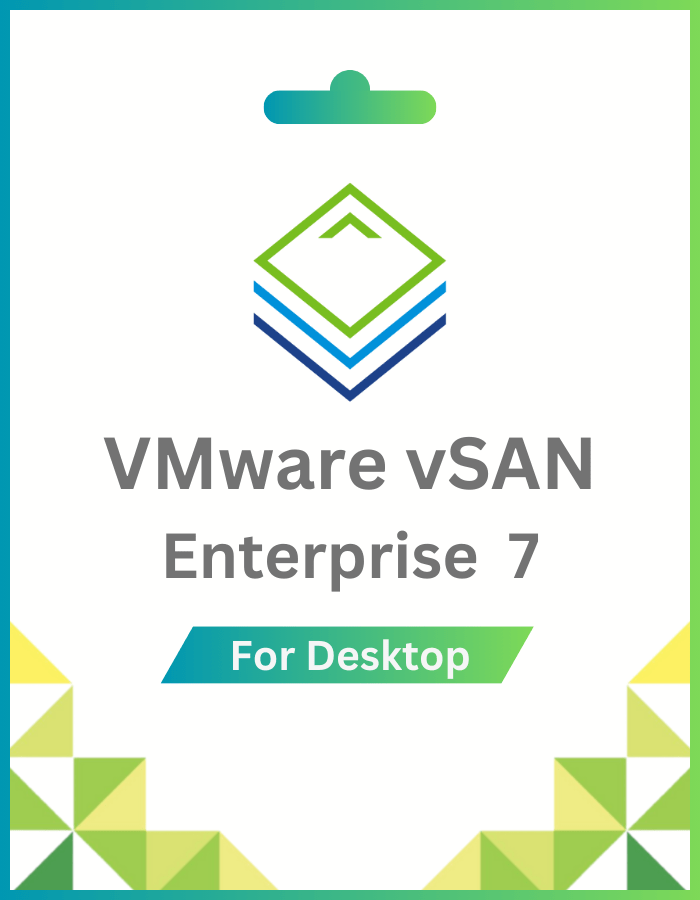
 Instant Delivery
Instant Delivery Digital Key
Digital Key Lifetime Warranty
Lifetime Warranty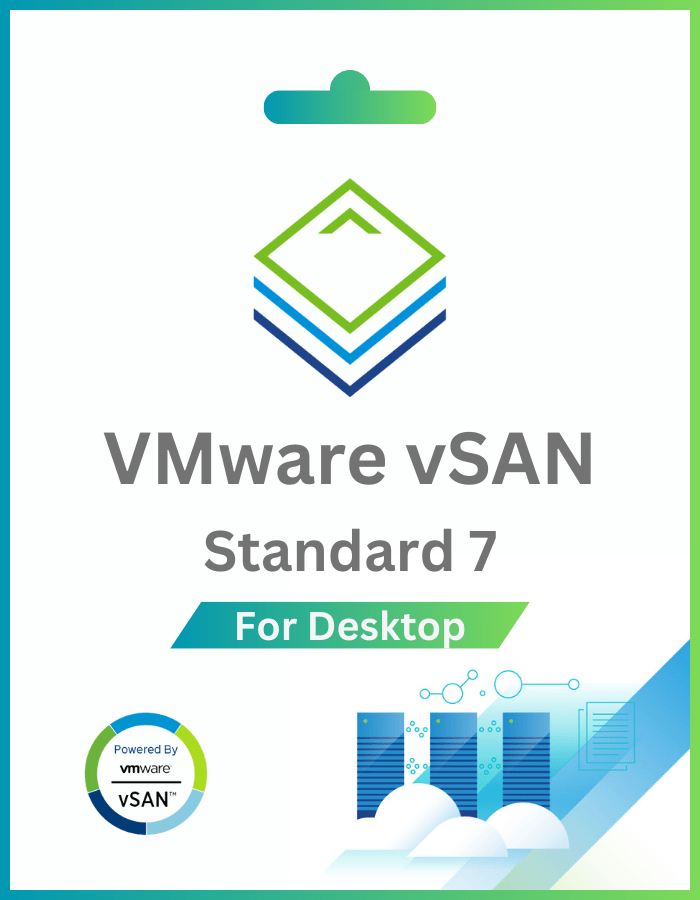
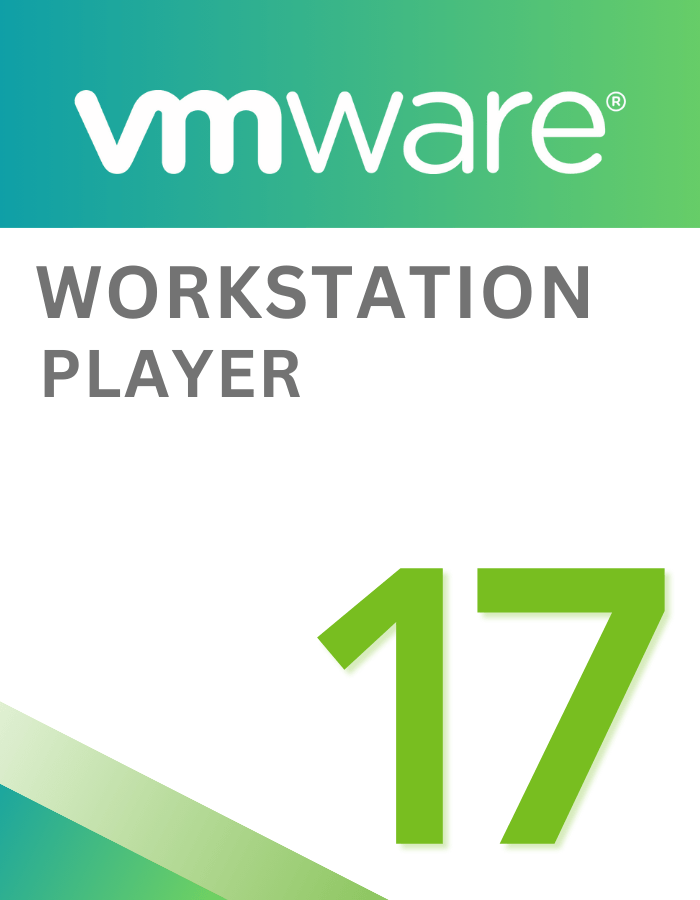
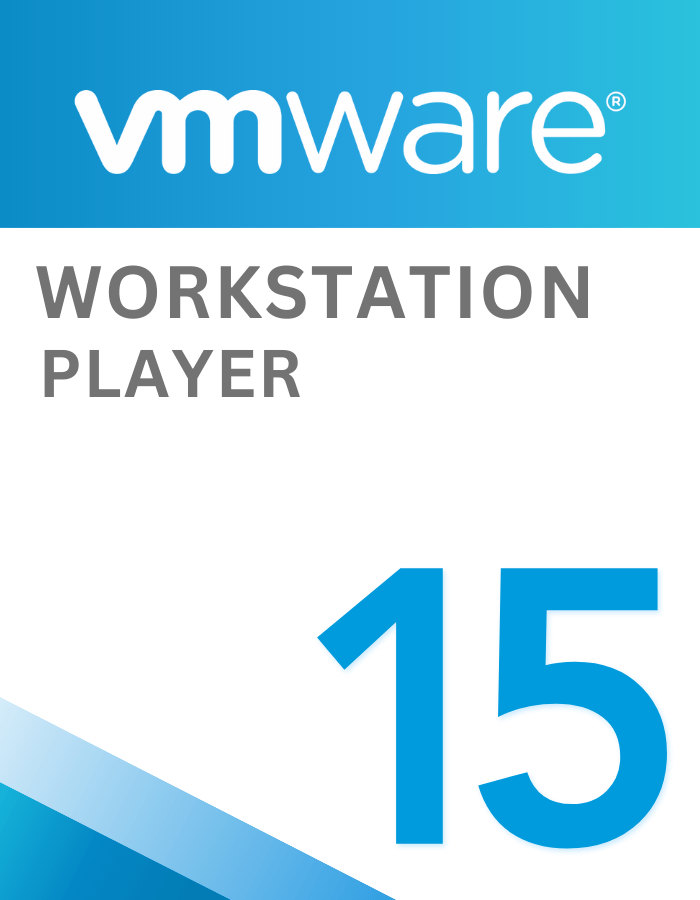
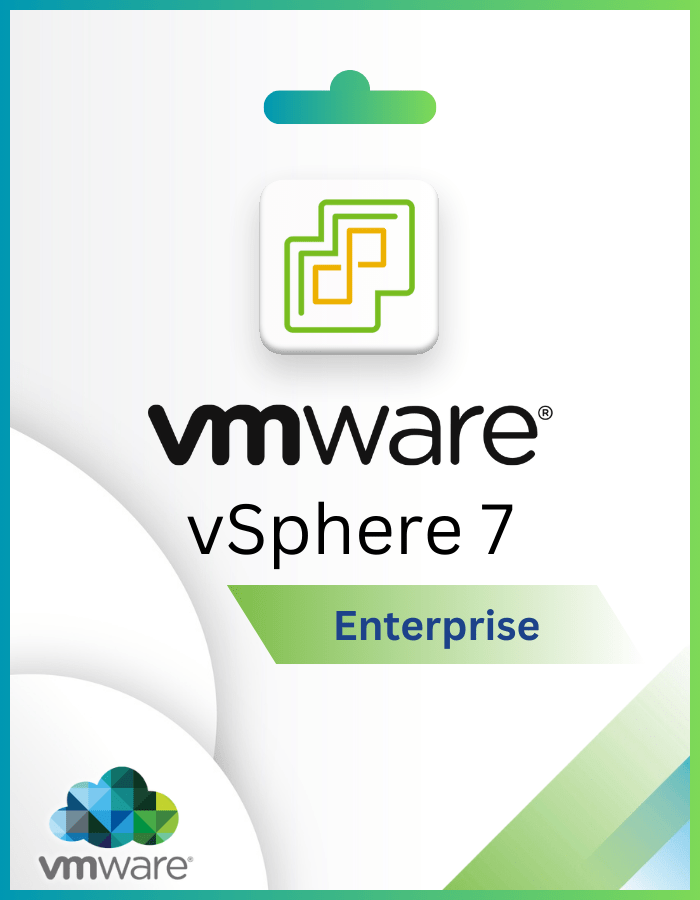


There are no reviews yet.