Product details
VMware vSphere 7 Enterprise Plus is a comprehensive virtualization platform that offers advanced features and capabilities for building and managing highly available, resilient, and scalable IT infrastructures. Here’s a detailed description of VMware vSphere 7 Enterprise Plus:
- Complete Virtualization Platform: vSphere 7 Enterprise Plus is a complete virtualization platform that allows organizations to abstract and pool physical hardware resources, including compute, storage, and networking, to create a flexible and dynamic virtualized environment.
- High Availability: vSphere 7 Enterprise Plus includes features for ensuring high availability of virtualized workloads. This includes VMware vSphere High Availability (HA), which automatically restarts virtual machines on alternate hosts in the event of a host failure, minimizing downtime and ensuring business continuity.
- Fault Tolerance: vSphere 7 Enterprise Plus offers VMware vSphere Fault Tolerance (FT), which provides continuous availability for virtual machines by maintaining a synchronized secondary VM that takes over seamlessly in the event of a primary VM failure, with zero downtime and no data loss.
- Distributed Resource Scheduler (DRS): DRS is a feature of vSphere 7 Enterprise Plus that dynamically balances and optimizes computing resources across a cluster of hosts based on workload demand. It helps ensure resource availability, performance, and efficiency by automatically migrating VMs between hosts as needed.
- Distributed Switch (vDS): vSphere 7 Enterprise Plus includes VMware vSphere Distributed Switch, a centralized and scalable virtual networking switch that simplifies network management and enhances network visibility and control across the virtualized environment.
- Storage DRS and Storage I/O Control (SIOC): vSphere 7 Enterprise Plus features Storage DRS, which automatically balances and optimizes storage resources across datastores, and Storage I/O Control (SIOC), which prioritizes storage resources based on VM I/O demands, ensuring performance and efficiency.
- vSphere Security: vSphere 7 Enterprise Plus includes advanced security features such as vSphere Encryption for encrypting VMs and vSphere Secure Boot for ensuring the integrity of hypervisor components, helping organizations protect sensitive data and comply with regulatory requirements.
- vSphere Lifecycle Management: vSphere 7 Enterprise Plus provides tools for simplifying and automating lifecycle management tasks such as patching, upgrading, and managing ESXi hosts and virtual appliances, ensuring the vSphere environment remains secure and up to date.
- Support for Modern Applications: vSphere 7 Enterprise Plus is designed to support modern applications and emerging technologies such as containerization and Kubernetes, enabling organizations to run traditional and modern workloads side by side on a unified platform.
Overall, VMware vSphere 7 Enterprise Plus is a feature-rich virtualization platform that provides organizations with the capabilities needed to build, manage, and optimize highly resilient and scalable IT infrastructures, delivering agility, efficiency, and reliability to their businesses.

 Instant Delivery
Instant Delivery Digital Key
Digital Key Lifetime Warranty
Lifetime Warranty
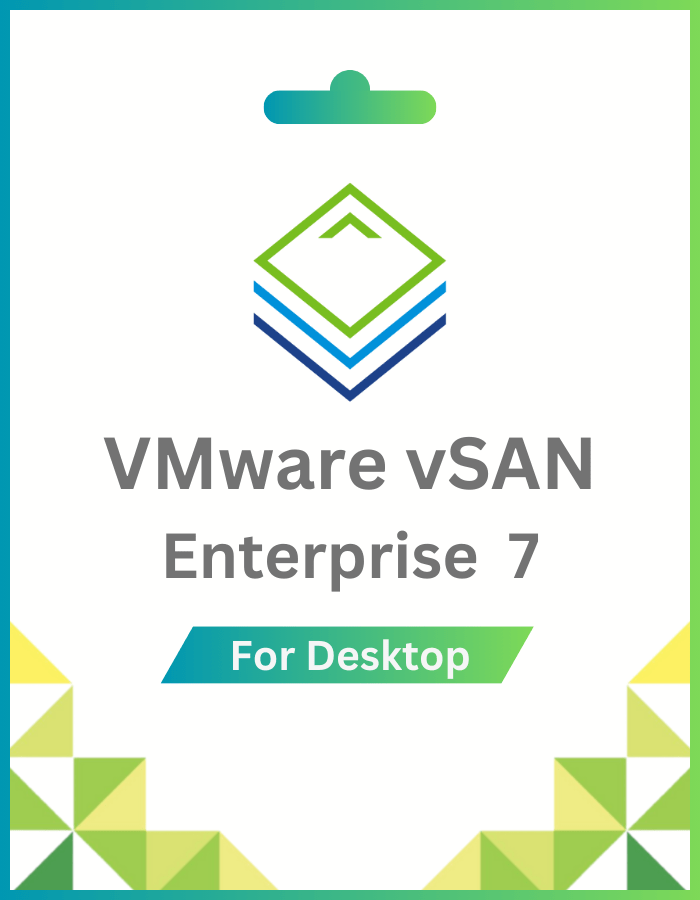


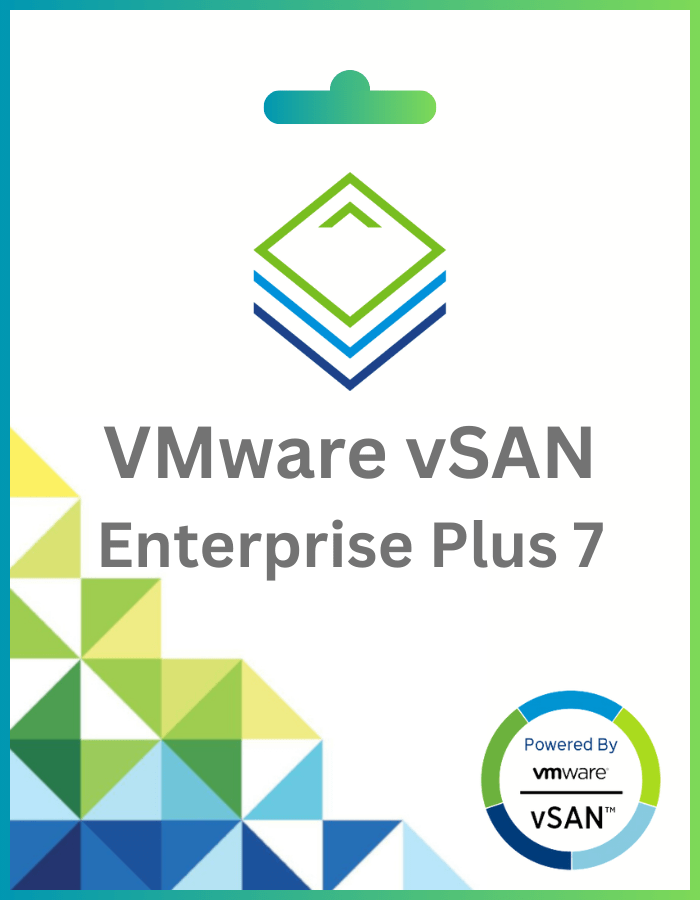
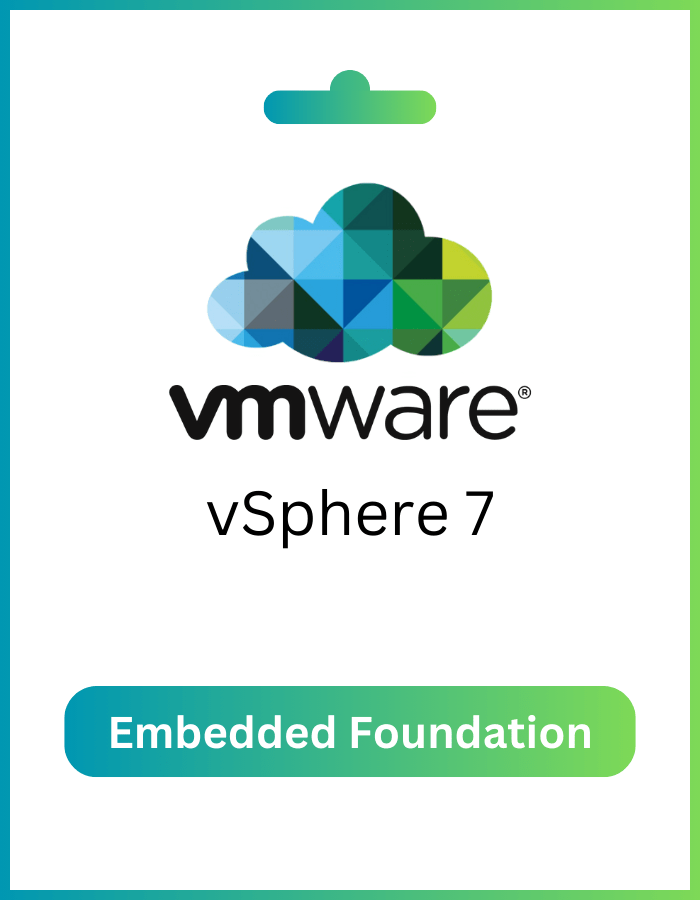
Kai (verified owner) –
Worked like an absolute charm, didn’t even have to call up the activation line. A more than welcome change I have to say, lovely stuff.
alaiAiden (verified owner) –
I’m used to using the effective but tedious phone activation system to get these to work but was pleasantly surprised I just needed to type in the key this time.
Rafael (verified owner) –
I questioned if the key would be legit considering the price difference but The key worked perfectly the first time without having to call. If you want to save more than a hundred bucks, come here
Timo (verified owner) –
instant delivery, activated without any issues. a reliable and efficient service.
Joseph (verified owner) –
key delivered instantly, activated without a hitch. money well spent.
Curtis K (verified owner) –
instant delivery, activated without a problem. a smooth and reliable process.