Product details
Windows Server 2012 Datacenter Key
The Windows Server Datacenter 2012 Key family of operating systems has become the industry standard for integrity, dependability, performance, and speed for hosting web applications, web pages, and XML services since the early 2000’s.
Download Windows Server 2012 Standard HERE
And if you need more proof that Windows Server 2012 R2 is the right choice for your business, consider the following :
- IIS by Microsoft, as opposed to free and open-source server software like Apache, offers constant and dependable customer support, as well as automatic updating. Open source options, while free to use, lack the dedicated support Windows Server 2012 R2 provides.
- Windows Server and IIS architecture is based on years of server experience and know-how. Nobody knows networking better than Microsoft, and years of case studies detailing the efficacy of Microsoft products speaks for itself. So, unless you’re some kind of super computer expert, you’ll need the help and support Microsoft provides.
- Windows has so many more features than competing web servers, it’s unreal! It’s designed to provide years of trouble-free use, and most businesses agree that the cost ISN’T outrageous. It’s actually quite affordable and within budget for most people.
WINDOWS SERVER FEATURES
PRODUCT FEATURES AND HIGHLIGHTS OF Windows Server Datacenter 2012 Key
New Server Manager – The new Windows 2012 R2 server manager allows you to organize your servers into groups. Based on their profiles and characteristics. For example, grouping database servers together can be done with just a few mouse clicks, and creating multiple server groups based on specific attributes is quick and easy too!
Identical Architecture For Datacenter And Standard Edition – One big win for Microsoft has been to ensure that both versions, Microsoft Windows Datacenter and Standard edition, use the same background processes and architecture. The only notable difference is that Datacenter provides unlimited guest virtualization, while Standard provides support for only up to two guests.
Choose Between Using Command Line Or GUI – One of the best parts about Windows Server 2012 R2 is the ability to perform tasks that normally take hours using the command line, but only minutes using the Graphical User Interface (GUI).
In addition to that, and possibly more importantly, you can configure Windows Server 2012 to run without the resource stall of the GUI at all! . Forcing Windows Server to run GUI-Free lets you pre-define tasks and settings within the GUI, yes, but doesn’t force you to load it each time at startup. The choice is always yours. This provides a huge increase in performance and prevents troublesome resource “hogging”.
WINDOWS SERVER SYSTEM REQUIREMENTS
These are minimum system requirements for installing Microsoft Windows Server 2012 R2 Standard
- Processor – 1.4 GHz
- Memory – 512 MB RAM
- Available Disk Space – 32 GB
- Optical Drive – DVD-ROM Drive
- Display – Super VGA (800 X 600)

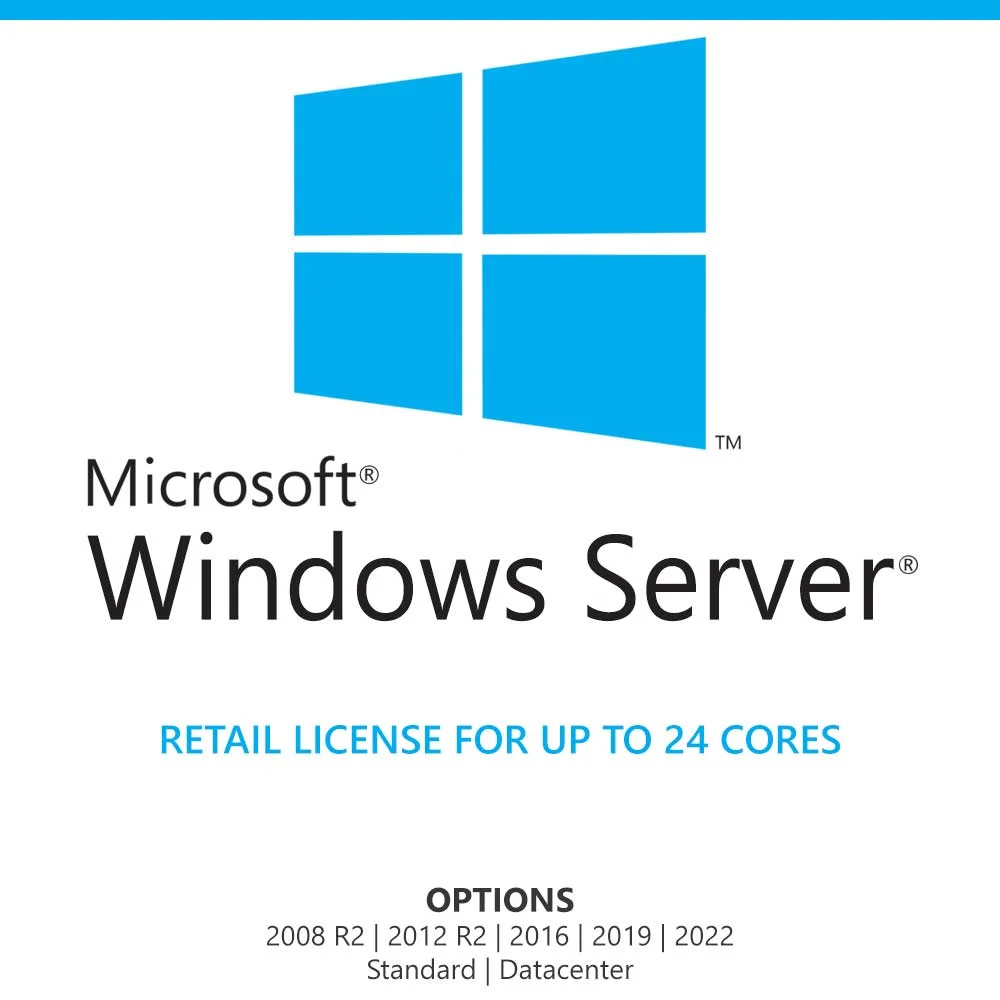
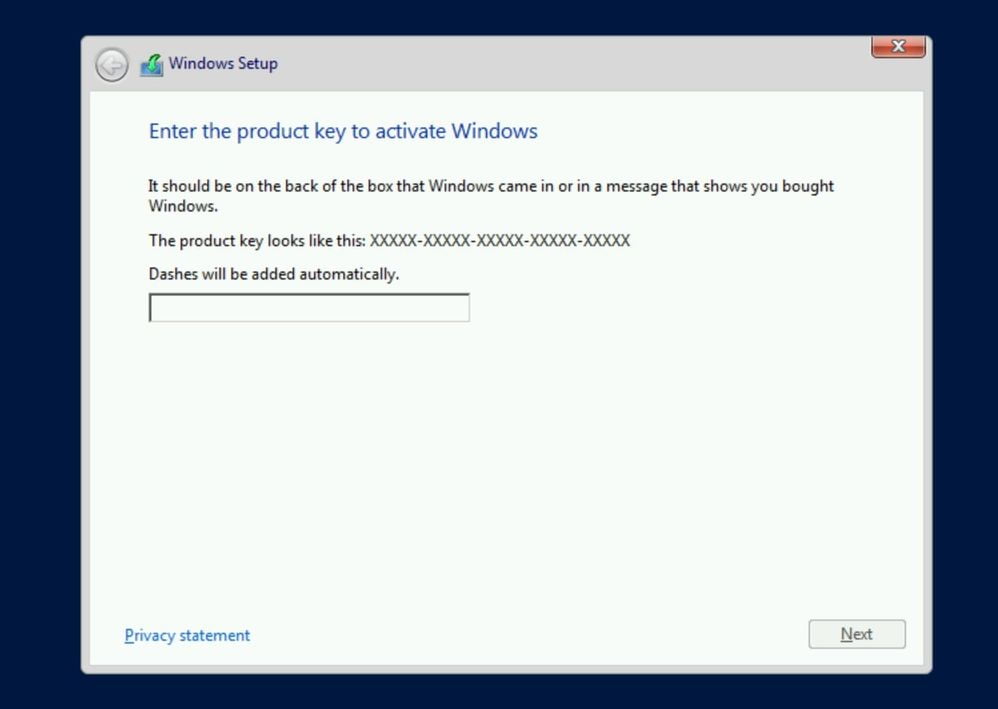
 Instant Delivery
Instant Delivery Digital Key
Digital Key Lifetime Warranty
Lifetime Warranty





There are no reviews yet.