Product details
Adobe Acrobat Pro DC is a comprehensive PDF (Portable Document Format) editing and management software developed by Adobe Inc. It offers a wide range of features for creating, editing, converting, securing, and sharing PDF documents. Here are some key aspects and features of Adobe Acrobat Pro DC:
- PDF Creation: Acrobat Pro DC allows users to create PDF documents from various sources, including Microsoft Office files, web pages, scanned documents, and images. Users can also create PDF portfolios and combine multiple files into a single PDF document.
- PDF Editing: The software provides extensive editing tools for modifying text, images, and other content within PDF documents. Users can edit text, add or remove images, reflow text across pages, and rearrange pages within a document.
- PDF Conversion: Acrobat Pro DC enables users to convert PDF files to other formats such as Microsoft Word, Excel, PowerPoint, HTML, and image formats. Users can also convert web pages to PDF format using built-in web browser integration.
- PDF Review and Commenting: The software offers tools for reviewing and commenting on PDF documents, including sticky notes, highlights, text comments, and drawing tools. Users can collaborate on documents in real-time and track changes using comment and markup tools.
- PDF Security: Acrobat Pro DC provides robust security features for protecting PDF documents and controlling access to sensitive information. Users can apply password protection, encryption, and digital signatures to PDF files, as well as restrict printing, copying, and editing permissions.
- PDF Form Creation and Fillable Forms: The software includes tools for creating interactive PDF forms and fillable forms with text fields, checkboxes, radio buttons, and dropdown menus. Users can design custom forms, collect form responses, and export form data to various formats.
- OCR (Optical Character Recognition): Acrobat Pro DC features OCR technology for converting scanned documents and images into searchable and editable PDF files. Users can extract text from scanned documents, recognize text in multiple languages, and correct OCR errors.
- PDF Accessibility: The software offers accessibility features for creating accessible PDF documents that comply with accessibility standards such as WCAG (Web Content Accessibility Guidelines) and Section 508. Users can add alternative text descriptions to images, create tagged PDFs, and ensure proper document structure and navigation.
- Integration with Adobe Document Cloud: Acrobat Pro DC integrates with Adobe Document Cloud, allowing users to access and share PDF documents across devices and platforms. Users can store documents in the cloud, sync changes between devices, and collaborate with others using shared links and reviews.
Overall, Adobe Acrobat Pro DC is a versatile and powerful tool for creating, editing, and managing PDF documents. Its comprehensive set of features, including PDF creation, editing, conversion, security, collaboration, and accessibility, make it a preferred choice for professionals and organizations for handling all aspects of PDF document management.


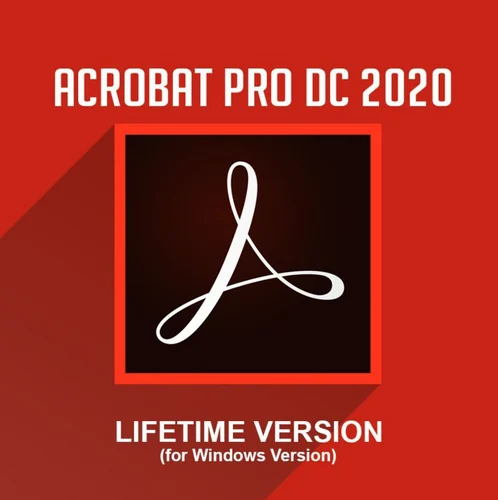
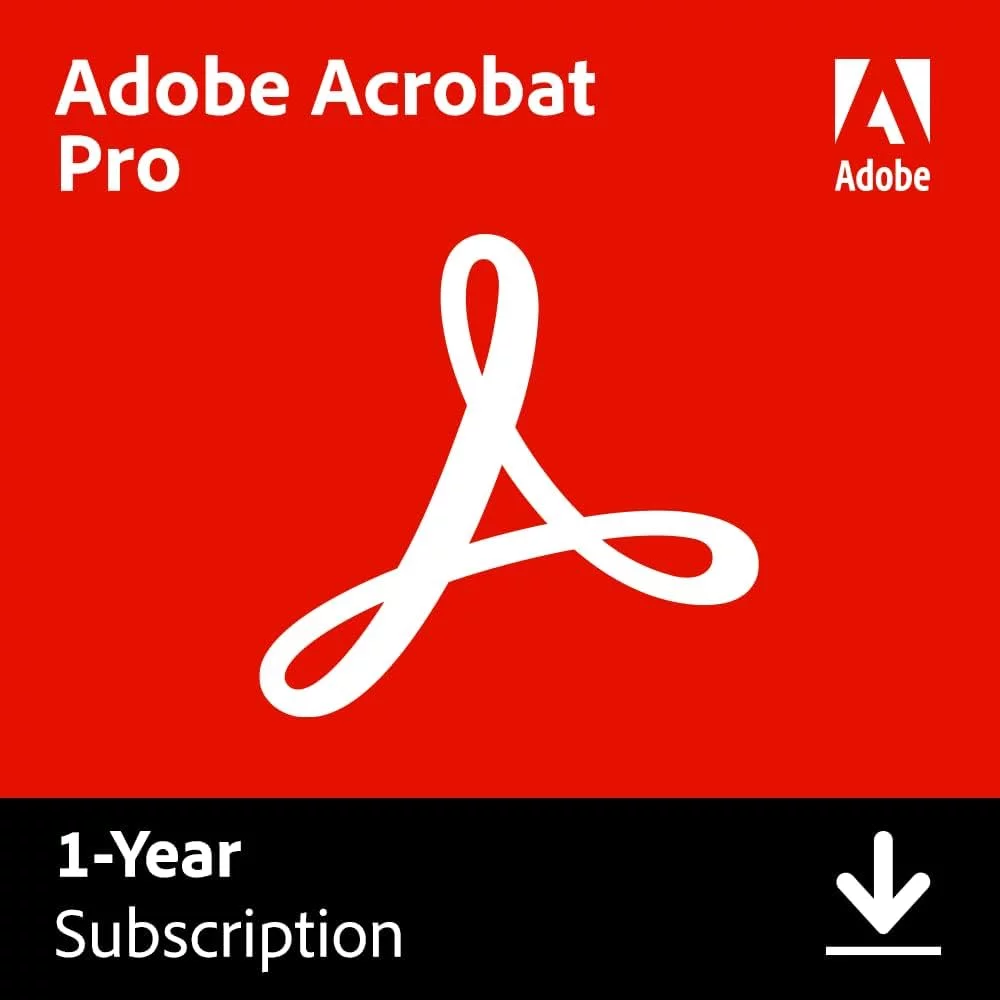





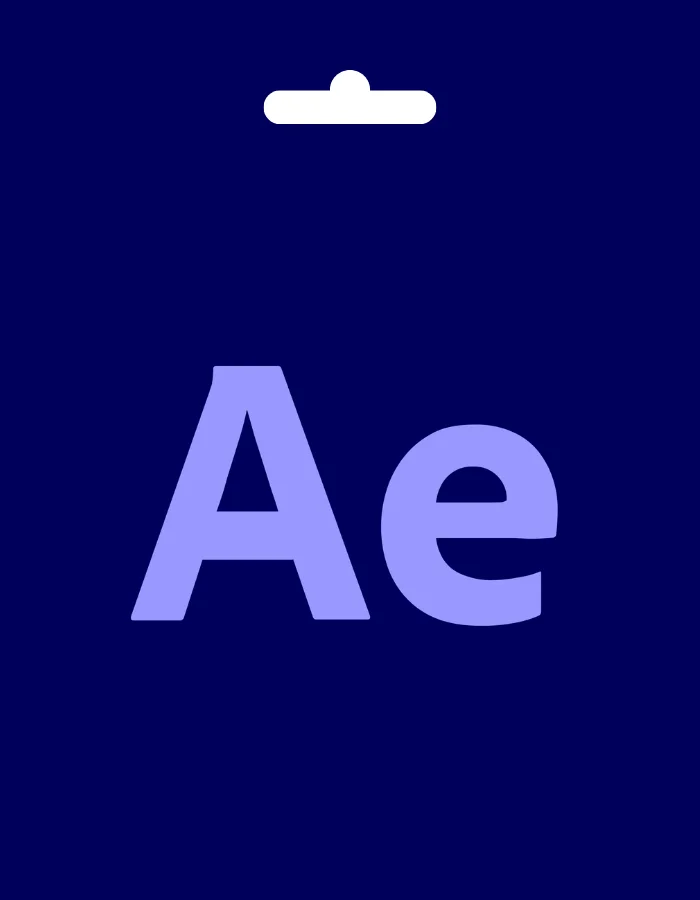

Jason (verified owner) –
genuine key, worked like a charm. seamless process, highly recommended.
Aiden (verified owner) –
got the key instantly, activated without a hitch. money well spent.
Mateo (verified owner) –
Code was given to me instantly upon payment.
Anthony (verified owner) –
I’m used to using the effective but tedious phone activation system to get these to work but was pleasantly surprised I just needed to type in the key this time.
David (verified owner) –
activated through Windows settings, no hassles. satisfied customer.
Ryker (verified owner) –
smooth activation, no problems at all. trustworthy and efficient service.
Jay (verified owner) –
It worked. Bought one for my dad’s computer as I wanted to be able to RDP onto it to help when needed
Simon (verified owner) –
key available instantly. flawless process.
Max (verified owner) –
It worked exactly as it should have worked. The key was provided instantly upon payment verification and I didn’t have to call Microsoft.
Leo (verified owner) –
Super easy to use, just plugged the code in on the activation page and I was done. Didn’t have to call or anything. Thanks!.
Hayden (verified owner) –
Worked Flawlessly, I just followed the instructions and badabing!.
Lucas (verified owner) –
activated through Windows settings without any problems. quick and reliable.
Luc (verified owner) –
So far so good. It works as intended! Installed on a new computer. Just follow the activation steps and you’re good to go
Jay (verified owner) –
Super easy to use, just plugged the code in on the activation page and I was done. Didn’t have to call or anything. Thanks!.
Ruud (verified owner) –
Super easy to use, just plugged the code in on the activation page and I was done. Didn’t have to call or anything. Thanks!.
Jason (verified owner) –
Worked great. I needed a key and that was the end of it. Activation was done over the phone and I had no issues. Personally, I’d recommend.
Jackson (verified owner) –
Definitely works. No problems activating the key and by far cheaper .
Zane (verified owner) –
Sheesh. Easy Peasy. Was skeptical and nervous a bit, but delivered on all fronts.
Kayden (verified owner) –
Definitely works. No problems activating the key and by far cheaper .
Nolan (verified owner) –
immediate activation, smooth process. saved both time and money.
Patrick (verified owner) –
flawless experience, activated through settings. no complaints, just satisfaction.
Joseph (verified owner) –
got it instantly, activated without a hitch. highly recommended.
Nathaniel (verified owner) –
activated right away, just typed in the code. nothing extra needed. all good.
Curtis K (verified owner) –
key available instantly. flawless process.
Eduardo (verified owner) –
Definitely works. No problems activating the key and by far cheaper .
Daniel (verified owner) –
It worked. Bought one for my dad’s computer as I wanted to be able to RDP onto it to help when needed
Daniel (verified owner) –
bought it, got the key directly after payment. copied, activated, worked well!
Andres (verified owner) –
got the key instantly, activated without a hitch. money well spent.
Udit (verified owner) –
I’m used to using the effective but tedious phone activation system to get these to work but was pleasantly surprised I just needed to type in the key this time.
Julian (verified owner) –
Worked Flawlessly, I just followed the instructions and badabing!.
Ryan (verified owner) –
Worked great. Needed a key and that was the end of it. Activation was done over the phone and I had no issues. Personally, I’d recommend.
Tereza (verified owner) –
activated through Windows settings without any problems. quick and reliable.
John (verified owner) –
It worked. Bought one for my dad’s computer as I wanted to be able to RDP onto it to help when needed
Eduardo (verified owner) –
It worked exactly as it should have worked. The key was provided instantly upon payment verification and I didn’t have to call Microsoft.
Joseph (verified owner) –
immediate activation, no complications. 100% recommended. easy to get and use.
Udit (verified owner) –
bought it, got the key directly after payment. copied, activated, worked well!