Product details
What is Adobe Bridge CC?
Imagine a digital hub seamlessly connecting your creative assets like photos, videos, and illustrations. That’s what Adobe Bridge CC offers! It’s a powerful media manager built to:
- Organize and browse: Efficiently arrange and locate your files with customizable views, filters, and collections.
- Batch edit and rename: Apply adjustments or rename multiple files simultaneously, saving precious time.
- Preview and compare: Quickly assess visual content side-by-side for easier selection and decision-making.
- Metadata management: Tag and edit information embedded within your files for seamless searching and organization.
- Integration with other Adobe apps: Streamline your workflow by transferring assets directly to Photoshop, Premiere Pro, After Effects, and more.
What kind of PC do you need?
To run Adobe Bridge CC smoothly, your computer should meet the following minimum requirements:
- Operating System: Windows 10 (64-bit) version 22H2 or later; macOS Ventura (13)
- Processor: Intel® 5thGen or newer CPU – or AMD equivalent
- RAM: 4 GB
- GPU: 2 GB of GPU VRAM with DirectX 11 support
- Hard Disk Space: 5 GB of available hard-disk space for installation; additional space for cache and preview files
Additionally:
- A high-resolution monitor is recommended for optimal viewing experience.
- Faster processors and more RAM improve performance, especially when handling large volumes of files.
- Check your graphics card’s compatibility with Adobe’s website to ensure smooth performance.

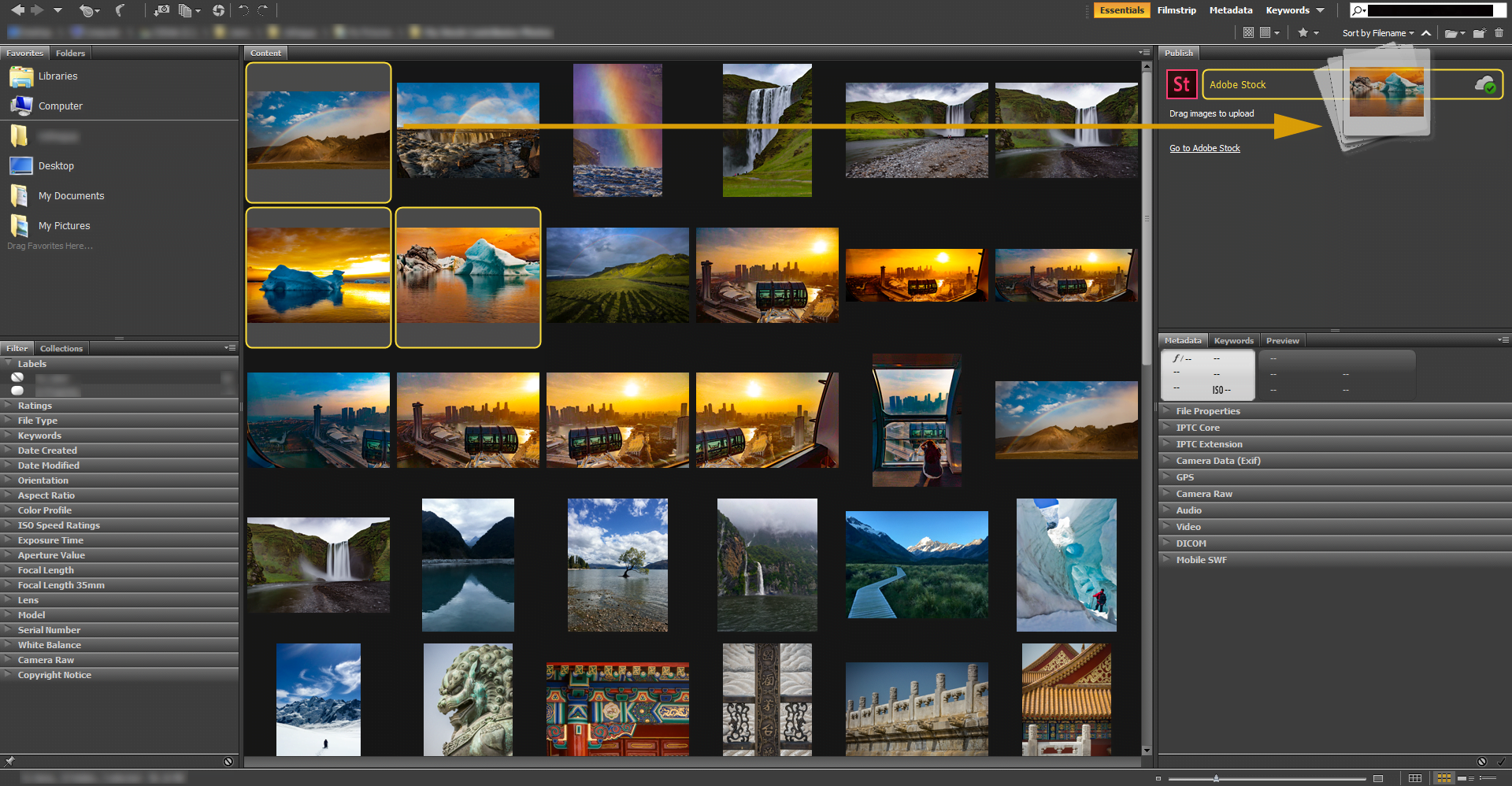






Kevin (verified owner) –
Delivered immediately and activated just as fast!!!!!!!!!!!!!!!!!!!!!!!!!!!!!!!!!!!!!!!!!!!!!!!!!!!!!!!!!!.
Ryder (verified owner) –
activation was a breeze. no need to call, saved time and money.
Hayden (verified owner) –
Really fast key redemption, struggled with it at first read thoroughly through common mistakes, followed the directions which are included with the windows error. 10/10 good purchase and easy few minutes.
Patrick (verified owner) –
Worked like an absolute charm, didn’t even have to call up the activation line. A more then welcome change I have to say, lovely stuff.
Udit (verified owner) –
worked perfectly. choose the correct edition and you’re good to go.
Mason (verified owner) –
received the key instantly, activated without any problems. much cheaper than Microsoft Store.
Jacob (verified owner) –
genuine key, flawless activation. quick and reliable service.
Russell (verified owner) –
activated through Windows settings, no hassles. satisfied customer.
Jason (verified owner) –
Super simple. It was just making the payment, copying the key that goes to the inventory, following the instructions and windows is activated. I didn’t have any problems!
Aiden (verified owner) –
seemless activation, genuine key. easy and efficient. 100% recommended.
Zane (verified owner) –
activated right away, just typed in the code. nothing extra needed. all good.
Ryder (verified owner) –
activation was a breeze. no need to call, saved time and money.
William (verified owner) –
Worked flawlessly, I just followed the instructions and badabing!.
Fab (verified owner) –
Got key instantly, activated without any problems and is currently in use. Way cheaper than Windows activation key from Microsoft Store.
Jay (verified owner) –
The activation key worked like a charm and is genuine. Thank you.
John (verified owner) –
Key was available right away.
PSJ42 (verified owner) –
Code was given to me instantly upon payment. Definitely works. No problems activating the key and by far cheaper.
Joseph (verified owner) –
Absolutely perfect. Got the code instantly upon payment. Activated without any issues 😉 Highly recommend.
Fab (verified owner) –
bought it, and got the key directly after payment. just copied the code into the settings and it actived. worked well! i’ll buy it again if i need too.
Ryder (verified owner) –
instant delivery, activated without any issues. a reliable and efficient service.
Andres (verified owner) –
Sheesh. Easy peasy. Was skeptical and nervous a bit, but delivered on all fronts.
Aiden (verified owner) –
Worked perfectly and no issue with the activation. Quick delivery, extremely fast acceptance by Windows. All went well. Thanks! :).
Russell (verified owner) –
Sheesh. Easy Peasy. Was skeptical and nervous a bit, but delivered on all fronts.
Tyler (verified owner) –
easy peasy. was nervous at first, but it delivered on all fronts.
Henry (verified owner) –
The activation key worked like a charm and is genuine. Thank you.
Anthony (verified owner) –
It was very easy to activate it. Didn’t have to call and worked perfectly. Highly recommended. Saves me time and money!!.
Mateo (verified owner) –
got it instantly, activated without a hitch. highly recommended.
Rafael (verified owner) –
Absolutely perfect. Arrived in couple of seconds and worked without any issues 😉 No need for calling Microsoft CS or anything.
Leo (verified owner) –
easy peasy. was nervous at first, but it delivered on all fronts.
Udit (verified owner) –
key delivered instantly, activated without a hitch. money well spent.
Charles (verified owner) –
genuine key, worked like a charm. seamless process, highly recommended.
Isaac (verified owner) –
A very good product. Activation went smoothly. I recommend it.
Ryder (verified owner) –
instant key delivery, activated without a problem. trustworthy service.
Tyler (verified owner) –
Absolutely perfect. Arrived in couple of seconds and worked without any issues 😉 No need for calling Microsoft CS or anything.
Rafael (verified owner) –
instant delivery, activated without a problem. a smooth and reliable process.
Fab (verified owner) –
It was very easy to activate it. Didn’t have to call and worked perfectly. Highly recommended. Saves me time and money!!.