Product details
Adobe Prelude CC is a video ingest and logging software developed by Adobe Inc. It is designed to streamline the process of ingesting, logging, and organizing video footage for post-production workflows. Prelude CC is typically used by video professionals, such as editors, producers, and assistant editors, to efficiently prepare raw video footage for editing in Adobe Premiere Pro or other video editing software. Here are some key aspects and features of Adobe Prelude CC:
- Ingest and Transcode: Prelude CC allows users to ingest video footage from various sources, including cameras, camcorders, memory cards, and hard drives. Users can import video files in a wide range of formats and codecs, and Prelude CC can automatically transcode the footage to a standardized format for editing.
- Logging and Metadata: The software provides tools for logging and adding metadata to video clips during the ingest process. Users can add descriptive tags, comments, markers, and ratings to individual clips, as well as create custom metadata fields to track additional information such as scene numbers, shot descriptions, and actor names.
- Rough Cut Editing: Prelude CC offers rough cut editing capabilities for assembling and organizing video clips into sequences or timelines. Users can create rough cuts by trimming, rearranging, and combining clips, as well as adding transitions, titles, and effects to create a preliminary edit of the footage.
- Collaboration and Integration: Prelude CC integrates seamlessly with other Adobe Creative Cloud applications such as Adobe Premiere Pro and Adobe Media Encoder. Users can import Prelude projects directly into Premiere Pro for further editing, as well as export projects to Adobe Media Encoder for transcoding and delivery.
- Script Integration: Prelude CC supports integration with Adobe Story, a scriptwriting and screenplay development tool. Users can import script files from Adobe Story into Prelude CC to create shot lists, scene breakdowns, and logging templates based on the script’s metadata.
- Metadata Exchange: Prelude CC allows users to exchange metadata between Adobe Prelude and other production and post-production tools using industry-standard formats such as XML and CSV. Users can import and export metadata files to share logging and metadata information with other team members or software applications.
- Review and Approval: The software includes review and approval tools for collaborating with clients, directors, and other stakeholders during the post-production process. Users can create review copies of video clips with watermarks, annotations, and timecode overlays, as well as share review links for online viewing and feedback.
- Customizable Workflows: Prelude CC offers customizable workflows and user interfaces to accommodate different production and post-production workflows. Users can create custom ingest presets, logging templates, and rough cut templates to streamline their specific workflow requirements.
Overall, Adobe Prelude CC is a valuable tool for video professionals involved in the production and post-production process, providing efficient tools for ingesting, logging, organizing, and preparing video footage for editing and delivery. Its integration with other Adobe Creative Cloud applications, collaboration features, and customizable workflows make it an essential component of the video production pipeline.



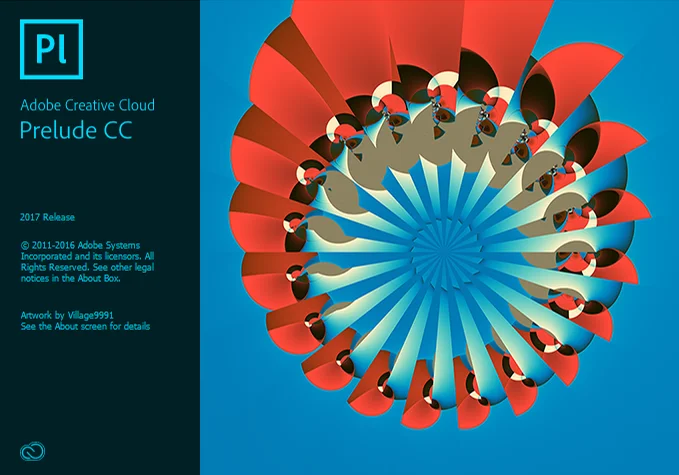






Lucas (verified owner) –
All I needed to do was copy paste my key into the activation field in windows settings and it worked. No phone calls, no hassle. Just the way I like it.
Tereza (verified owner) –
initially skeptical, but it works like a charm.
Michael (verified owner) –
Worked perfectly. No issues with installing at all.
Angel (verified owner) –
All I needed to do was copy paste my key into the activation field in windows settings and it worked. No phone calls, no hassle. Just the way I like it.
Liam (verified owner) –
key worked right away. followed the instructions, and it was a breeze.
Kayden (verified owner) –
I questioned if the key would be legit considering the price difference but The key worked perfectly the first time without having to call. If you want to save more than a hundred bucks, come here
Ryder (verified owner) –
I questioned if the key would be legit considering the price difference but The key worked perfectly the first time without having to call. If you want to save more than a hundred bucks, come here
Angel (verified owner) –
activated through Windows settings, no hassles. satisfied customer.
Russell (verified owner) –
Code was given to me instantly upon payment.
Dylan (verified owner) –
key worked right away. followed the instructions, and it was a breeze.
Fab (verified owner) –
worked perfectly. choose the correct edition and you’re good to go.
Max (verified owner) –
key worked right away. followed the instructions, and it was a breeze.
Darko (verified owner) –
spedy activation, no complications. highly satisfied with the service.
Andres (verified owner) –
Super easy to use, just plugged the code in on the activation page and I was done. Didn’t have to call or anything. Thanks!.
Tyler (verified owner) –
Worked exactly as it should have worked. Key was provided instantly upon payment verification and I didn’t have to call Microsoft.
Ryan (verified owner) –
activated through Windows settings, no complications. quick and reliable.
Jacob (verified owner) –
spedy activation, no complications. highly satisfied with the service.
KingD (verified owner) –
Code was given to me instantly upon payment. Definitely works. No problems activating the key and by far cheaper.
Aiden (verified owner) –
immediate activation, no complications. 100% recommended. easy to get and use.
Paul (verified owner) –
I’m used to using the effective but tedious phone activation system to get these to work but was pleasantly surprised I just needed to type in the key this time.
John (verified owner) –
key delivered instantly, activated without a hitch. money well spent.
PSJ42 (verified owner) –
So far so good. It works as intended! Installed on a new computer. Just follow the activation steps and you’re good to go
PSJ42 (verified owner) –
worked exactly as described. key provided instantly, no calls needed.
Avery (verified owner) –
got the key instantly, activated without a hitch. money well spent.
Aiden (verified owner) –
perfect. no installation issues at all.
Fab (verified owner) –
I’m used to using the effective but tedious phone activation system to get these to work but was pleasantly surprised I just needed to type in the key this time.
Jackson (verified owner) –
perfect activation, quick delivery. fast acceptance by Windows. all good. thanks!
Julian (verified owner) –
super simple, plugged in the code, done. no calls needed. thanks!
Eduardo (verified owner) –
It worked. Bought one for my dad’s computer as I wanted to be able to RDP onto it to help when needed
Kaden Arabic (verified owner) –
fast delivery, activated immediately!!!!!!!!!!!!!!!!!!!!!!!!!!!!!!!!!!!!!!!!!!!!!!!!!!!!!
Jay (verified owner) –
got the key instantly, activated without a hitch. money well spent.
Lucas (verified owner) –
The activation key worked like a charm and is genuine. Thank you.
Alan (verified owner) –
bought it, got the key directly after payment. copied, activated, worked well!
Michael (verified owner) –
smooth activation, no problems at all. a trustworthy and efficient service.
Tereza (verified owner) –
Great product, the price match perfectly, but the hassle to call MS and all the automated call center is just lost time, the online activation is better.
Tereza (verified owner) –
Code was given to me instantly upon payment. Definitely works. No problems activating the key and by far cheaper.