Product details
Adobe Creative Cloud is a subscription service offered by Adobe Inc. that gives users access to a collection of software for graphic design, video editing, web development, photography, and more. The “All Apps” plan provides access to the entire suite of Adobe applications, including popular ones like Photoshop, Illustrator, InDesign, Premiere Pro, After Effects, and many others.
Subscribing to the Creative Cloud All Apps plan allows users to download and install any of the available Adobe applications on their computer or mobile device. It also includes cloud storage, allowing users to sync and access their work across multiple devices.
The Creative Cloud suite is widely used by professionals and enthusiasts in various creative fields, such as graphic design, photography, filmmaking, web development, and digital art. The subscription model provides users with regular updates and new features, ensuring that they always have access to the latest tools and technologies for their creative projects.

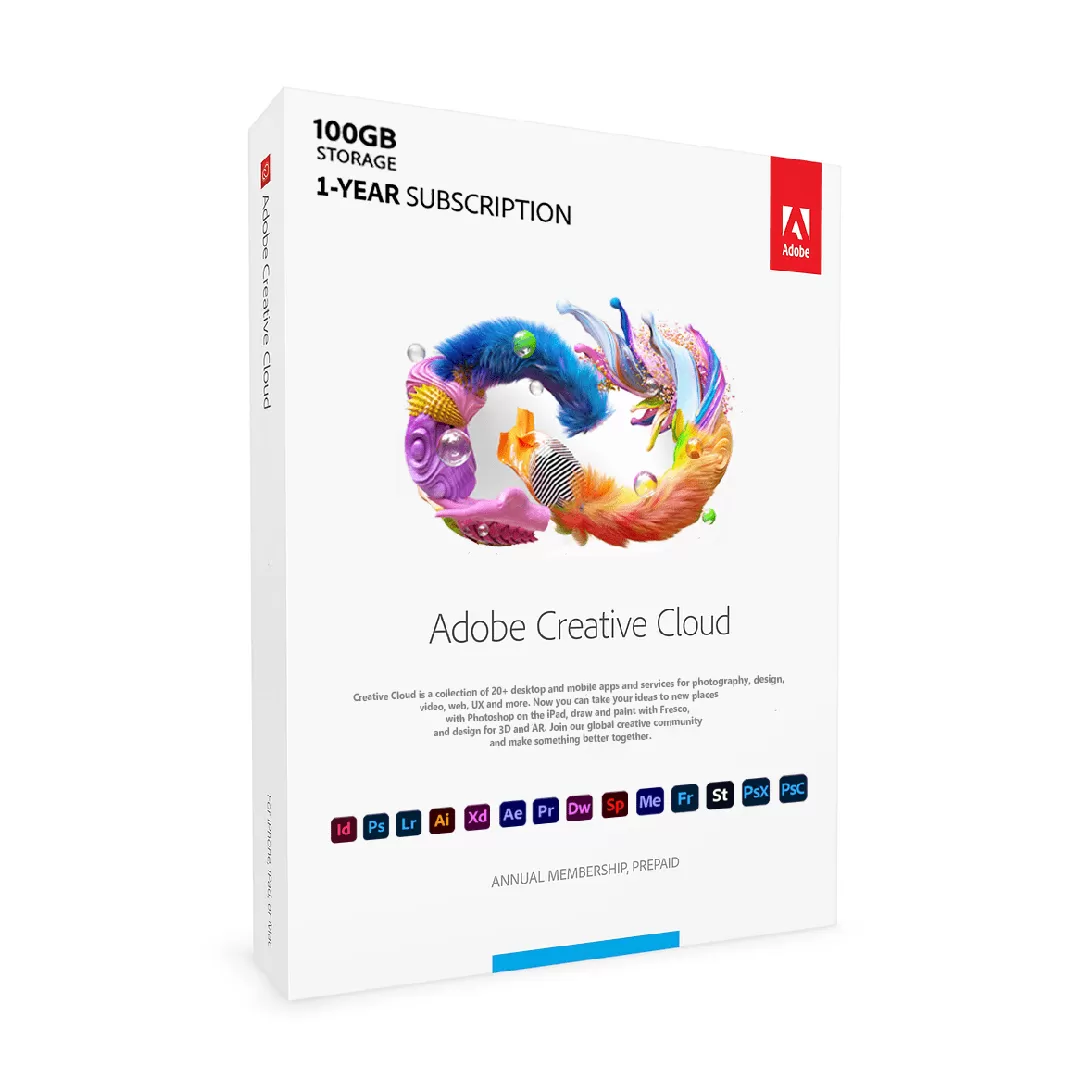
 Instant Delivery
Instant Delivery Digital Key
Digital Key Lifetime Warranty
Lifetime Warranty





Isaac (verified owner) –
activated right away, just typed in the code. nothing extra needed. all good.
Pedro (verified owner) –
perfect. no installation issues at all.
Rafael (verified owner) –
bought, got the key instantly, copied, and activated. worked well!
Richard (verified owner) –
Absolutely perfect. Arrived in couple of seconds and worked without any issues 😉 No need for calling Microsoft CS or anything.
Dominic (verified owner) –
Sheesh. Easy Peasy. Was skeptical and nervous a bit, but delivered on all fronts.
Leo (verified owner) –
Got key instantly, activated without any problems and is currently in use. Way cheaper than Windows activation key from Microsoft Store.
Bryan (verified owner) –
The activation key worked like a charm and is genuine. Thank you.
Owen (verified owner) –
It worked exactly as it should have worked. The key was provided instantly upon payment verification and I didn’t have to call Microsoft.
Bigger (verified owner) –
activation was a breeze. no need to call, saved time and money.
Aiden (verified owner) –
Got key instantly, activated without any problems and is currently in use. Way cheaper than Windows activation key from Microsoft Store.
Aiden (verified owner) –
So far so good. It works as intended! Installed on a new computer. Just follow the activation steps and you’re good to go 🙂
Curtis K (verified owner) –
instant key delivery, activated without any issues. no regrets, great purchase.
Jacob (verified owner) –
Code was given to me instantly upon payment.
Nolan (verified owner) –
lightning-fast activation, no complications. highly recommend.
Kevin (verified owner) –
Worked flawlessly, I just followed the instructions and badabing!.
Mason (verified owner) –
flawless execution, just as described. key worked right away, no issues.
Ryder (verified owner) –
Got key instantly, activated without any problems and is currently in use. Way cheaper than Windows activation key from Microsoft Store.
Bigger (verified owner) –
Worked perfectly and no issue with the activation. Quick delivery, extremely fast acceptance by Windows. All went well. Thanks! :).
Nigel (verified owner) –
Works immediately, and I had no issues with it. 100% recommended, since it is very easy to get and to use. I have nothing bad to say.
Andres (verified owner) –
It worked. Bought one for my dad’s computer as I wanted to be able to RDP onto it to help when needed
John (verified owner) –
seamless activation, genuine key. easy and efficient. 100% recommended.
Eduardo (verified owner) –
perfect. no installation issues at all.
Jackson (verified owner) –
Worked Flawlessly, I just followed the instructions and badabing!.
Robert (verified owner) –
A very good product. Activation went smoothly. I recommend it.
Jared (verified owner) –
Definitely works. No problems activating the key and by far cheaper .
Alan (verified owner) –
instant key delivery, activated without any issues. no regrets, great purchase.
Liam (verified owner) –
Got key instantly, activated without any problems and is currently in use. Way cheaper than windows activation key from Microsoft Store.
Kai (verified owner) –
Sheesh. Easy Peasy. Was skeptical and nervous a bit, but delivered on all fronts.
Mateo (verified owner) –
spedy activation, no complications. highly satisfied with the service.
Ryker (verified owner) –
activated through Windows settings, no complications. quick and reliable.
Kevin (verified owner) –
instant delivery, activated without any issues. a reliable and efficient service.
Camden (verified owner) –
bought, got the key instantly, copied, and activated. worked well!
Kevin (verified owner) –
instant delivery, activated without any issues. a reliable and efficient service.
Joseph (verified owner) –
Code was given to me instantly upon payment. Definitely works. No problems activating the key and by far cheaper.
Ryan (verified owner) –
I’m used to using the effective but tedious phone activation system to get these to work but was pleasantly surprised I just needed to type in the key this time.
Bryan (verified owner) –
Great product, the price match perfectly, but the hassle to call MS and all the automated call center is just lost time, the online activation is better.