Product details
Adobe Premiere Pro CC is a professional video editing software developed by Adobe Inc. It is widely used by filmmakers, video editors, content creators, and broadcasters to create, edit, and produce high-quality videos for film, television, web, and social media platforms. Here are some key aspects and features of Adobe Premiere Pro CC:
- Non-linear Editing: Premiere Pro CC offers non-linear editing capabilities, allowing users to work with multiple video and audio tracks simultaneously. Users can arrange clips on the timeline, trim and edit footage, and apply transitions and effects with precision.
- Timeline Editing: The software provides a flexible and customizable timeline interface for editing videos. Users can perform basic editing tasks such as trimming, cutting, splitting, and merging clips, as well as more advanced editing techniques such as keyframing and time-remapping.
- Professional Effects and Transitions: Premiere Pro CC includes a wide range of built-in effects and transitions for enhancing videos. Users can apply color correction and grading, adjust exposure and saturation, add blur and sharpen effects, and create cinematic looks with LUTs (Lookup Tables).
- Audio Editing and Mixing: The software features advanced audio editing and mixing tools for improving the quality of audio in videos. Users can adjust volume levels, apply audio effects and filters, remove background noise, and synchronize audio with video tracks.
- Integration with Adobe Creative Cloud: Premiere Pro CC integrates seamlessly with other Adobe Creative Cloud applications such as Adobe After Effects, Adobe Audition, and Adobe Photoshop. Users can import assets and compositions from other Adobe software, collaborate with team members using shared libraries, and sync projects across devices with Adobe Creative Cloud storage.
- Multi-platform Support: Premiere Pro CC is compatible with both Windows and macOS operating systems, allowing users to edit videos on a wide range of devices. It supports a variety of video formats, resolutions, and frame rates, including HD, 4K, and even VR (Virtual Reality) video formats.
- Performance and Optimization: The software is optimized for performance, with support for GPU acceleration, multi-core processors, and hardware encoding and decoding. Users can edit and playback high-resolution videos smoothly, even on less powerful hardware.
- Collaboration and Workflow: Premiere Pro CC includes features for collaboration and workflow optimization, such as project sharing, version control, and project locking. Users can collaborate with team members in real-time, review and approve edits, and manage project assets efficiently.
- Export and Delivery: The software offers flexible export and delivery options for sharing videos with audiences. Users can export videos in various formats and presets for different platforms, including YouTube, Vimeo, and social media, as well as create custom export settings for specific requirements.
Overall, Adobe Premiere Pro CC is a comprehensive video editing solution that provides professional-grade tools and features for creating, editing, and delivering high-quality videos. Its intuitive interface, advanced editing capabilities, integration with Adobe Creative Cloud, and optimization for performance make it a preferred choice for filmmakers, video editors, and content creators worldwide.

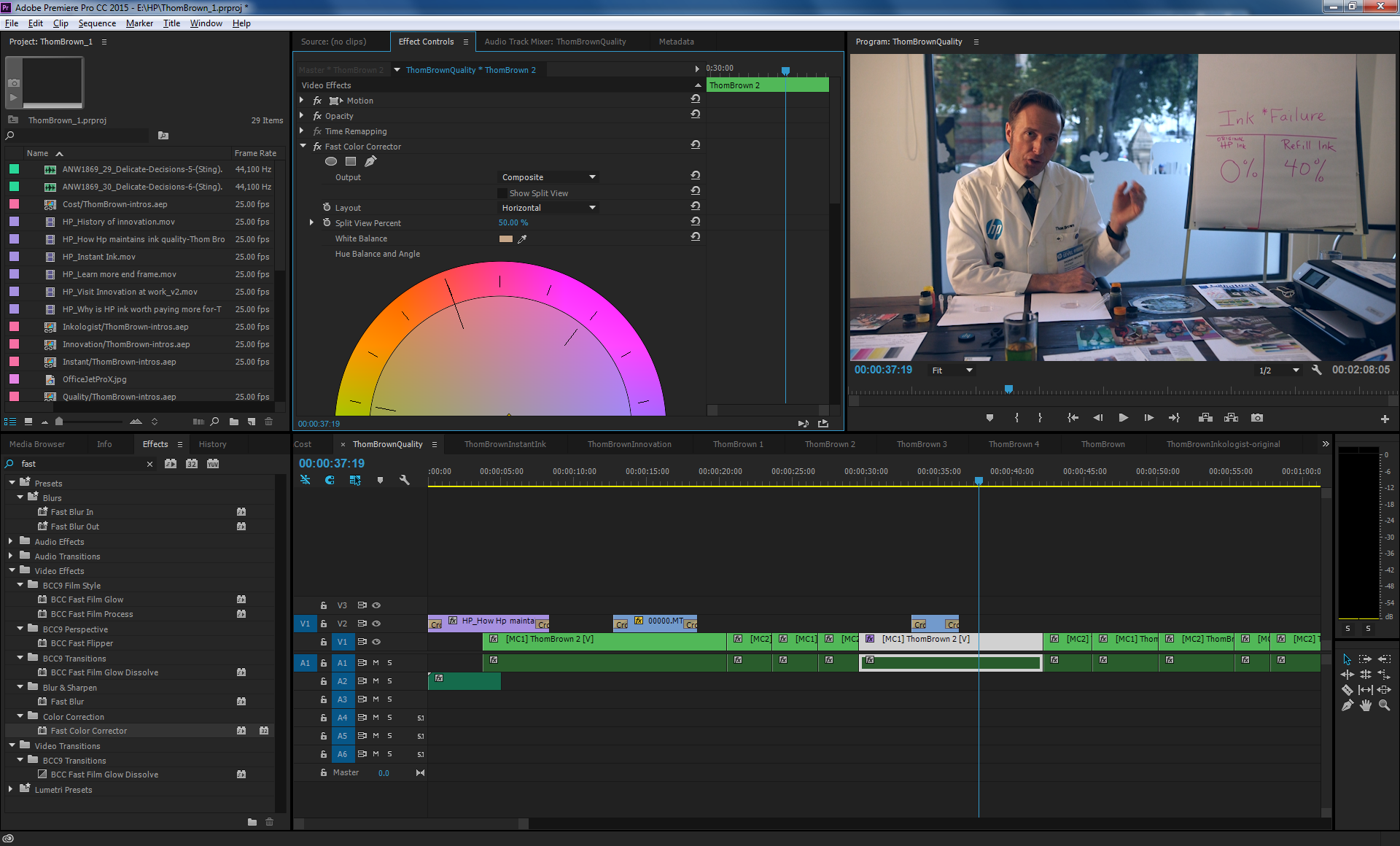
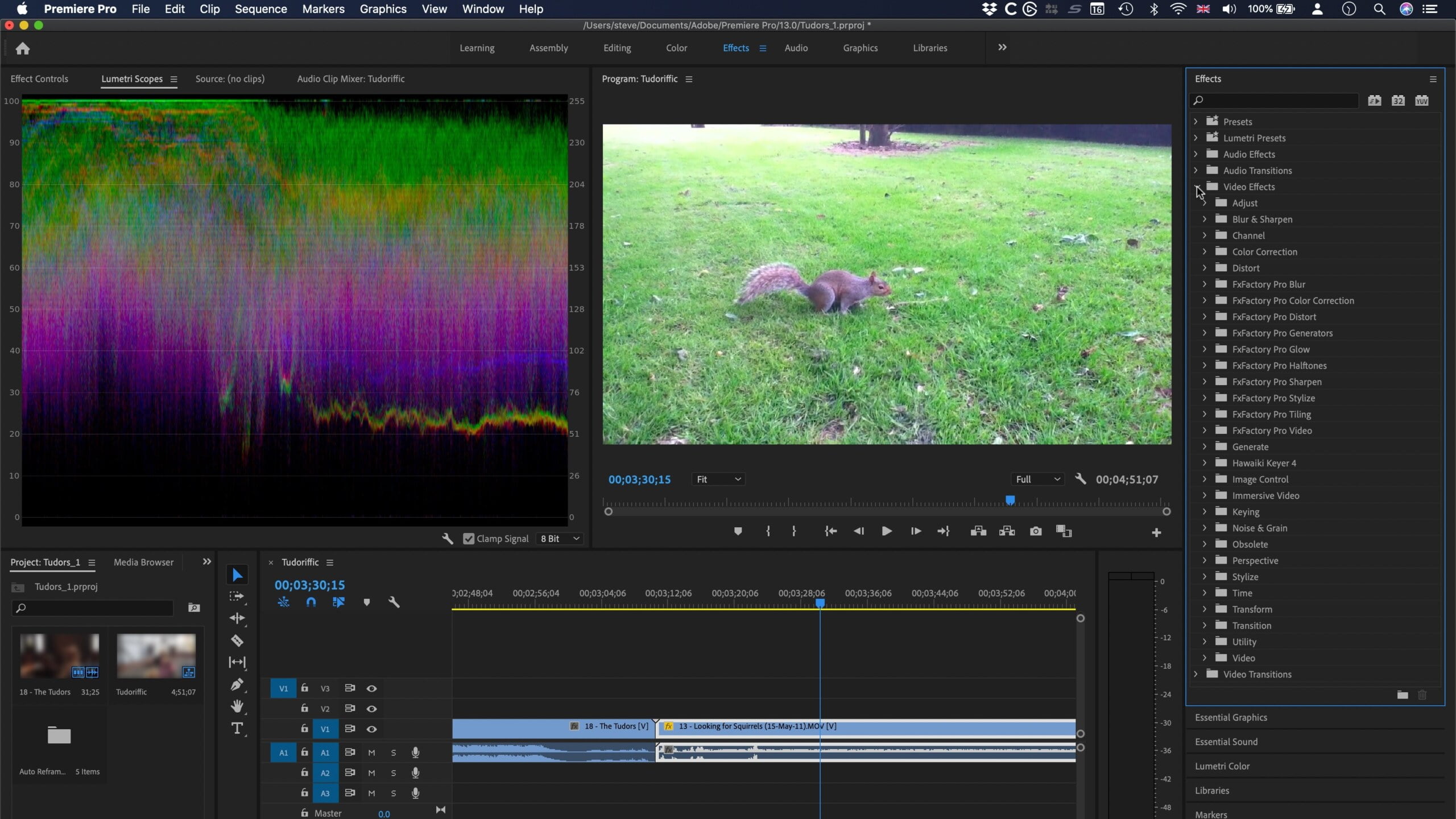






Andres (verified owner) –
great experience. activated over the phone, no issues. highly recommended.
Mason (verified owner) –
Got key instantly, activated without any problems and is currently in use. Way cheaper than Windows activation key from Microsoft Store.
Eduardo (verified owner) –
Sheesh. Easy peasy. Was skeptical and nervous a bit, but delivered on all fronts.
alaiAiden (verified owner) –
Worked right away, just typed in the code and it worked. Nothing extra needed. I am typing more because of the minimum character limit.
alaiAiden (verified owner) –
A very good product. Activation went smoothly. I recommend it.
Dominic (verified owner) –
Outstanding service. Product Key was purchase was processed very quickly, and delivery of Porduct key was near instant. Key worked immediately with no issues.
Nolan (verified owner) –
key worked right away. followed the instructions, and it was a breeze.
Julian (verified owner) –
lightning-fast activation, no complications. highly recommend.
Bigger (verified owner) –
Worked exactly as it should have worked. Key was provided instantly upon payment verification and I didn’t have to call Microsoft.
Leo (verified owner) –
immediate activation, smooth process. saved both time and money.
Aiden (verified owner) –
Sheesh. Easy Peasy. Was skeptical and nervous a bit, but delivered on all fronts.
Miky (verified owner) –
Delivered immediately and activated just as fast!!!!!!!!!!!!!!!!!!!!!!!!!!!!!!!!!!!!!!!!!!!!!!!!!!!!!!!!!!.
Bigger (verified owner) –
Absolutely perfect. Got the code instantly upon payment. Activated without any issues 😉 Highly recommend.
Reuben (verified owner) –
Got key instantly, activated without any problems and is currently in use. Way cheaper than Windows activation key from Microsoft Store.
Henry (verified owner) –
fast delivery, activated immediately!!!!!!!!!!!!!!!!!!!!!!!!!!!!!!!!!!!!!!!!!!!!!!!!!!!!!
Tereza (verified owner) –
Worked Flawlessly, I just followed the instructions and badabing!.
Richard (verified owner) –
Worked great. Needed a key and that was the end of it. Activation was done over the phone and I had no issues. Personally, I’d recommend.
Samuel (verified owner) –
I’m used to using the effective but tedious phone activation system to get these to work but was pleasantly surprised I just needed to type in the key this time.
Darko (verified owner) –
genuine key, worked like a charm. seamless process, highly recommended.
Mason (verified owner) –
got it instantly, activated without a hitch. highly recommended.
PSJ42 (verified owner) –
Extremely happy with this. Saved a couple hundred dollars.
Kevin (verified owner) –
Definitely works. No problems activating the key and by far cheaper .
Nathaniel (verified owner) –
Worked great. Needed a key and that was the end of it. Activation was done over the phone and I had no issues. Personally, I’d recommend.
Zied (verified owner) –
It worked exactly as it should have worked. The key was provided instantly upon payment verification and I didn’t have to call Microsoft.
Kai (verified owner) –
Got key instantly, activated without any problems and is currently in use. Way cheaper than Windows activation key from Microsoft Store.
Zied (verified owner) –
So far so good. It works as intended! Installed on a new computer. Just follow the activation steps and you’re good to go 🙂
Nigel (verified owner) –
Worked. Bought one for my dad’s computer as I wanted to be able to RDP onto it to help when needed.
Jacob (verified owner) –
Sheesh. Easy peasy. Was skeptical and nervous a bit, but delivered on all fronts.
Curtis K (verified owner) –
Extremely happy with this. Saved a couple hundred dollars.
Leo (verified owner) –
lightning-fast activation, no complications. highly recommend.
Phoenix (verified owner) –
Absolutely perfect. Arrived in couple of seconds and worked without any issues 😉 No need for calling Microsoft CS or anything.
Jacob (verified owner) –
pleasantly surprised, no need for the usual phone hassle.
Bigger (verified owner) –
activated through Windows settings without any problems. quick and reliable.
Russell (verified owner) –
Works immediately, and I had no issues with it. 100% recommended, since it is very easy to get and to use. I have nothing bad to say.
Phoenix (verified owner) –
Sheesh. Easy peasy. Was skeptical and nervous a bit, but delivered on all fronts.
Riley (verified owner) –
super simple, plugged in the code, done. no calls needed. thanks!