Product details
Adobe Photoshop Elements is a simplified version of Adobe Photoshop, the industry-standard image editing software. It is designed for casual users, hobbyists, and photographers who want to enhance their photos and create stunning visual compositions without the complexity of professional-grade software. Here are some key aspects and features of Adobe Photoshop Elements:
- User-Friendly Interface: Photoshop Elements features an intuitive and user-friendly interface with guided edits, step-by-step tutorials, and helpful tips to assist users in learning and mastering the software.
- Photo Editing Tools: The software offers a wide range of photo editing tools and features for adjusting color, brightness, contrast, and sharpness, as well as cropping, straightening, and resizing images. Users can also remove unwanted objects, blemishes, and distractions from photos using content-aware fill and healing brush tools.
- Auto Corrections: Photoshop Elements includes automatic correction tools for quickly improving the quality of photos with one-click adjustments. Users can apply auto fixes for exposure, color balance, and contrast to instantly enhance their images.
- Guided Edits: The software provides guided edits for creating artistic effects, special effects, and photo montages with ease. Users can follow step-by-step instructions and tutorials to apply creative filters, effects, and adjustments to their photos.
- Organizational Tools: Photoshop Elements offers organizational tools for managing and categorizing photos, including tagging, keywording, and facial recognition. Users can organize photos into albums, tags, and collections, as well as search and filter images based on metadata.
- Sharing and Exporting: The software includes features for sharing and exporting photos to social media, email, and print. Users can create slideshows, photo collages, and greeting cards, as well as print photos with custom layouts and settings.
- Integration with Adobe Creative Cloud: Photoshop Elements integrates with Adobe Creative Cloud services, allowing users to access their photos and projects across devices and platforms. Users can sync photos to the cloud, edit photos on mobile devices with Adobe Photoshop Express, and share photos via Adobe Portfolio.
- Compatibility: Photoshop Elements is compatible with both Windows and macOS operating systems. It supports a wide range of file formats, including JPEG, PNG, TIFF, and RAW, as well as Photoshop PSD files for seamless integration with other Adobe software.
Overall, Adobe Photoshop Elements is a versatile and easy-to-use image editing software that provides casual users and hobbyists with the tools and features they need to enhance their photos and unleash their creativity. Its intuitive interface, guided edits, automatic corrections, organizational tools, and sharing options make it an ideal choice for anyone looking to improve their photography skills and create stunning visual compositions.



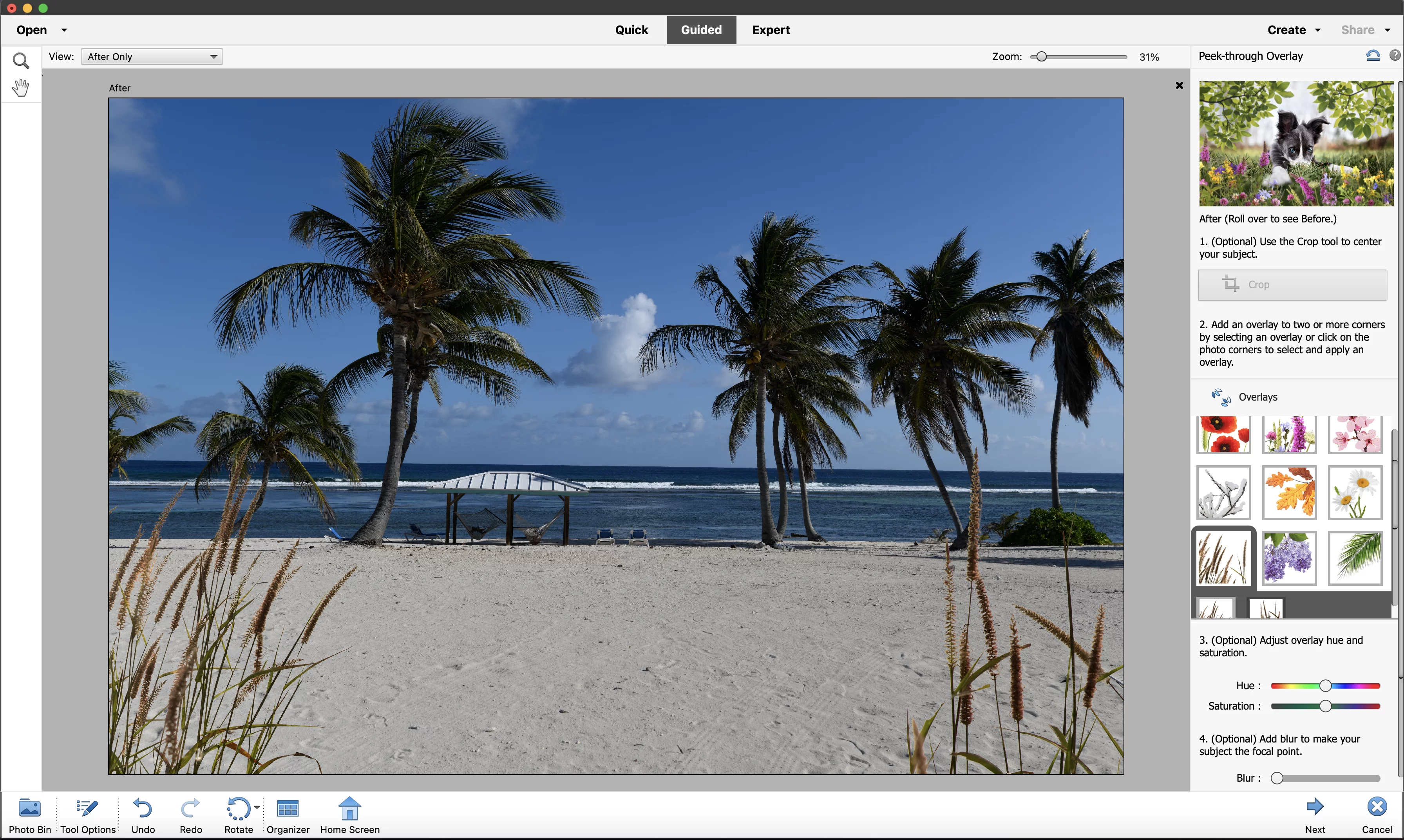






Samuel (verified owner) –
got the key instantly, activated without a hitch. money well spent.
Pedro (verified owner) –
Great product, the price match perfectly, but the hassle to call MS and all the automated call center is just lost time, the online activation is better.
PSJ42 (verified owner) –
Sheesh. Easy peasy. Was skeptical and nervous a bit, but delivered on all fronts.
David (verified owner) –
flawless experience, activated through settings. no complaints, just satisfaction.
Andres (verified owner) –
Sheesh. Easy peasy. Was skeptical and nervous a bit, but delivered on all fronts.
Mason (verified owner) –
Works immediately, and I had no issues with it. 100% recommended, since it is very easy to get and to use. I have nothing bad to say.
Paul (verified owner) –
Worked great. Needed a key and that was the end of it. Activation was done over the phone and I had no issues. Personally, I’d recommend.
Ryder (verified owner) –
activated through Windows settings, no complications. quick and reliable.
Riley (verified owner) –
key worked right away. followed the instructions, and it was a breeze.
Dylan (verified owner) –
easy peasy. was nervous at first, but it delivered on all fronts.
Simon (verified owner) –
super simple, plugged in the code, done. no calls needed. thanks!
Kaden Arabic (verified owner) –
the activation key is genuine and worked perfectly. thank you.
KingD (verified owner) –
Worked perfectly. No issues with installing at all.
Henry (verified owner) –
Bought it, and got the key directly after payment. Just copied the code into the settings and it activated. Worked well! I’ll buy it again if I need to.
Samuel (verified owner) –
I questioned if the key would be legit considering the price difference but The key worked perfectly the first time without having to call. If you want to save more than a hundred bucks, come here
Kaden Arabic (verified owner) –
immediate activation, no complications. 100% recommended. easy to get and use.
Joseph (verified owner) –
the activation key is genuine and worked perfectly. thank you.
Owen (verified owner) –
pleasantly surprised, no need for the usual phone hassle.
Nolan (verified owner) –
Worked perfectly, activated it through Windows settings without any problems, didn’t need to use my phone or anything.
Liam (verified owner) –
instant delivery, activated without a problem. a smooth and reliable process.
Jacob (verified owner) –
got it instantly, activated without a hitch. highly recommended.
Mason (verified owner) –
Absolutely perfect. Got the code instantly upon payment. Activated without any issues Highly recommend.
Highly recommend.
Alan (verified owner) –
Worked flawlessly, I just followed the instructions and badabing!.
PSJ42 (verified owner) –
great experience. activated over the phone, no issues. highly recommended.
Daniel (verified owner) –
Works immediately, and I had no issues with it. 100% recommended , since it is very easy to get and to use. I have nothing bad to say.
Zied (verified owner) –
Got key instantly, activated without any problems and is currently in use. Way cheaper than Windows activation key from Microsoft Store.
William (verified owner) –
Definitely works. No problems activating the key and by far cheaper .
Joseph (verified owner) –
Absolutely perfect. Arrived in couple of seconds and worked without any issues No need for calling Microsoft CS or anything.
No need for calling Microsoft CS or anything.
Matthew (verified owner) –
speedy activation, no complications. highly satisfied.
Matthew (verified owner) –
It worked exactly as it should have worked. The key was provided instantly upon payment verification and I didn’t have to call Microsoft.
Isaac (verified owner) –
smooth activation, no problems at all. a trustworthy and efficient service.
Bryan (verified owner) –
Worked great. I needed a key and that was the end of it. Activation was done over the phone and I had no issues. Personally, I’d recommend.
Zohar (verified owner) –
instant key delivery, activated without any issues. no regrets, great purchase.
Richard (verified owner) –
Got key instantly, activated without any problems and is currently in use. Way cheaper than Windows activation key from Microsoft Store.
Francisco (verified owner) –
Sheesh. Easy peasy. Was skeptical and nervous a bit, but delivered on all fronts.
Michael (verified owner) –
Worked flawlessly, I just followed the instructions and badabing!.