Product details
Autodesk Advance Steel is a specialized 3D modeling software solution tailored specifically for structural steel detailing, fabrication, and construction. It provides a comprehensive set of tools and features for creating detailed steel structures, producing fabrication drawings, generating bills of materials, and interfacing with fabrication machinery.
Here are some key aspects and features of Autodesk Advance Steel:
- 3D Modeling: Advance Steel offers powerful 3D modeling tools for creating detailed structural steel models. Users can model beams, columns, braces, connections, plates, and other steel components with precision and accuracy. The software supports parametric modeling, enabling users to quickly modify and update models based on design changes.
- Connection Design: Advance Steel includes a library of pre-configured connection types and tools for creating custom connections between structural members. Users can define connection parameters, specify bolt sizes, angles, and welds, and generate detailed connection drawings automatically.
- Automatic Drawing Generation: The software automates the generation of fabrication drawings, including assembly drawings, single-part drawings, and shop drawings. Users can generate plans, elevations, sections, and details directly from the 3D model, ensuring consistency and accuracy across all drawings.
- Bill of Materials (BOM): Advance Steel generates bills of materials (BOMs) and material lists automatically based on the 3D model. Users can customize BOM templates, add custom properties and annotations, and export BOM data to spreadsheets or databases for further analysis and tracking.
- Interoperability: Advance Steel integrates seamlessly with other Autodesk software, such as AutoCAD, Revit, and Navisworks, as well as with industry-standard file formats like DWG, DXF, and CIS/2. This enables collaboration and interoperability with other design and construction disciplines throughout the project lifecycle.
- Fabrication Data Exchange: Advance Steel supports data exchange with fabrication machinery and software, such as CNC machines, saws, drills, and robotic welding systems. Users can export fabrication data in formats like NC (numeric control) files, DSTV (DSTV-NC) files, and XML files, ensuring compatibility with fabrication equipment and processes.
- Steel Detailing Standards: Advance Steel includes libraries of industry-standard steel sections, shapes, and detailing components, as well as customizable drawing styles, symbols, and annotations. This allows users to adhere to regional and international steel detailing standards and conventions, such as AISC (American Institute of Steel Construction) and Eurocodes.
- Customization and Automation: Advance Steel offers extensive customization options, allowing users to tailor the software to their specific needs and preferences. Users can create custom connection templates, drawing styles, and numbering schemes, as well as automate repetitive tasks using scripts, macros, and custom commands.
Overall, Autodesk Advance Steel is a powerful and comprehensive software solution for structural steel detailing and fabrication, providing the tools and capabilities needed to create, document, and fabricate complex steel structures with efficiency and accuracy.

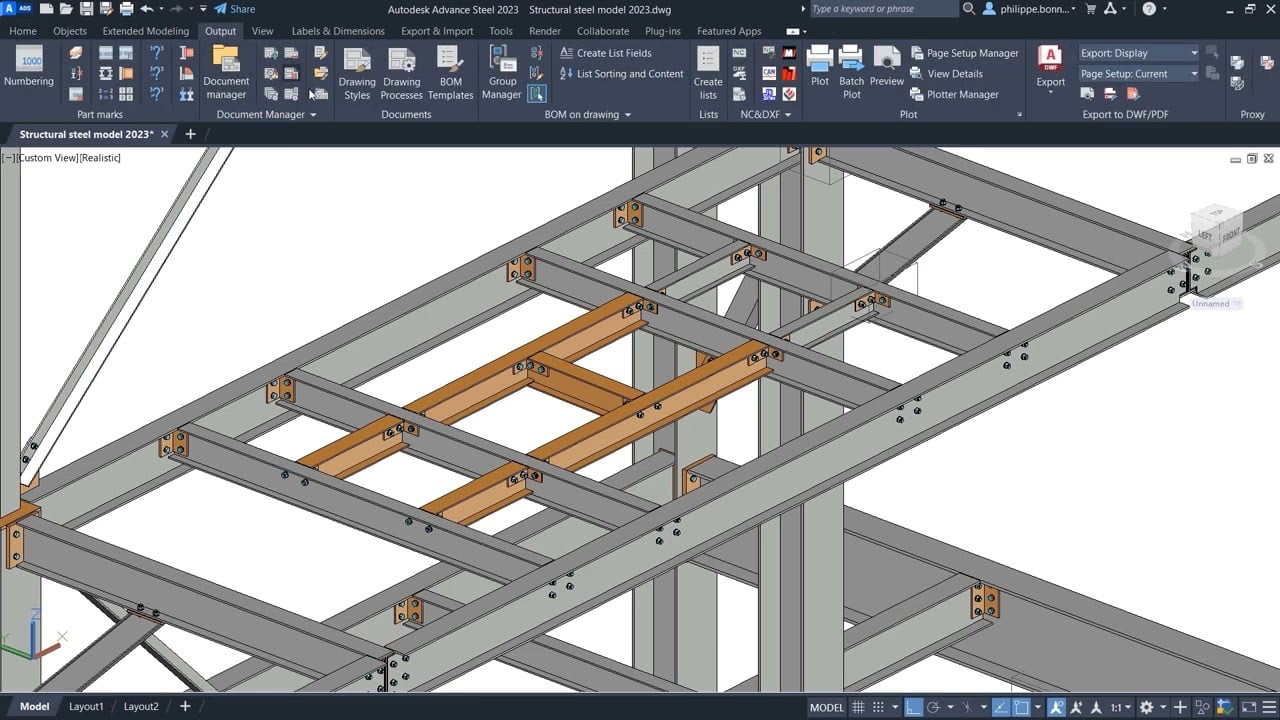






Paul (verified owner) –
Worked great. Needed a key and that was the end of it. Activation was done over the phone and I had no issues. Personally, I’d recommend.
Darko (verified owner) –
spedy activation, no complications. highly satisfied with the service.
Trigger (verified owner) –
It was very easy to activate it. Didn’t have to call and worked perfectly. Highly recommended. Saves me time and money!!.
Alan (verified owner) –
I questioned if the key would be legit considering the price difference but The key worked perfectly the first time without having to call. If you want to save more than a hundred bucks, come here
Riley (verified owner) –
Worked perfectly and no issue with the activation. Quick delivery, extremely fast acceptance by Windows. All went well. Thanks! :).
Tyler (verified owner) –
Worked great. Needed a key and that was the end of it. Activation was done over the phone and I had no issues. Personally, I’d recommend.
Lucas (verified owner) –
got it instantly, activated without a hitch. highly recommended.
Leo (verified owner) –
seamless activation, genuine key. easy and efficient. 100% recommended.
Jacob (verified owner) –
instant delivery, activated without a problem. a smooth and reliable process.
Kevin (verified owner) –
A very good product. Activation went smoothly. I recommend it.
David (verified owner) –
activation was a breeze. no need to call, saved time and money.
Ruud (verified owner) –
great experience. activated over the phone, no issues. highly recommended.
Edward (verified owner) –
Really fast key redemption, struggled with it at first read thoroughly through common mistakes, followed the directions which are included with the windows error. 10/10 good purchase and easy few minutes.
Nigel (verified owner) –
the activation key is genuine and worked perfectly. thank you.
Kai (verified owner) –
Worked Flawlessly, I just followed the instructions and badabing!.
Luc (verified owner) –
perfect. no installation issues at all.
Jacob (verified owner) –
Worked great. Needed a key and that was the end of it. Activation was done over the phone and I had no issues. Personally, I’d recommend.
Camden (verified owner) –
activated without a hitch, hassle-free. quick and efficient service.