Product details
The Autodesk AutoCAD Revit LT Suite is a comprehensive software package that combines the capabilities of AutoCAD LT and Revit LT into a single solution. It’s designed for architects, designers, and building professionals who need both 2D drafting and 3D modeling functionalities for their projects.
Here are some key aspects and features of the AutoCAD Revit LT Suite:
- AutoCAD LT: AutoCAD LT is a simplified version of AutoCAD, offering essential 2D drafting and detailing tools. It allows users to create precise technical drawings, floor plans, elevations, sections, and detail views for architectural and engineering projects. AutoCAD LT provides familiar drafting workflows and a user-friendly interface, making it suitable for beginners and experienced users alike.
- Revit LT: Revit LT is a streamlined version of Autodesk Revit, a Building Information Modeling (BIM) software used for architectural design and documentation. Revit LT allows users to create intelligent 3D models of buildings and generate construction documentation such as floor plans, sections, elevations, and schedules. It supports parametric modeling, family creation, and collaboration with other Revit users.
- Integration: The AutoCAD Revit LT Suite integrates the functionalities of AutoCAD LT and Revit LT, allowing users to switch between 2D drafting and 3D modeling seamlessly. Users can import AutoCAD drawings into Revit LT and vice versa, ensuring compatibility and consistency between 2D and 3D workflows. This integration enables architects and designers to leverage the strengths of both software packages for their projects.
- BIM Collaboration: Revit LT supports collaboration with other Revit users through the Autodesk cloud platform. Users can share models, work collaboratively on projects in real-time, and coordinate design changes with project stakeholders. This enables better communication and coordination among team members throughout the design and construction process.
- Cost-Effective Solution: The AutoCAD Revit LT Suite offers a cost-effective solution for architects and designers who need both 2D drafting and 3D modeling capabilities. By bundling AutoCAD LT and Revit LT together, users can access a comprehensive set of tools for architectural design and documentation at a lower cost compared to purchasing each software package separately.
- Training and Support: Autodesk provides training resources, tutorials, and technical support to help users get started with the AutoCAD Revit LT Suite. Users can access online documentation, video tutorials, and community forums to learn how to use the software effectively and troubleshoot any issues they encounter.
Overall, the AutoCAD Revit LT Suite is a versatile software package that combines the power of AutoCAD LT and Revit LT, offering architects and designers a complete solution for 2D drafting and 3D modeling in the building design and construction industry.

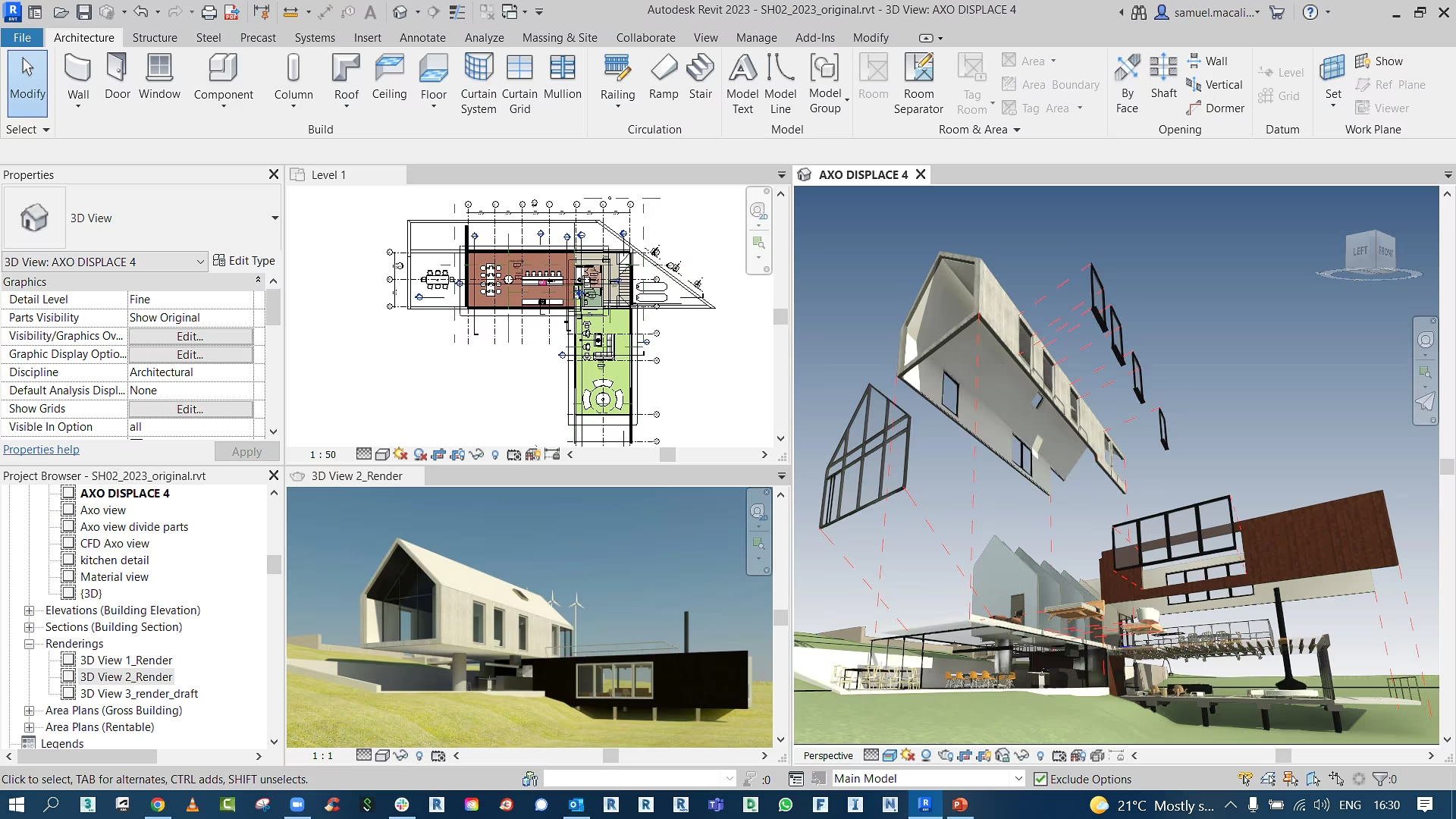
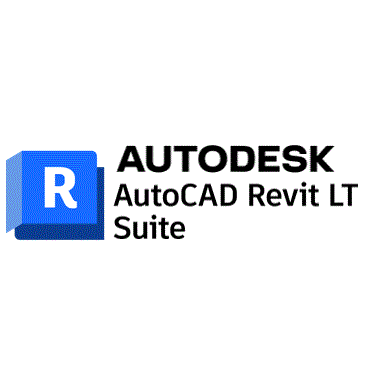






John (verified owner) –
perfect activation, quick delivery. fast acceptance by Windows. all good. thanks!
Darko (verified owner) –
key available instantly. flawless process.
Bigger (verified owner) –
I have to admit I was a little skeptical, but I was WRONG, it actually works.
Camden (verified owner) –
Worked great. I needed a key and that was the end of it. Activation was done over the phone and I had no issues. Personally, I’d recommend.
Ruud (verified owner) –
speedy activation, no complications. highly satisfied.
Dylan (verified owner) –
Worked Flawlessly, I just followed the instructions and badabing!.
Patrick (verified owner) –
instant delivery, activated without a problem. a smooth and reliable process.
Jackson (verified owner) –
smooth activation, no issues. got one for my dad’s computer, RDP is now easy.
Angel (verified owner) –
It worked. Bought one for my dad’s computer as I wanted to be able to RDP onto it to help when needed
William (verified owner) –
Worked perfectly, activated it through Windows settings without any problems, didn’t need to use my phone or anything.
William (verified owner) –
Worked right away, just typed in the code and it worked. Nothing extra needed. I am typing more because of the minimum character limit.
Kevin (verified owner) –
Key was available right away.
John (verified owner) –
Extremely happy with this. Saved a couple hundred dollars.
Dominic (verified owner) –
Absolutely perfect. Arrived in couple of seconds and worked without any issues 😉 No need for calling Microsoft CS or anything.
Charles (verified owner) –
smooth activation, no issues. got one for my dad’s computer, RDP is now easy.
Leo (verified owner) –
key worked right away. followed the instructions, and it was a breeze.
Bryan (verified owner) –
instant key delivery, activated without a problem. trustworthy service.
Avery (verified owner) –
seamless activation, genuine key. easy and efficient. 100% recommended.
Mason (verified owner) –
I have to admit I was a little skeptical, but I was WRONG, it actually works.
Isaac (verified owner) –
Worked great. Needed a key and that was the end of it. Activation was done over the phone and I had no issues. Personally, I’d recommend.
PSJ42 (verified owner) –
bought it, and got the key directly after payment. just copied the code into the settings and it actived. worked well! i’ll buy it again if i need too.
Lucas (verified owner) –
I questioned if the key would be legit considering the price difference but The key worked perfectly the first time without having to call. If you want to save more than a hundred bucks, come here
Riley (verified owner) –
smooth activation, no problems at all. a trustworthy and efficient service.
Bigger (verified owner) –
Extremely happy with this. Saved a couple hundred dollars.
Patrick (verified owner) –
great experience. activated over the phone, no issues. highly recommended.
Dominic (verified owner) –
immediate activation, no complications. 100% recommended. easy to get and use.
Ruud (verified owner) –
genuine key, flawless activation. quick and reliable service.