Product details
Additional information
| Duration | 1 Year |
|---|---|
| Edition | 2022, 2023, 2024 |
| Platform | Windows, MAC |
Key Activation
To download and activate Autodesk AutoCAD LT, you typically follow these steps:
Download:
- Visit Autodesk's Website: Go to Autodesk's official website (www.autodesk.com) or navigate directly to the AutoCAD LT product page.
- Select AutoCAD LT: Find the AutoCAD LT product page and select the version you want to download. Make sure your system meets the software's requirements.
- Sign in or Create an Autodesk Account: If you haven't already, sign in to your Autodesk account. If you don't have an account, you'll need to create one.
- Choose Subscription Type: Choose the subscription plan that suits your needs best (monthly, yearly, etc.).
- Download the Software: Click on the download button to start downloading the AutoCAD LT installer.
Installation:
- Run the Installer: After the download is complete, run the installer file. Follow the on-screen instructions to install AutoCAD LT on your computer. You may be required to enter your Autodesk account credentials during installation.
- Select Installation Options: During the installation process, you may need to select installation options such as the installation directory and additional components to install. Make your selections accordingly.
- Complete Installation: Once you've made your selections, proceed with the installation. The installer will then install AutoCAD LT on your computer.
Activation:
- Launch AutoCAD LT: After the installation is complete, launch AutoCAD LT from your desktop or Start menu.
- Sign in to Autodesk Account: When you launch AutoCAD LT for the first time, you'll be prompted to sign in to your Autodesk account. Enter your credentials to proceed.
- Enter Serial Number and Product Key: If necessary, you'll be prompted to enter the serial number and product key that you received with your purchase or subscription. Follow the on-screen instructions to enter this information.
- Activate the Software: After entering the required information, follow the prompts to activate AutoCAD LT. This typically involves connecting to Autodesk's servers to validate your license.
- Confirmation: Once the activation process is complete, you should receive confirmation that AutoCAD LT has been successfully activated. You should now be able to use the software.
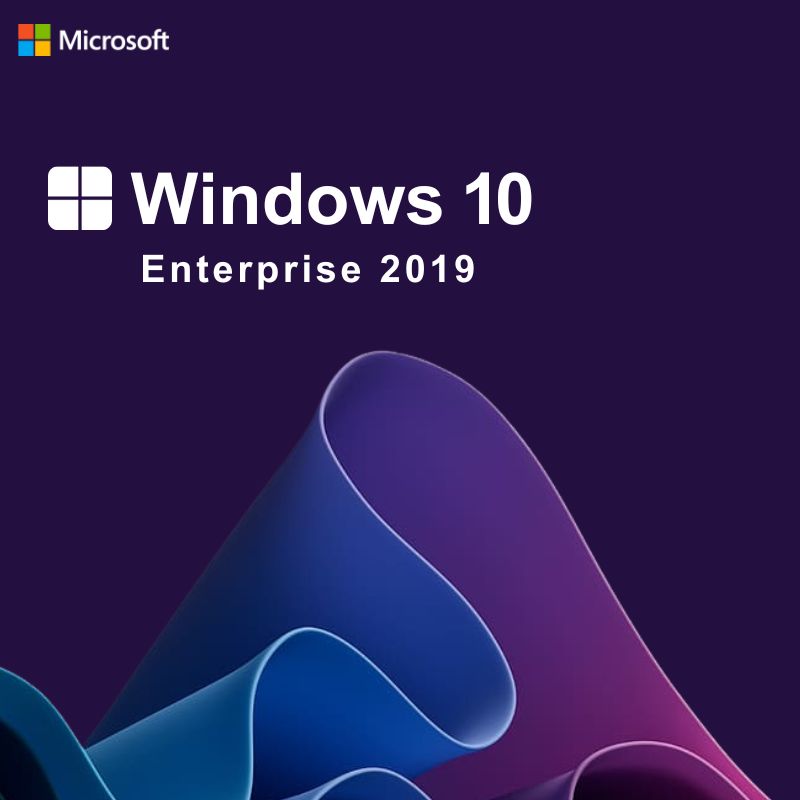
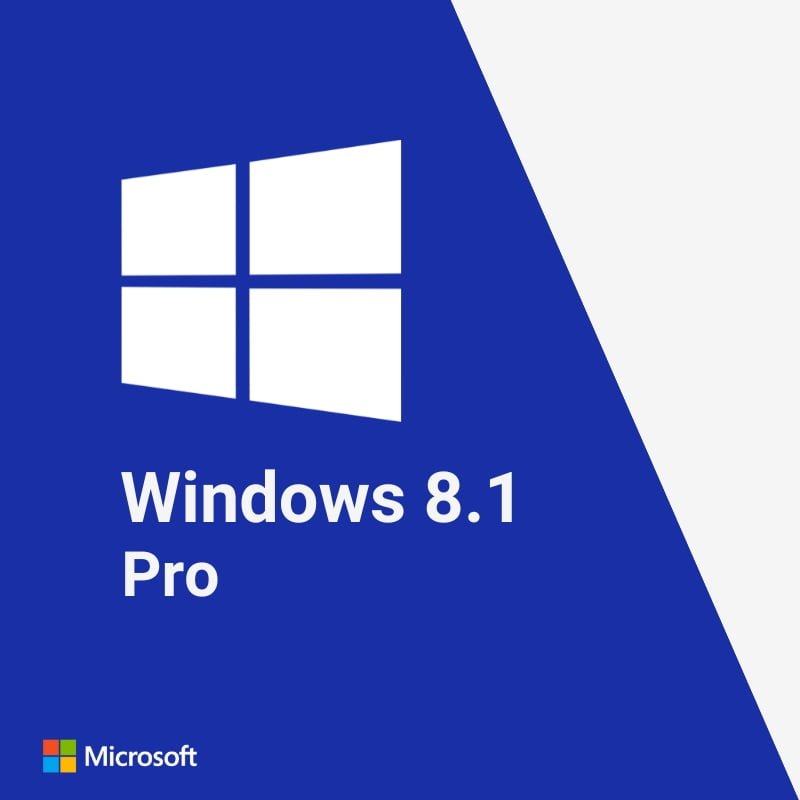

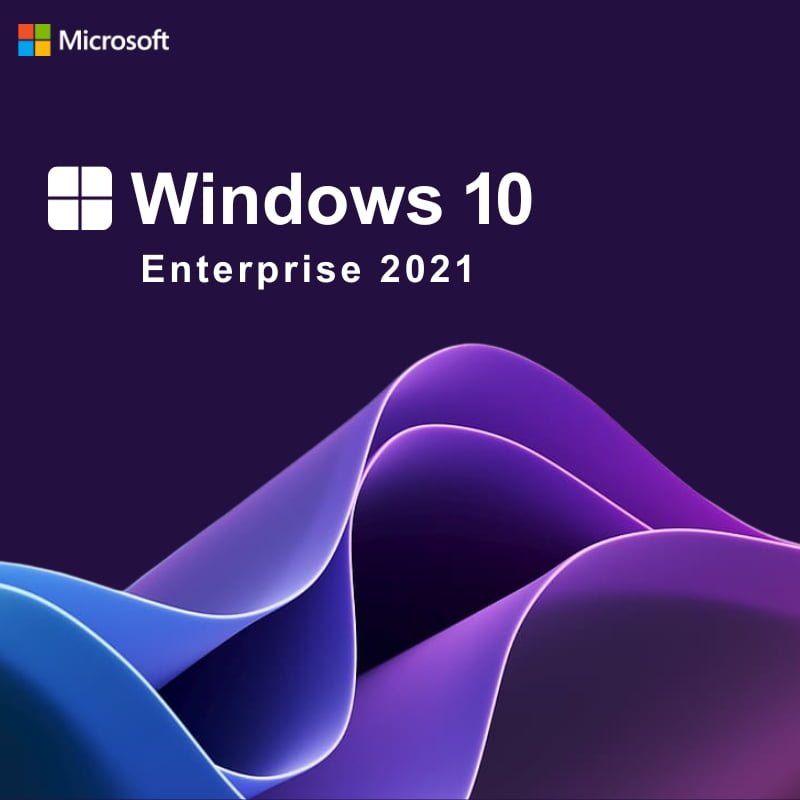


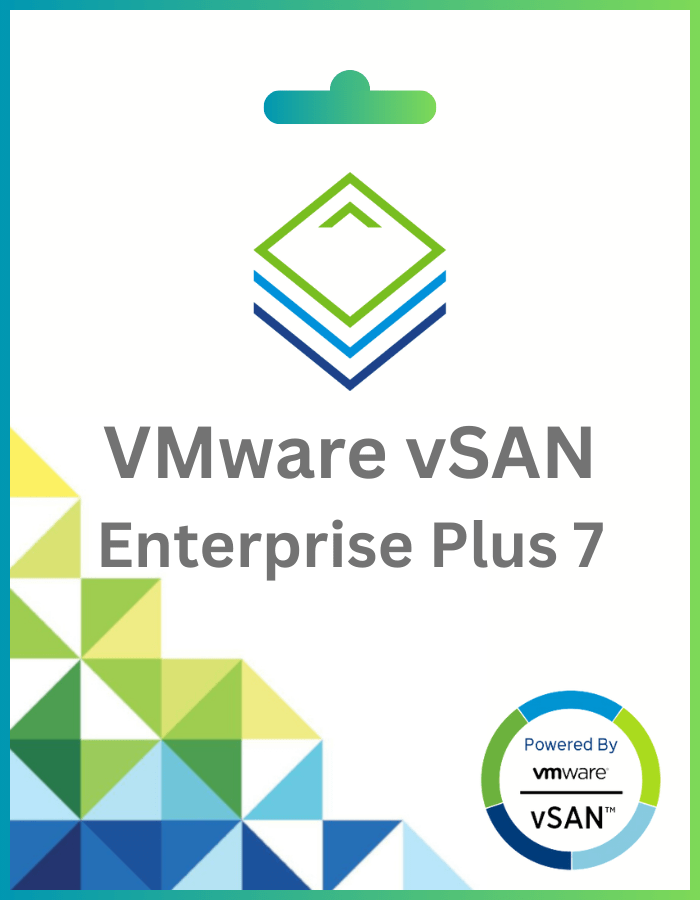




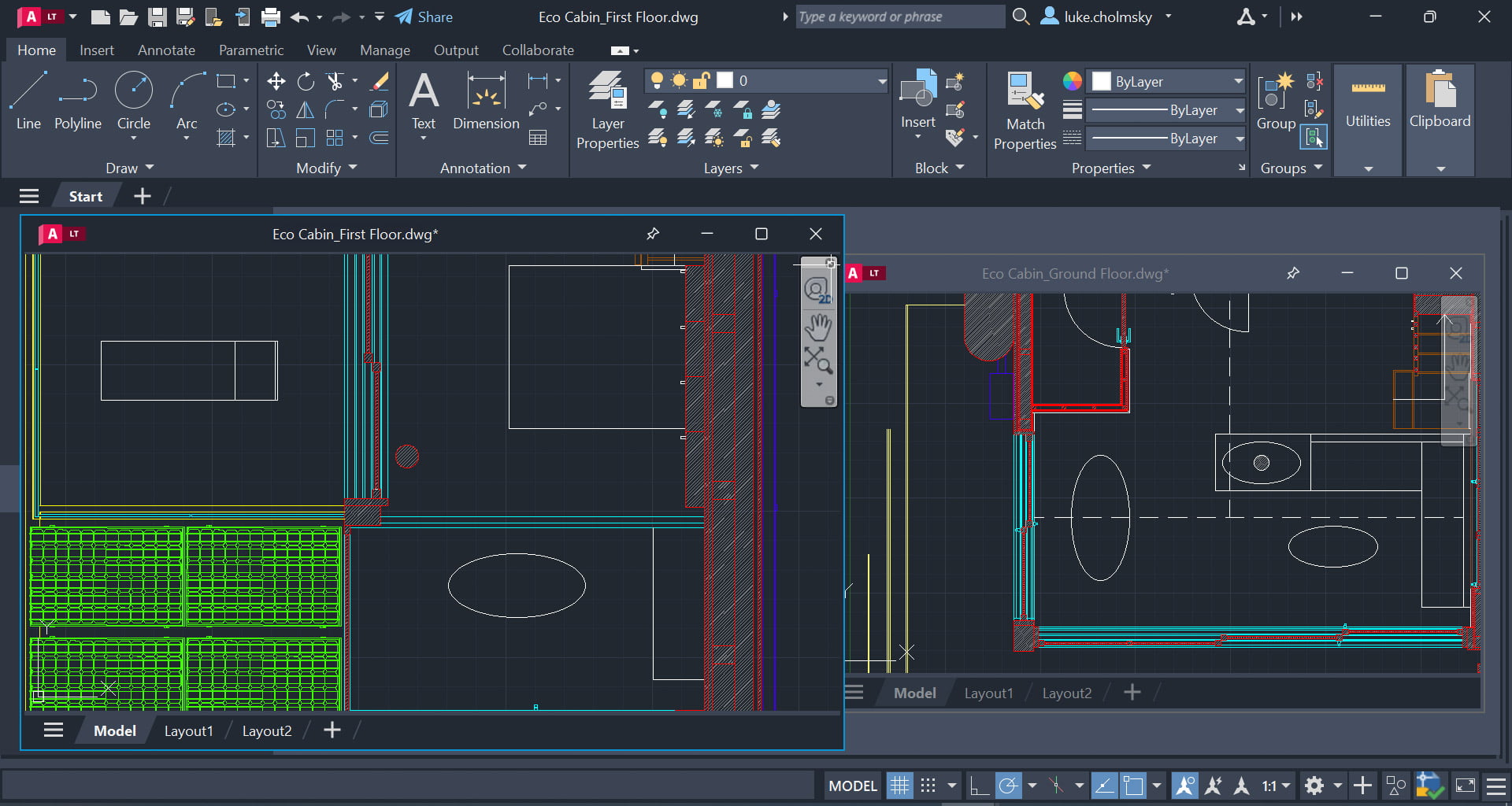
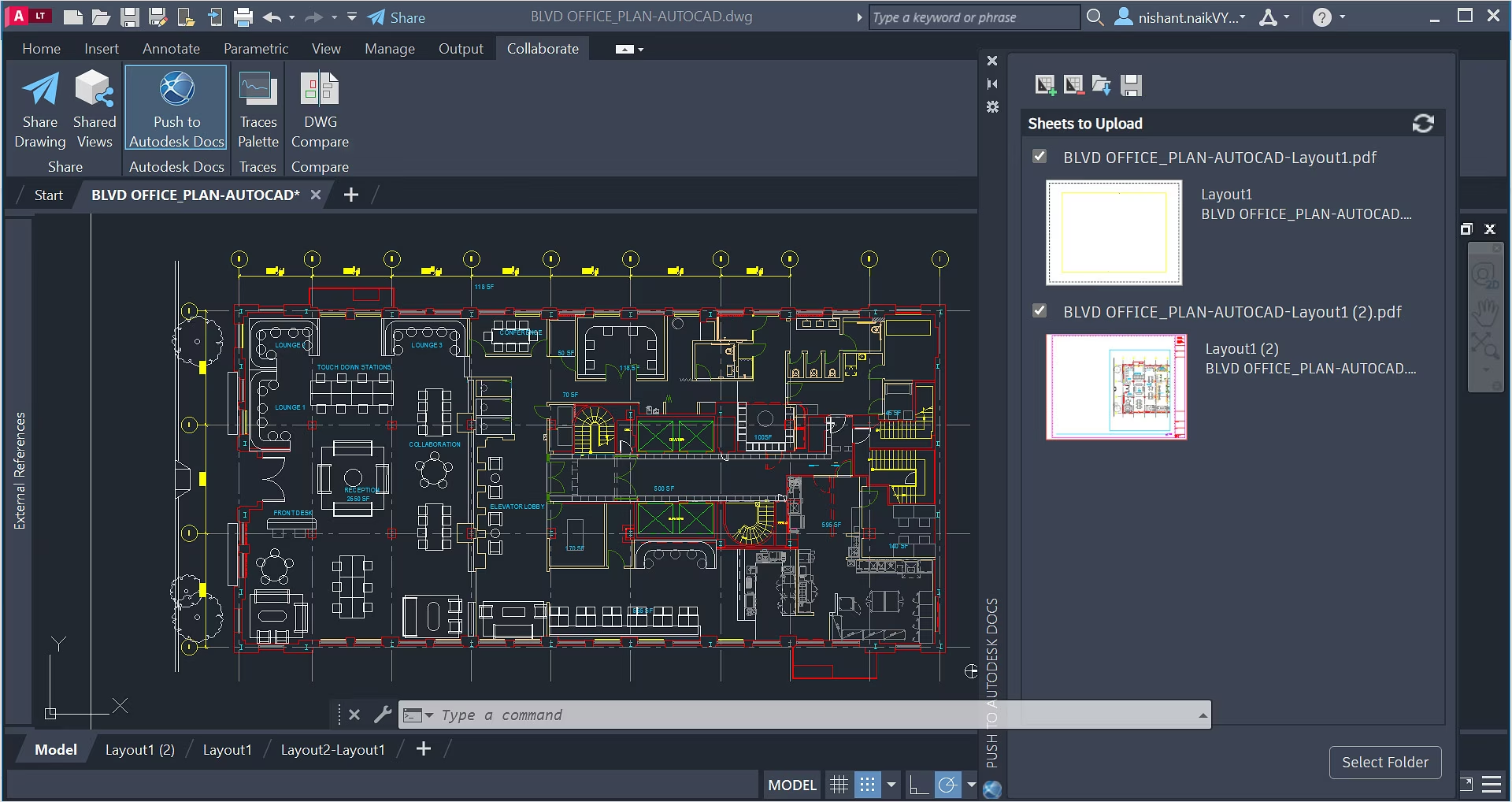






Nigel (verified owner) –
the activation key is genuine and worked perfectly. thank you.
Jared (verified owner) –
Worked perfectly, activated it through windows settings without any problems, didn’t need to use my phone or anything.
Patrick (verified owner) –
I questioned if the key would be legit considering the price difference but The key worked perfectly the first time without having to call. If you want to save more than a hundred bucks, come here
John (verified owner) –
instant key delivery, activated without a problem. trustworthy service.
Ryker (verified owner) –
Worked like an absolute charm, didn’t even have to call up the activation line. A more than welcome change I have to say, lovely stuff.
Lucas (verified owner) –
Really fast key redemption, struggled with it at first read thoroughly through common mistakes, followed the directions which are included with the windows error. 10/10 good purchase and easy few minutes.
Joseph (verified owner) –
Definitely works. No problems activating the key and by far cheaper .
Russell (verified owner) –
Sheesh. Easy peasy. Was skeptical and nervous a bit, but delivered on all fronts.
Max (verified owner) –
activated through Windows settings without any problems. quick and reliable.
William (verified owner) –
code arrived instantly upon payment. works perfectly and saved me money.
Zane (verified owner) –
Extremely happy with this. Saved a couple hundred dollars.
Angel (verified owner) –
Key was available right away.
Andres (verified owner) –
Really fast key redemption, struggled with it at first read thoroughly through common mistakes, followed the directions which are included with the windows error. 10/10 good purchase and easy few minutes.
Darko (verified owner) –
instant delivery, activated without a problem. a smooth and reliable process.
Michael (verified owner) –
flawless experience, activated through settings. no complaints, just satisfaction.
Zane (verified owner) –
I have to admit I was a little skeptical, but I was wrong, it actually works.
Nina (verified owner) –
Really fast key redemption, struggled with it at first read thoroughly through common mistakes, followed the directions which are included with the windows error. 10/10 good purchase and easy few minutes.
KingD (verified owner) –
instant key delivery, activated without a problem. trustworthy service.
Max (verified owner) –
seemless activation, genuine key. easy and efficient. 100% recommended.
Richard (verified owner) –
bought it, got the key directly after payment. copied, activated, worked well!
Joseph (verified owner) –
Delivered immediately and activated just as fast!!!!!!!!!!!!!!!!!!!!!!!!!!!!!!!!!!!!!!!!!!!!!!!!!!!!!!!!!!.
Michael (verified owner) –
easy peasy. was nervous at first, but it delivered on all fronts.
Francisco (verified owner) –
smooth activation, no problems at all. a trustworthy and efficient service.
Lucas (verified owner) –
Great product, the price match perfectly, but the hassle to call MS and all the automated call center is just lost time, the online activation is better.
Jay (verified owner) –
instant key delivery, activated without a problem. trustworthy service.
Tereza (verified owner) –
Worked right away, just typed in the code and it worked. Nothing extra needed. I am typing more because of the minimum character limit.
Jose (verified owner) –
got the key instantly, activated without a hitch. money well spent.
Francisco (verified owner) –
flawless execution, just as described. key worked right away, no issues.
Zied (verified owner) –
activation was a breeze. no need to call, saved time and money.
Nigel (verified owner) –
All I needed to do was copy paste my key into the activation field in windows settings and it worked. No phone calls, no hassle. Just the way I like it.
Reuben (verified owner) –
Extremely happy with this. Saved a couple hundred dollars.
Alan (verified owner) –
Bought it, and got the key directly after payment. Just copied the code into the settings and it activated. Worked well! I’ll buy it again if I need to.
Udit (verified owner) –
I have to admit I was a little skeptical, but I was WRONG, it actually works.
Zane (verified owner) –
instant key delivery, activated without any issues. no regrets, great purchase.
Phoenix (verified owner) –
activated through Windows settings, no hassles. satisfied customer.
Kayden (verified owner) –
perfect. no installation issues at all.