Product details
Microsoft Office 2021 Professional Plus
Microsoft Office 2021 Professional Plus is one of the latest versions of the Microsoft Office suite that includes various tools for your productivity. This edition of MS Office has been redesigned to help you work even faster and smarter. It includes new features such as morph and focuses mode in Word, data analysis and visualization in Excel, and presentation translator in PowerPoint. With many valuable tools at your fingertips, Microsoft Office Professional Plus 2021 is perfect for any business or individual who needs to get things done efficiently and effectively.
Microsoft Office Professional Plus 2021 – What’s included?
Microsoft Office 2021 Professional Plus is a productivity suite tailored for professional use, offering a comprehensive set of tools for creating, editing, and managing documents, presentations, spreadsheets, emails, and more. It typically includes the following applications:
- Word: A word processing application for creating and editing documents, such as letters, reports, resumes, and manuscripts.
- Excel: A spreadsheet program used for organizing, analyzing, and visualizing data. It offers powerful features for calculations, data manipulation, and charting.
- PowerPoint: A presentation program that enables users to create engaging slideshows with text, graphics, animations, and multimedia elements.
- Outlook: An email client and personal information manager for managing emails, calendars, contacts, tasks, and notes.
- Access: A database management system for creating and managing databases, including designing tables, forms, queries, and reports.
- Publisher: A desktop publishing application for designing and creating professional-looking publications, such as brochures, flyers, newsletters, and posters.
- OneNote: A digital note-taking application that allows users to capture, organize, and share notes, drawings, web clippings, and audio recordings.
Microsoft Office 2021 Professional Plus is typically offered as a perpetual license, meaning you pay a one-time fee for the software and have ongoing access to the included applications. It does not require a subscription like Microsoft 365, but it also does not include cloud services or regular updates beyond security patches.

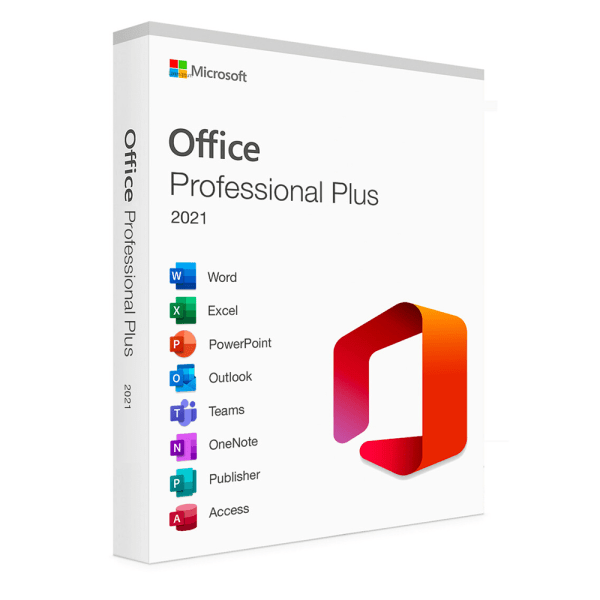
 Instant Delivery
Instant Delivery Digital Key
Digital Key Lifetime Warranty
Lifetime Warranty
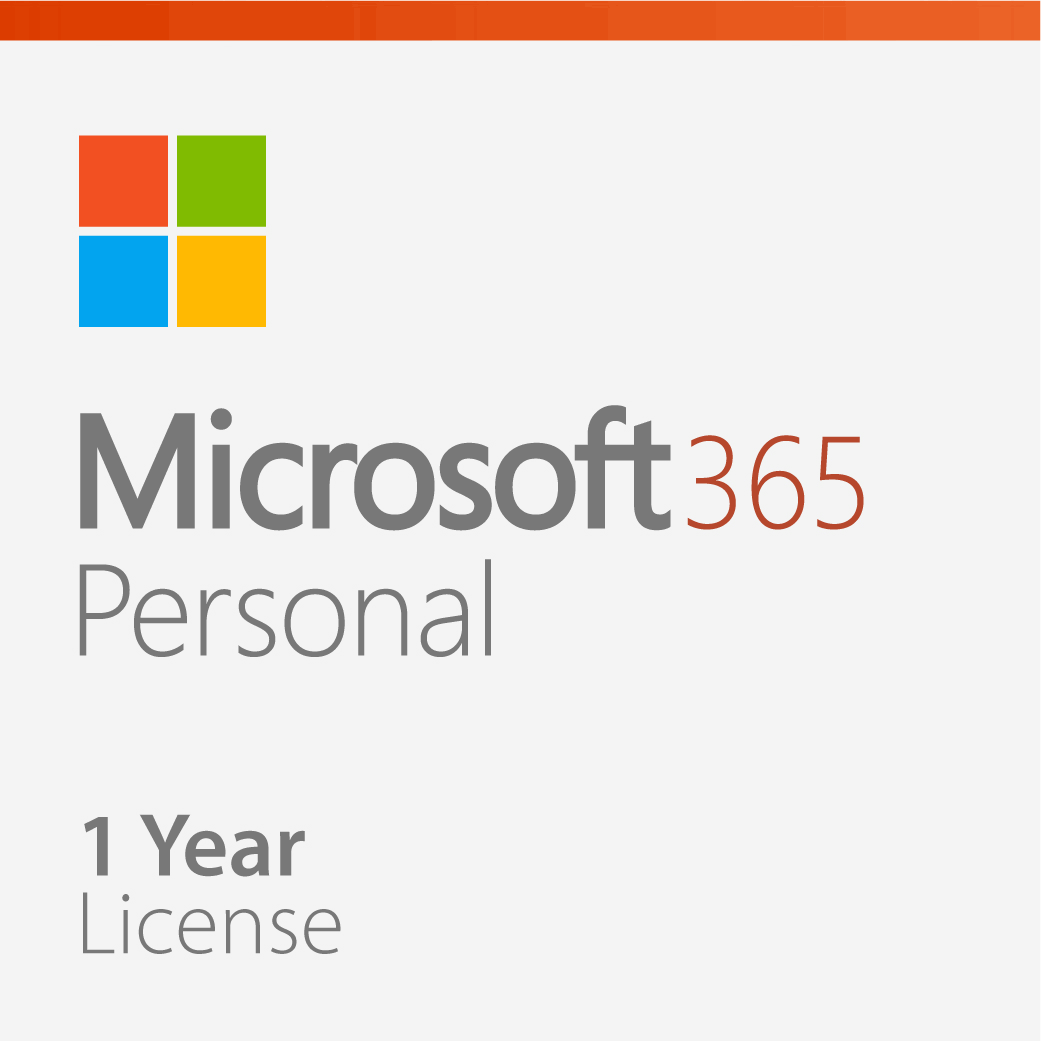


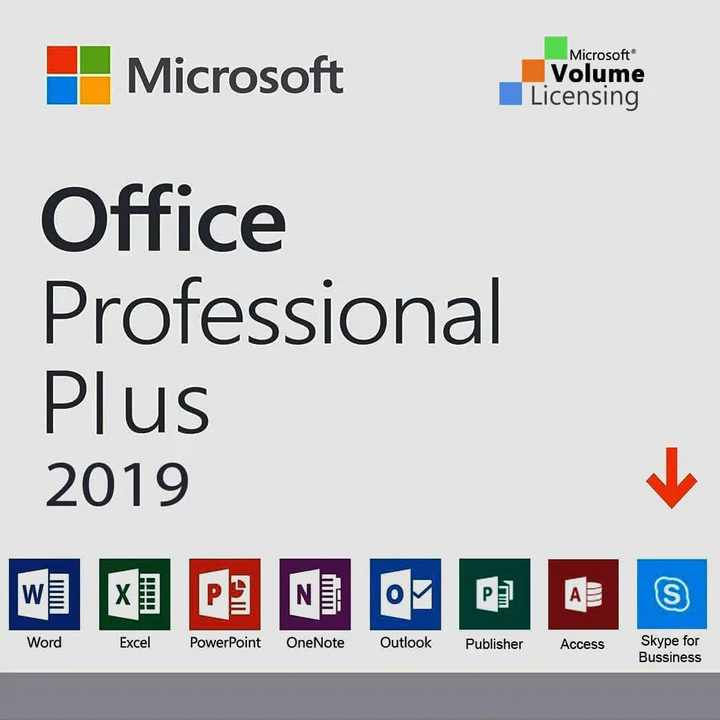
Owen (verified owner) –
seamless activation, genuine key. easy and efficient. 100% recommended.
PSJ42 (verified owner) –
immediate activation, smooth process. saved both time and money.
Richard (verified owner) –
instant delivery, activated without a problem. a smooth and reliable process.
Miky (verified owner) –
got the key instantly, activated without a hitch. money well spent.
Aiden (verified owner) –
I questioned if the key would be legit considering the price difference but The key worked perfectly the first time without having to call. If you want to save more than a hundred bucks, come here
Dylan (verified owner) –
I placed the order, got the key, followed the instructions to activate and BINGO! 20 seconds max. Two thumbs up!
Tyler (verified owner) –
Delivered immediately and activated just as fast!!!!!!!!!!!!!!!!!!!!!!!!!!!!!!!!!!!!!!!!!!!!!!!!!!!!!!!!!!.
Bryan (verified owner) –
So far so good. It works as intended! Installed on a new computer. Just follow the activation steps and you’re good to go 🙂
Simon (verified owner) –
spedy activation, no complications. highly satisfied with the service.
Isaac (verified owner) –
All I needed to do was copy paste my key into the activation field in windows settings and it worked. No phone calls, no hassle. Just the way I like it.
Russell (verified owner) –
activated right away, just typed in the code. nothing extra needed. all good.
Luc (verified owner) –
code arrived instantly upon payment. works perfectly and saved me money.
Isaac (verified owner) –
key available instantly. flawless process.
Jared (verified owner) –
Sheesh. Easy Peasy. Was skeptical and nervous a bit, but delivered on all fronts.
John (verified owner) –
smooth activation, no issues. got one for my dad’s computer, RDP is now easy.
David (verified owner) –
perfect. no installation issues at all.
Henry (verified owner) –
Worked flawlessly, I just followed the instructions and badabing!.