Product details
Microsoft 365 Family: Your Productivity Powerhouse for the Whole Family
- Increased Productivity: Create professional documents, analyze data effectively, and deliver impactful presentations with ease.
- Enhanced Collaboration: Work together on projects, homework, and tasks in real-time with your family members.
- Unmatched Accessibility: Access your files, applications, and settings from any device with an internet connection.
- Peace of Mind: Benefit from advanced security features and automatic backups to keep your family’s data safe.
- Always Up-to-Date: Enjoy the latest innovations and features without needing manual updates.
- Cost-Effective: Share the subscription with up to 5 other family members, making it affordable for everyone.
Who is Microsoft 365 Family for?
- Families with children: Help your children succeed in school with powerful tools and stay connected with them through collaborative features.
- Busy families: Organize your family life with shared calendars, lists, and tasks, making it easier to stay on top of everything.
- Multi-generational households: Connect with grandparents, aunts, uncles, and cousins through shared documents and real-time collaboration.
- Anyone who wants to empower their family with the best productivity tools: Microsoft 365 Family provides everything you need to succeed, together.
Invest in your family’s productivity and success with Microsoft 365 Family.

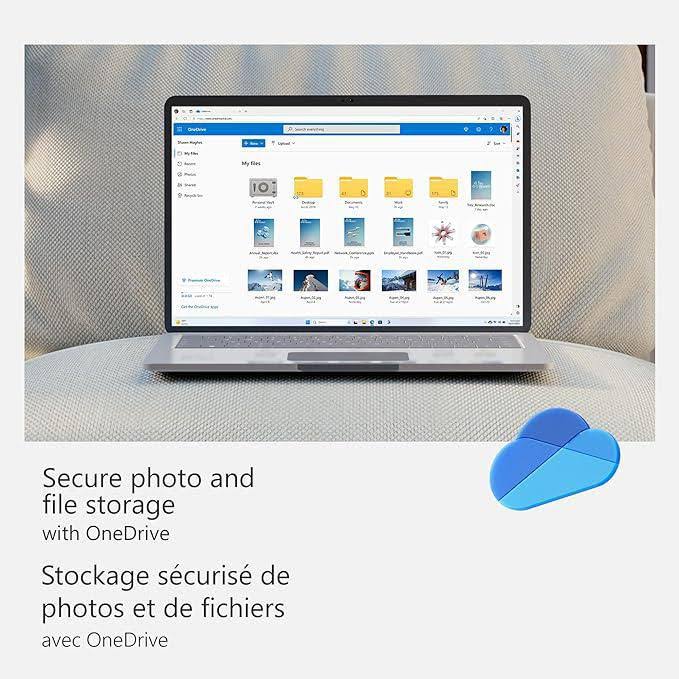
 Instant Delivery
Instant Delivery Digital Key
Digital Key Lifetime Warranty
Lifetime Warranty

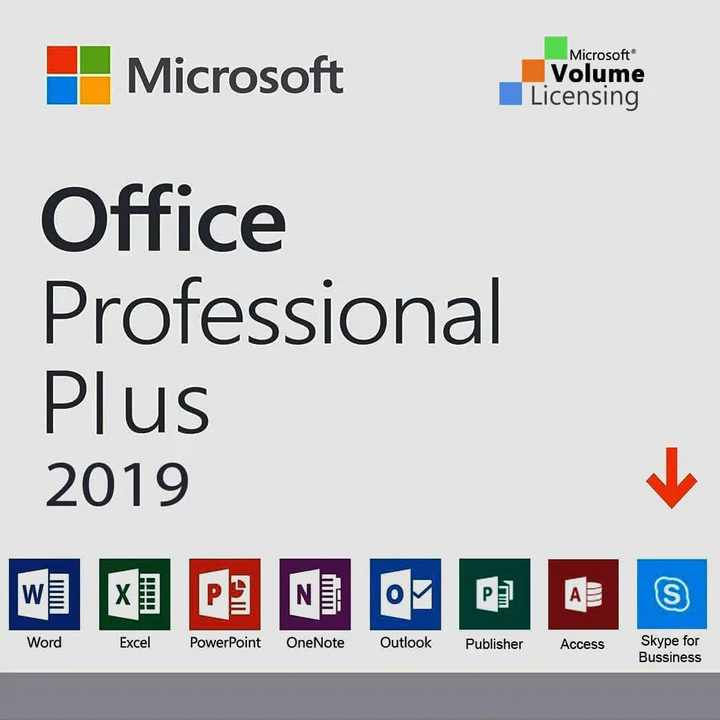
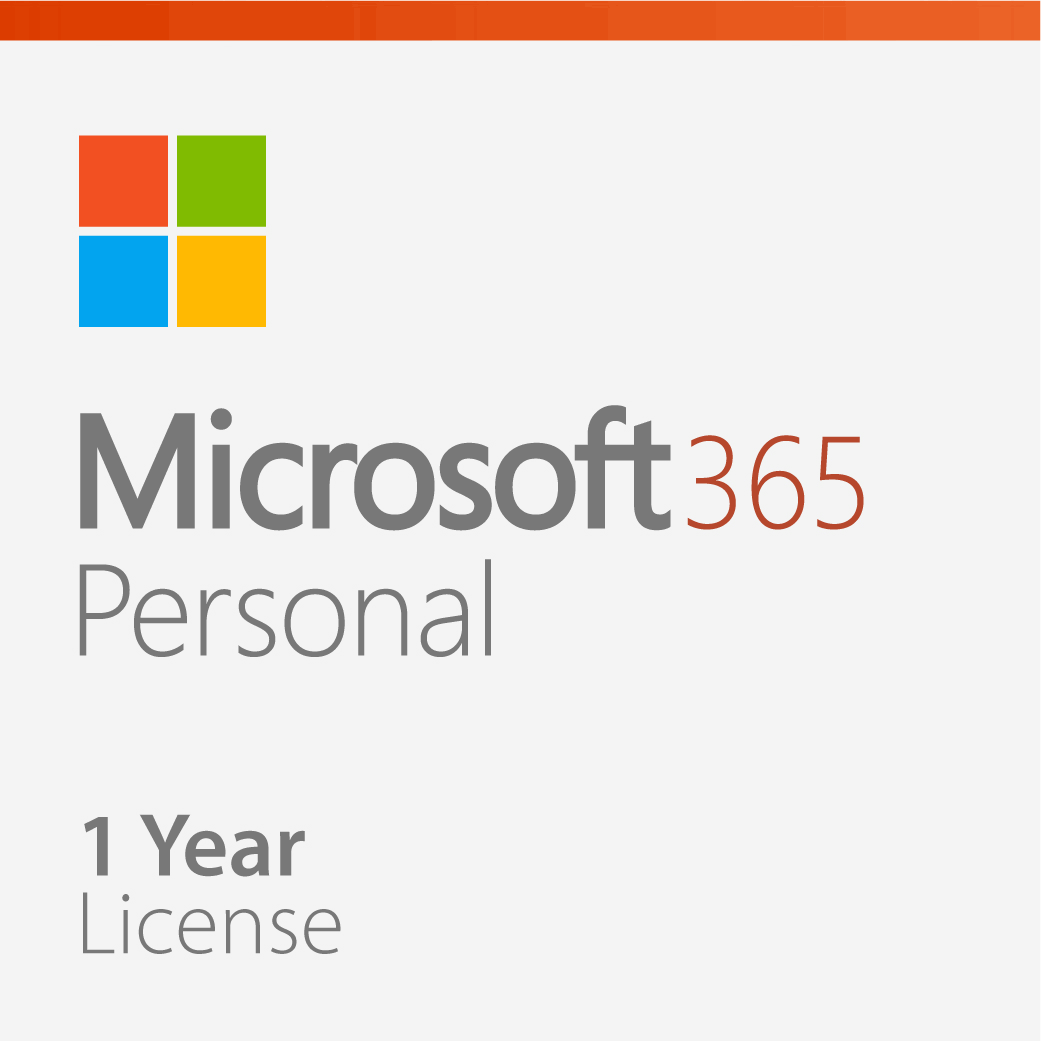

Nicholas (verified owner) –
seemless activation, genuine key. easy and efficient. 100% recommended.
Alan (verified owner) –
worked perfectly. choose the correct edition and you’re good to go.
Pedro (verified owner) –
Works immediately, and I had no issues with it. 100% recommended , since it is very easy to get and to use. I have nothing bad to say.
Riley (verified owner) –
key delivered instantly, activated without a hitch. money well spent.
Jose (verified owner) –
Got key instantly, activated without any problems and is currently in use. Way cheaper than Windows activation key from Microsoft Store.
Luc (verified owner) –
Like a charm. Got my Activation Key, followed the activation instructions… Activated! No problems. No fuss! Working out of the box.
Reuben (verified owner) –
genuine key, flawless activation. quick and reliable service.
KingD (verified owner) –
It worked. Bought one for my dad’s computer as I wanted to be able to RDP onto it to help when needed
Ryker (verified owner) –
Worked. Bought one for my dad’s computer as I wanted to be able to RDP onto it to help when needed.
Edward (verified owner) –
Got key instantly, activated without any problems and is currently in use. Way cheaper than windows activation key from Microsoft Store.
Aiden (verified owner) –
It was very easy to activate it. Didn’t have to call and worked perfectly. Highly recommended. saves me time and money!!.
Riley (verified owner) –
spedy activation, no complications. highly satisfied with the service.
Ryder (verified owner) –
seamless activation, genuine key. easy and efficient. 100% recommended.
Edward (verified owner) –
flawless experience, activated through settings. no complaints, just satisfaction.
Camden (verified owner) –
activated without a hitch, hassle-free. quick and efficient service.
Liam (verified owner) –
flawless experience, activated through settings. no complaints, just satisfaction.
Richard (verified owner) –
It worked exactly as it should have worked. The key was provided instantly upon payment verification and I didn’t have to call Microsoft.
Eduardo (verified owner) –
A very good product. Activation went smoothly. I recommend it.
Edward (verified owner) –
genuine key, worked like a charm. seamless process, highly recommended.
Edward (verified owner) –
initially skeptical, but it works like a charm.
Francisco (verified owner) –
seemless activation, genuine key. easy and efficient. 100% recommended.
Fab (verified owner) –
got the key instantly, activated without a hitch. money well spent.
Nathaniel (verified owner) –
couldn’t be happier. saved big bucks.