Product details
Autodesk AutoCAD Mechanical is a specialized version of AutoCAD designed specifically for mechanical engineering and manufacturing professionals. It provides a comprehensive set of tools and features tailored to streamline the process of creating mechanical designs, drawings, and documentation.
Here are some key aspects and features of AutoCAD Mechanical:
- Specialized Toolsets: AutoCAD Mechanical includes a wide range of specialized tools and libraries specifically tailored for mechanical design and engineering tasks. These tools help automate common mechanical design tasks such as creating standardized parts, generating dimensions, and adding symbols and annotations.
- Standards-Based Design: AutoCAD Mechanical supports industry-standard mechanical design and drafting practices. It includes libraries of standardized parts, components, symbols, and features conforming to various international standards and conventions, such as ANSI, ISO, DIN, and JIS.
- Productivity Enhancements: The software offers productivity enhancements to improve efficiency and accelerate the design process. This includes features like intelligent drafting tools, automatic dimensioning, geometric tolerancing, and part re-use functionalities.
- Mechanical Component Generators: AutoCAD Mechanical includes specialized tools for creating commonly used mechanical components such as shafts, gears, bearings, springs, cams, and more. These component generators allow engineers to quickly generate accurate representations of standard mechanical parts, reducing design time and errors.
- Bill of Materials (BOM) Generation: AutoCAD Mechanical enables the automatic generation of bills of materials (BOMs) directly from the design data. This streamlines the process of documenting and tracking the components and materials required for manufacturing and assembly.
- Interoperability: AutoCAD Mechanical seamlessly integrates with other Autodesk software and industry-standard file formats, allowing engineers to collaborate with other teams and stakeholders. It supports importing and exporting files in formats like DWG, DXF, STEP, and IGES.
- Design Validation and Analysis: While AutoCAD Mechanical primarily focuses on design and documentation, it can integrate with other Autodesk products such as Autodesk Inventor or Fusion 360 for advanced design validation, simulation, and analysis.
- Customization and Automation: Like other AutoCAD products, AutoCAD Mechanical offers extensive customization options. Engineers can create custom tools, templates, libraries, and workflows to suit their specific needs and preferences. Automation tools such as AutoLISP, VBA, and .NET APIs are also available for extending functionality.
Overall, AutoCAD Mechanical is a powerful software solution for mechanical engineers and designers, providing the tools and capabilities needed to efficiently create, document, and communicate mechanical designs for manufacturing and production.

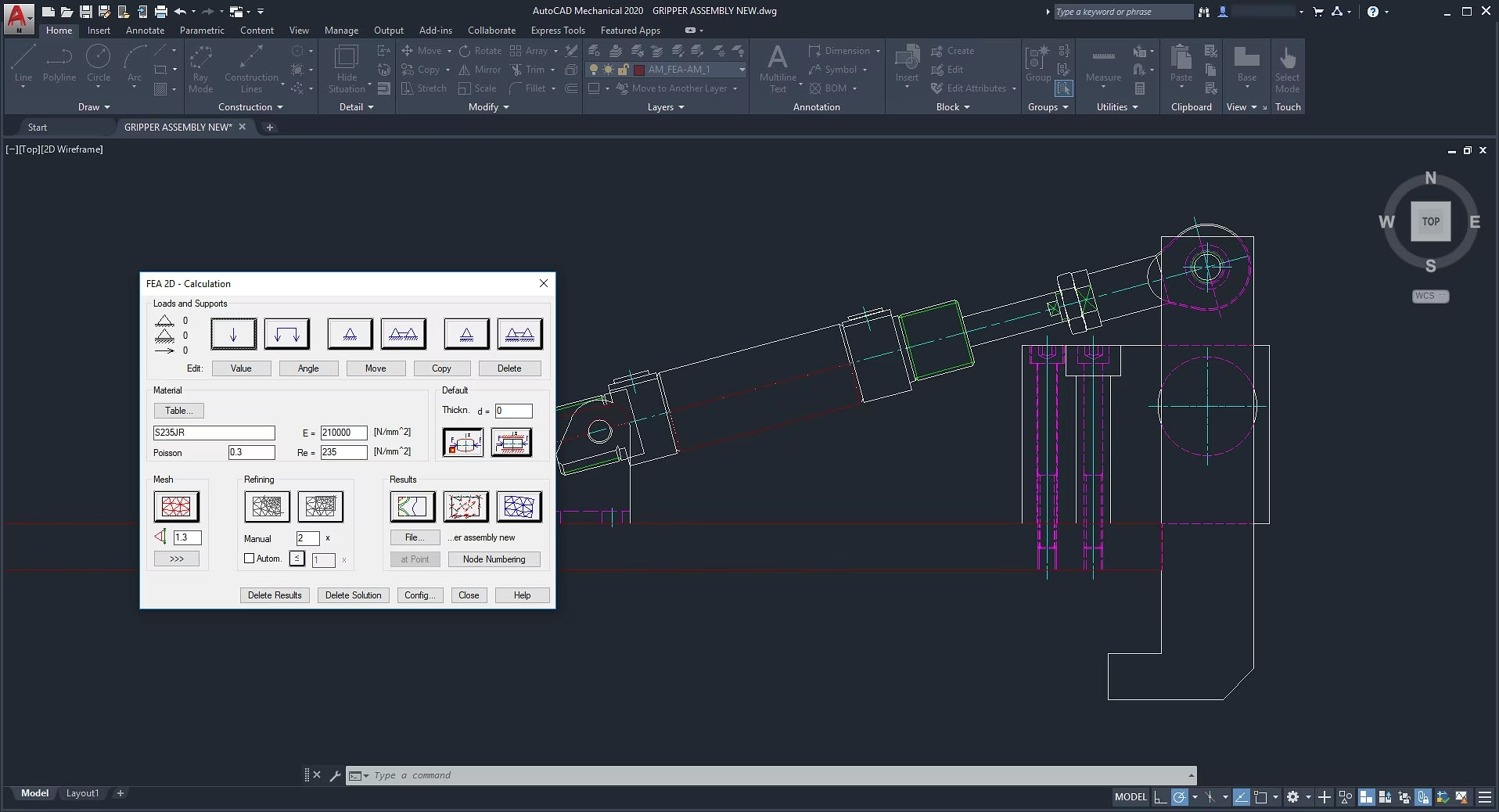
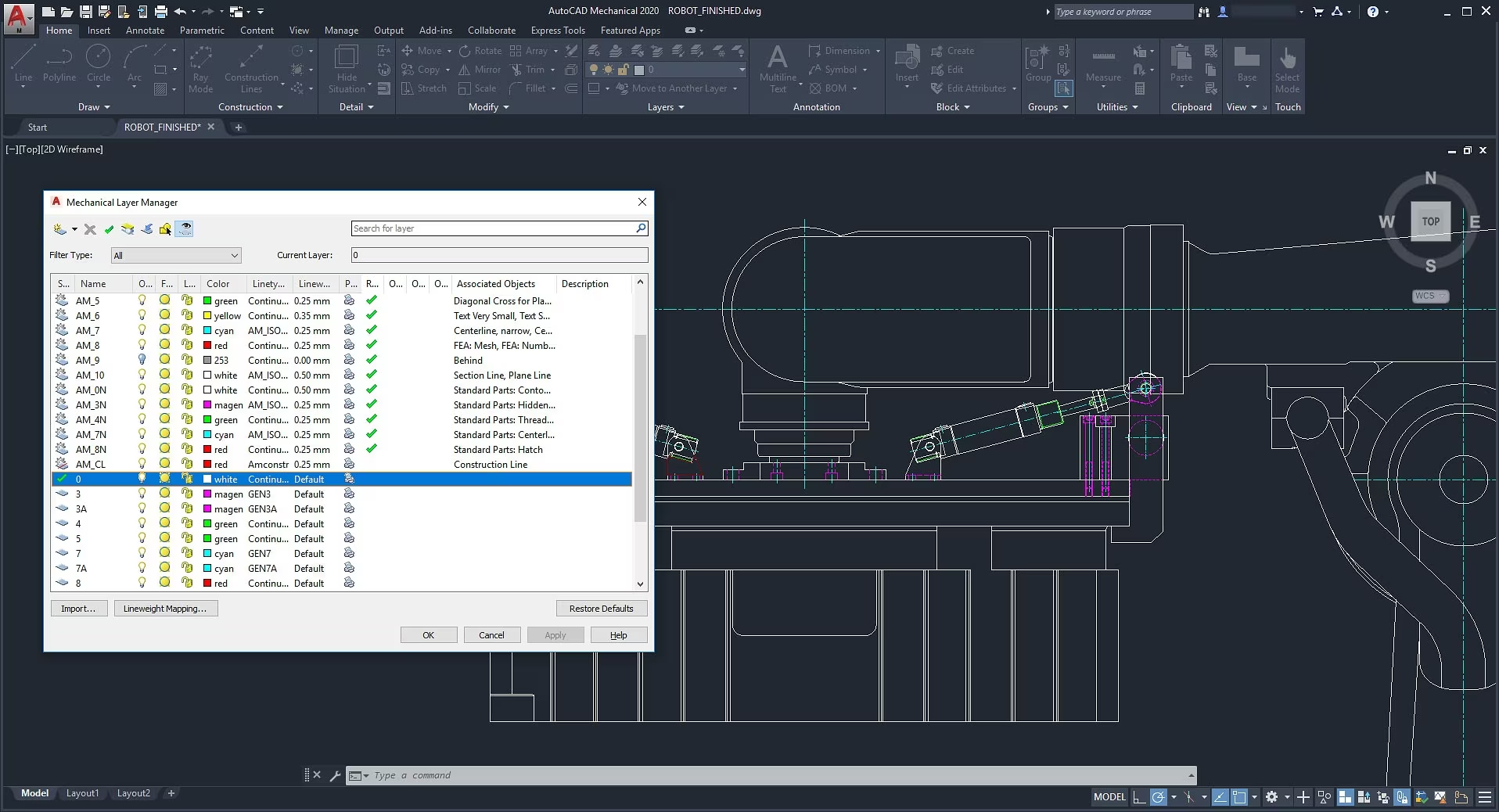






Lucas (verified owner) –
got the key instantly, activated without a hitch. money well spent.
Ruud (verified owner) –
worked perfectly. choose the correct edition and you’re good to go.
Nolan (verified owner) –
Got key instantly, activated without any problems and is currently in use. Way cheaper than windows activation key from Microsoft Store.
Andres (verified owner) –
flawless execution, just as described. key worked right away, no issues.
Robert (verified owner) –
Delivered immediately and activated just as fast!!!!!!!!!!!!!!!!!!!!!!!!!!!!!!!!!!!!!!!!!!!!!!!!!!!!!!!!!!.
alai (verified owner) –
I have to admit I was a little skeptical, but I was WRONG, it actually works.
Kaden Arabic (verified owner) –
Super simple. It was just making the payment, copying the key that goes to the inventory, following the instructions and windows is activated. I didn’t have any problems!
Kai (verified owner) –
perfect activation, quick delivery. fast acceptance by Windows. all good. thanks!
Darko (verified owner) –
Worked. Bought one for my dad’s computer as I wanted to be able to RDP onto it to help when needed.
Jay (verified owner) –
Super simple. It was just making the payment, copying the key that goes to the inventory, following the instructions and windows is activated. I didn’t have any problems!
Hayden (verified owner) –
initially skeptical, but it works like a charm.
Trigger (verified owner) –
genuine key, flawless activation. quick and reliable service.
alaiAiden (verified owner) –
code arrived instantly upon payment. works perfectly and saved me money.
Julian (verified owner) –
It worked. Bought one for my dad’s computer as I wanted to be able to RDP onto it to help when needed
Ryan (verified owner) –
instant delivery, activated without any issues. a reliable and efficient service.
Alan (verified owner) –
Worked right away, just typed in the code and it worked. Nothing extra needed. I am typing more because of the minimum character limit.
Curtis K (verified owner) –
It worked. Bought one for my dad’s computer as I wanted to be able to RDP onto it to help when needed
Jared (verified owner) –
Got key instantly, activated without any problems and is currently in use. Way cheaper than Windows activation key from Microsoft Store.