Product details
Autodesk AutoCAD is one of the most widely used computer-aided design (CAD) software in various industries, including architecture, engineering, construction, manufacturing, and more. It provides powerful tools for creating, editing, and documenting 2D and 3D designs, enabling professionals to visualize, simulate, and analyze their ideas with precision and efficiency.
Here are some key aspects and features of Autodesk AutoCAD:
- Drawing and Drafting Tools: AutoCAD offers a comprehensive set of drawing and drafting tools for creating precise geometric shapes, lines, arcs, circles, and polygons. Users can manipulate objects with accuracy using snapping, grid, and polar tracking features.
- 3D Modeling: AutoCAD includes robust 3D modeling tools for creating three-dimensional objects and environments. Users can extrude, revolve, loft, and sweep 2D shapes to create 3D solids, surfaces, and meshes. Parametric modeling features allow for the creation of intelligent 3D models with adjustable parameters.
- Annotation and Dimensioning: The software provides tools for adding annotations, text, dimensions, and symbols to drawings. Users can insert text labels, callouts, leaders, and tables to provide additional information and context. AutoCAD supports automatic dimensioning and annotation scaling to maintain consistency across drawings.
- Layer Management: AutoCAD features layer management tools that allow users to organize and control the visibility of objects in drawings. Layers can be used to separate different components of a drawing, such as floor plans, elevations, and details, making it easier to work with complex designs.
- Customization and Automation: AutoCAD offers extensive customization options that allow users to tailor the software to their specific needs and preferences. Users can create custom tool palettes, menus, and keyboard shortcuts, as well as automate repetitive tasks using scripts, macros, and custom commands.
- Integration and Collaboration: AutoCAD integrates with other Autodesk software and industry-standard file formats, enabling interoperability and collaboration across different disciplines and workflows. Users can import and export files in formats such as DWG, DXF, PDF, and DGN, as well as collaborate with team members using Autodesk’s cloud-based collaboration platform.
- Visualization and Rendering: AutoCAD includes visualization and rendering tools for creating realistic 3D visualizations and presentations of designs. Users can apply materials, textures, lighting, and shadows to 3D models, as well as render high-quality images and animations for presentations and marketing materials.
- Documentation and Printing: AutoCAD enables users to create detailed documentation and construction drawings for their designs. Users can generate layouts, sheets, and viewports for plotting and printing, as well as create PDF files for sharing and distribution.
Overall, Autodesk AutoCAD is a versatile and powerful CAD software solution that provides the tools and capabilities needed to create, edit, and document 2D and 3D designs across a wide range of industries and applications.

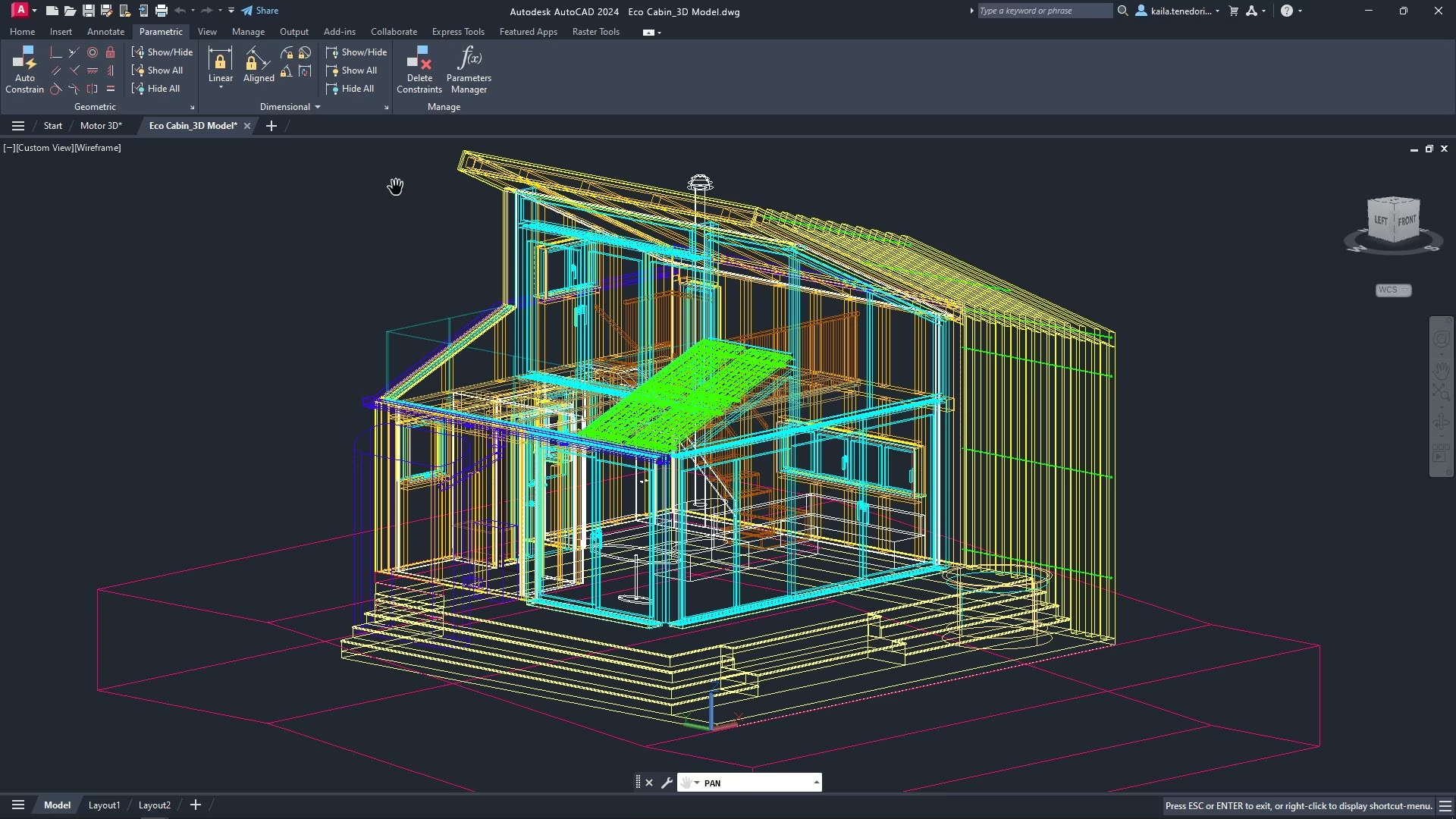
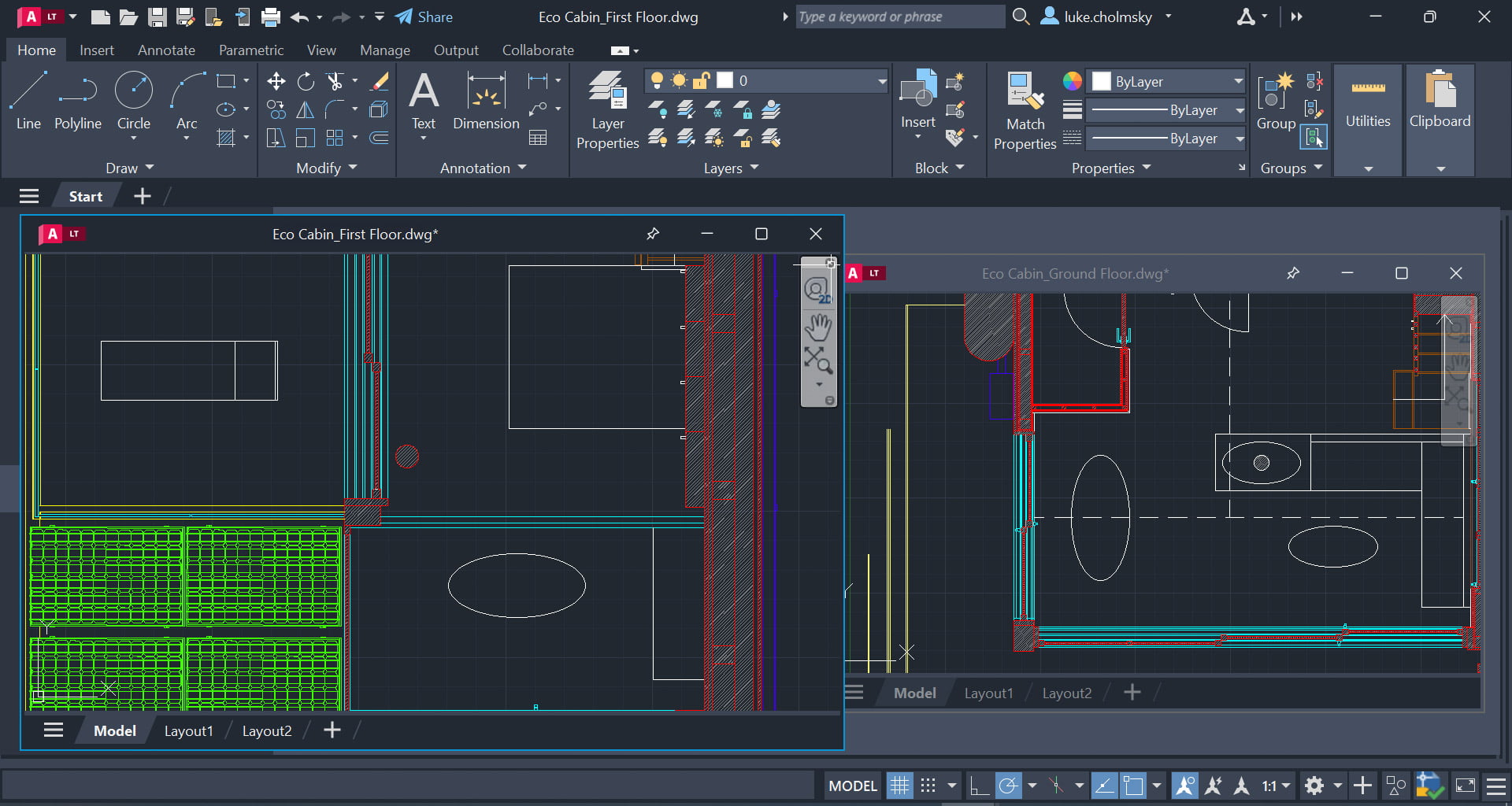






Anthony (verified owner) –
lightning-fast activation, no complications. highly recommend.
Nina (verified owner) –
Really fast key redemption, struggled with it at first read thoroughly through common mistakes, followed the directions which are included with the windows error. 10/10 good purchase and easy few minutes.
Kevin (verified owner) –
bought, got the key instantly, copied, and activated. worked well!
Timo (verified owner) –
Worked great. Needed a key and that was the end of it. Activation was done over the phone and I had no issues. Personally, I’d recommend.
Fab (verified owner) –
Outstanding service. Product Key was purchase was processed very quickly, and delivery of Porduct key was near instant. Key worked immediately with no issues.
Jared (verified owner) –
immediate activation, smooth process. saved both time and money.
Kai (verified owner) –
Worked like an absolute charm, didn’t even have to call up the activation line. A more then welcome change I have to say, lovely stuff.
Miky (verified owner) –
Worked perfectly. No issues with installing at all.
Julian (verified owner) –
Outstanding service. Product Key was purchase was processed very quickly, and delivery of Porduct key was near instant. Key worked immediately with no issues.
Patrick (verified owner) –
Super simple. It was just making the payment, copying the key that goes to the inventory, following the instructions and windows is activated. I didn’t have any problems!
Mateo (verified owner) –
bought it, and got the key directly after payment. just copied the code into the settings and it actived. worked well! i’ll buy it again if i need too.
Miky (verified owner) –
Super simple. It was just making the payment, copying the key that goes to the inventory, following the instructions and windows is activated. I didn’t have any problems!
Dylan (verified owner) –
Absolutely perfect. Arrived in couple of seconds and worked without any issues 😉 No need for calling Microsoft CS or anything.
Jacob (verified owner) –
activated through Windows settings, no hassles. satisfied customer.
Avery (verified owner) –
Delivered immediately and activated just as fast!!!!!!!!!!!!!!!!!!!!!!!!!!!!!!!!!!!!!!!!!!!!!!!!!!!!!!!!!!.
Bigger (verified owner) –
received the key instantly, activated without any problems. much cheaper than Microsoft Store.
Simon (verified owner) –
spedy activation, no complications. highly satisfied with the service.
Matthew (verified owner) –
key available instantly. flawless process.
Aiden (verified owner) –
immediate activation, smooth process. saved both time and money.
Avery (verified owner) –
Like a charm. Got my Activation Key, followed the activation instructions… Activated! No problems. No fuss! Working out of the box.
Pedro (verified owner) –
activated through Windows settings without any problems. quick and reliable.
Hayden (verified owner) –
flawless experience, activated through settings. no complaints, just satisfaction.
Bryan (verified owner) –
Worked perfectly. No issues with installing at all.
Daniel (verified owner) –
Got key instantly, activated without any problems and is currently in use. Way cheaper than Windows activation key from Microsoft Store.