Product details
Autodesk AutoCAD Electrical is a specialized version of the widely-used AutoCAD software, tailored specifically for electrical engineering design tasks. It provides a comprehensive set of features and tools to streamline the creation, modification, and documentation of electrical control systems. Some key features include:
- Electrical Schematic Design: AutoCAD Electrical offers a rich set of symbols, templates, and libraries specifically designed for electrical schematics. This allows engineers to quickly create and edit electrical diagrams.
- Automated Electrical Design Tasks: It includes tools for automating common electrical design tasks such as wire numbering, component tagging, and cross-referencing, which helps to reduce errors and increase productivity.
- Real-time Error Checking: AutoCAD Electrical features real-time error checking capabilities, which help engineers identify and correct electrical design errors as they work, ensuring accuracy and reliability.
- Integration with Electrical Controls Design: It seamlessly integrates with other Autodesk software such as Autodesk Inventor and Autodesk Vault, enabling engineers to create electrical control systems in a unified environment.
- PLC I/O Drawings: It supports the creation of PLC I/O drawings, allowing engineers to easily generate and manage input/output diagrams for programmable logic controllers.
- Automatic Report Generation: The software can automatically generate reports such as bill of materials (BOMs), wire lists, and terminal plans, saving time and effort in documentation tasks.
Overall, AutoCAD Electrical is a powerful tool for electrical engineers and designers, offering specialized features to streamline the entire electrical design process from schematic creation to documentation.


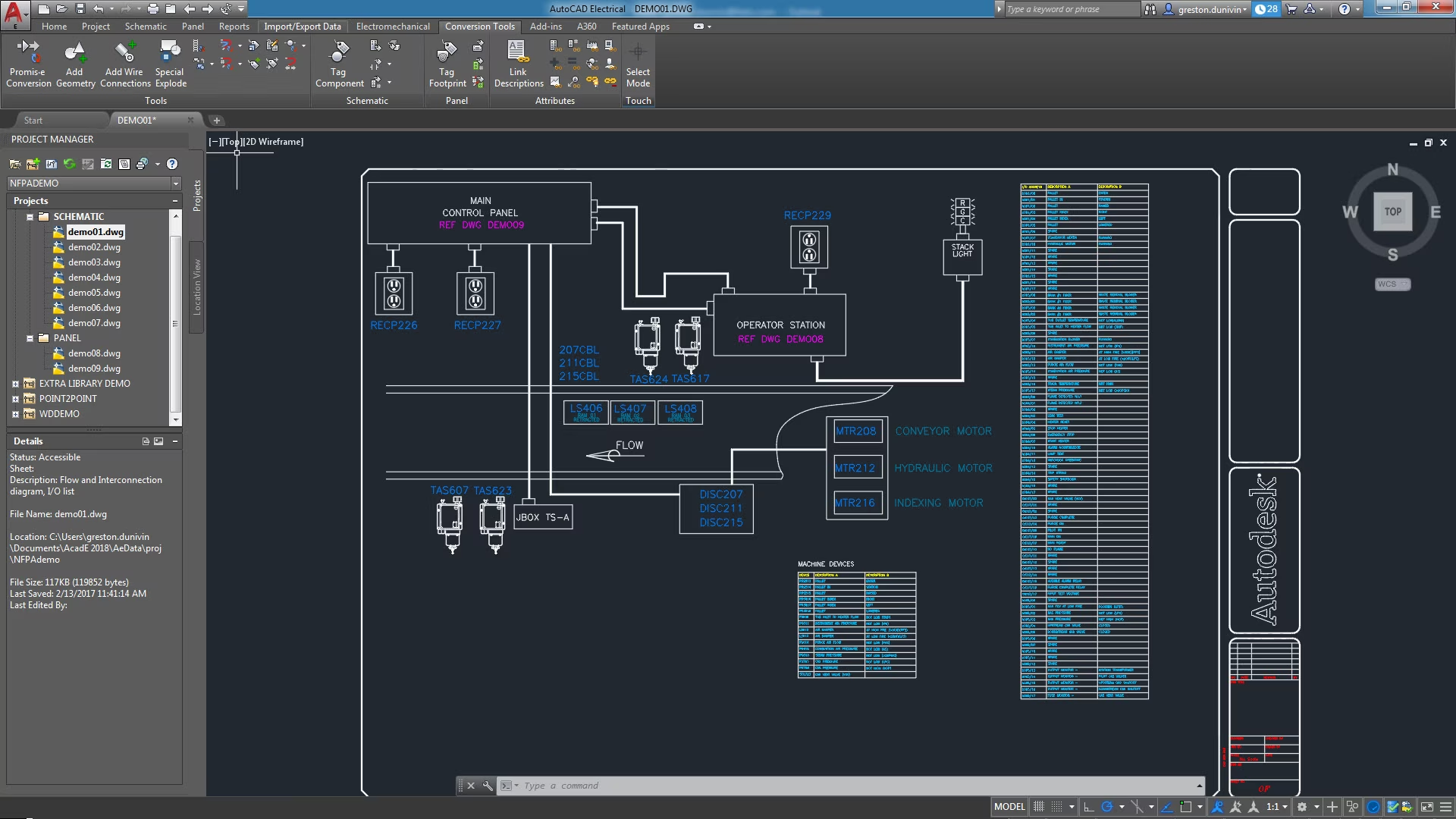






Jason (verified owner) –
pleasantly surprised, no need for the usual phone hassle.
Zohar (verified owner) –
activated through Windows settings without any problems. quick and reliable.
Reuben (verified owner) –
Worked perfectly, activated it through windows settings without any problems, didn’t need to use my phone or anything.
John (verified owner) –
instant delivery, activated without a problem. a smooth and reliable process.
alaiAiden (verified owner) –
Worked perfectly and no issue with the activation. Quick delivery, extremely fast acceptance by Windows. All went well. Thanks! :).
David (verified owner) –
couldn’t be happier. saved big bucks.
Francisco (verified owner) –
bought it, and got the key directly after payment. just copied the code into the settings and it actived. worked well! i’ll buy it again if i need too.
Mateo (verified owner) –
Delivered immediately and activated just as fast!!!!!!!!!!!!!!!!!!!!!!!!!!!!!!!!!!!!!!!!!!!!!!!!!!!!!!!!!!.
Curtis K (verified owner) –
Worked great. I needed a key and that was the end of it. Activation was done over the phone and I had no issues. Personally, I’d recommend.
Julian (verified owner) –
It was very easy to activate it. Didn’t have to call and worked perfectly. Highly recommended. Saves me time and money!!.
Daniel (verified owner) –
I have to admit I was a little skeptical, but I was wrong, it actually works.
Edward (verified owner) –
Quick, Easy and painless. No hiccups or problems. Definitely worth paying a little extra for an online activation key. I’ll be back if I need another one.
alai (verified owner) –
It was very easy to activate it. Didn’t have to call and worked perfectly. Highly recommended. saves me time and money!!.
KingD (verified owner) –
easy peasy. was nervous at first, but it delivered on all fronts.
Angel (verified owner) –
couldn’t be happier. saved big bucks.
Anthony (verified owner) –
Worked, just make sure you choose the correct edition! I initially bought the wrong one and I had to get it refunded, which was pretty straightforward. When I got the correct edition it was all good!.
Richard (verified owner) –
Works immediately, and I had no issues with it. 100% recommended , since it is very easy to get and to use. I have nothing bad to say.
Kai (verified owner) –
worked perfectly. choose the correct edition and you’re good to go.