Product details
Unlock a world of seamless communication and unparalleled productivity with Microsoft Outlook 2021 Professional. Designed for professionals and businesses, Outlook offers a feature-rich platform that goes beyond just email.
Key Features:
- Unified Email Experience: Manage all your email accounts in one place with a unified and intuitive interface. Stay organized and respond promptly to important messages.
- Calendar Management: Schedule appointments, meetings, and events effortlessly. Stay on top of your agenda with a user-friendly calendar that integrates seamlessly with your email.
- Contact Management: Keep your contacts in order with a comprehensive address book. Access detailed contact information, track interactions, and stay connected effortlessly.
- Task Organization: Boost your productivity by managing tasks and to-dos directly within Outlook. Prioritize and schedule tasks to stay on track and meet deadlines.
- Advanced Search and Filters: Find what you need quickly with powerful search and filtering options. Locate emails, contacts, and appointments with ease, saving you valuable time.
- Security and Privacy: Benefit from robust security features to protect your communications and sensitive information. Outlook prioritizes your privacy, providing a secure environment for your data.
- Integration with Microsoft 365: Seamlessly integrate with other Microsoft 365 applications, such as Word, Excel, and PowerPoint. Enhance collaboration and streamline your workflow.
System Requirements:
- Operating System: Windows 10 or macOS 10.14 and later.
- Processor: 1.6 GHz or faster, dual-core.
- RAM: 4 GB (64-bit) or 2 GB (32-bit).
- Hard Disk Space: 4 GB of available disk space.
Key Activation
- Visit the Microsoft Website:
- Go to the Microsoft Outlook Download link at HERE.
- Navigate to Microsoft Outlook:
- Locate the Outlook product page on the Microsoft website. You can use the search function or navigate through the Office products.
- Access Your Microsoft Account:
- Sign in to your Microsoft account or create a new one during the purchase process.
- Download Microsoft Outlook:
- After the purchase, go to your Microsoft account.
- Find the option to download Microsoft Outlook and follow the on-screen instructions.
- Install Microsoft Outlook:
- Run the downloaded installer file.
- Follow the installation prompts to install Microsoft Outlook on your computer.
- Open Outlook and Sign In:
- Launch Outlook after installation.
- Sign in with the Microsoft account used for the purchase.
- Activate Your License:
- If prompted, enter the product key provided during the purchase process.
- Follow any additional prompts to complete the activation.
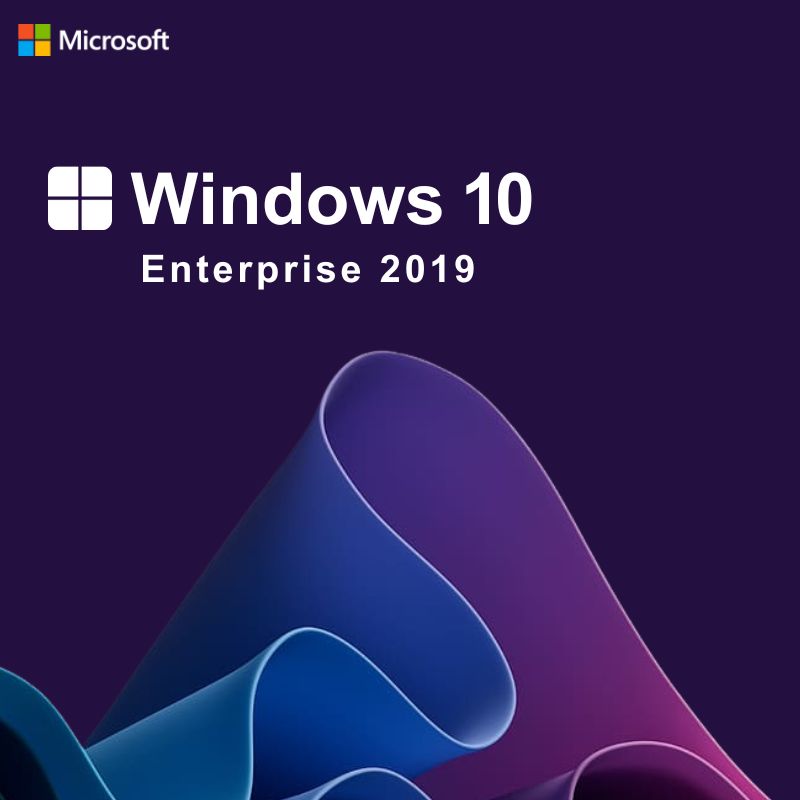
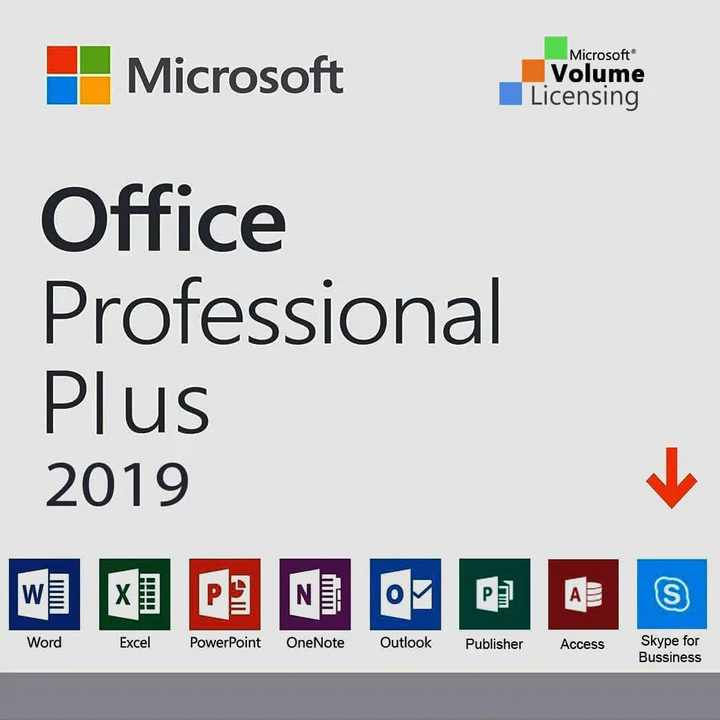

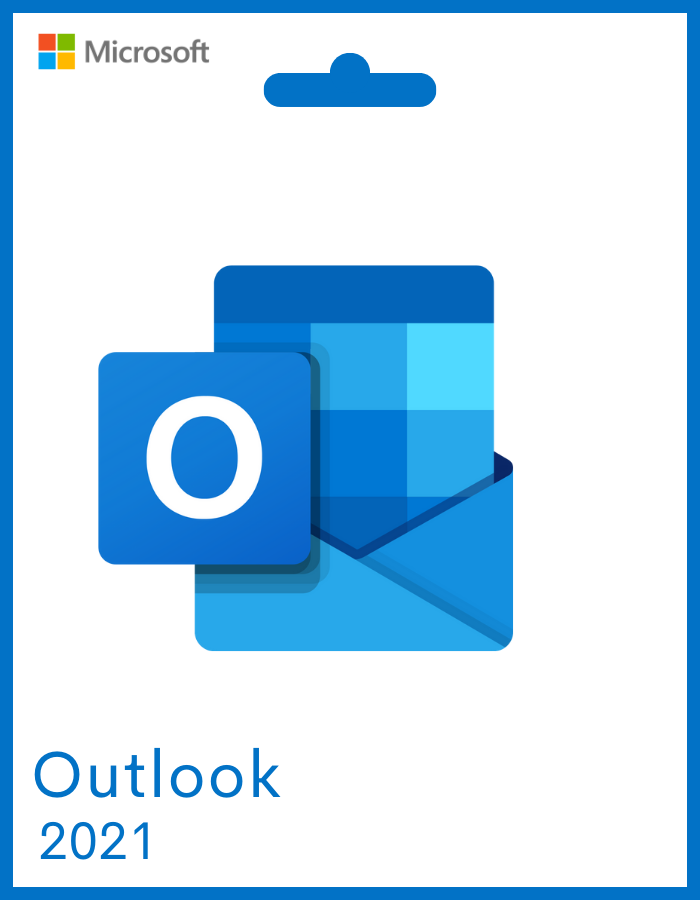
 Instant Delivery
Instant Delivery Digital Key
Digital Key Lifetime Warranty
Lifetime Warranty



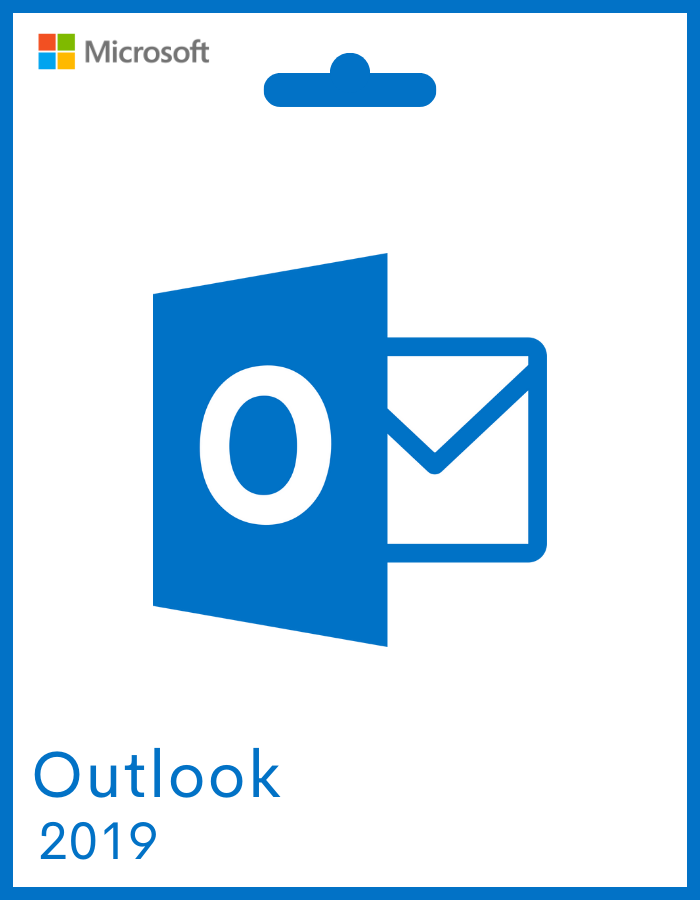

Kai (verified owner) –
Outstanding service. Product Key was purchase was processed very quickly, and delivery of Porduct key was near instant. Key worked immediately with no issues.
Bryan (verified owner) –
the activation key is genuine and worked perfectly. thank you.
Aiden (verified owner) –
speedy activation, no complications. highly satisfied.
Robert (verified owner) –
I placed the order, got the key, followed the instructions to activate and BINGO! 20 seconds max. Two thumbs up!
Kai (verified owner) –
Worked like an absolute charm, didn’t even have to call up the activation line. A more then welcome change I have to say, lovely stuff.
Zohar (verified owner) –
Really fast key redemption, struggled with it at first read thoroughly through common mistakes, followed the directions which are included with the windows error. 10/10 good purchase and easy few minutes.
Phoenix (verified owner) –
perfect activation, quick delivery. fast acceptance by Windows. all good. thanks!
Isaac (verified owner) –
got it instantly, activated without a hitch. highly recommended.
Jay (verified owner) –
It was very easy to activate it. Didn’t have to call and worked perfectly. Highly recommended. Saves me time and money!!.
Michael (verified owner) –
A very good product. Activation went smoothly. I recommend it.
Jacob (verified owner) –
Absolutely perfect. Got the code instantly upon payment. Activated without any issues 😉 Highly recommend.
Kevin (verified owner) –
Works immediately, and I had no issues with it. 100% recommended, since it is very easy to get and to use. I have nothing bad to say.
Avery (verified owner) –
fast delivery, activated immediately!!!!!!!!!!!!!!!!!!!!!!!!!!!!!!!!!!!!!!!!!!!!!!!!!!!!!
Tyler (verified owner) –
So far so good. It works as intended! Installed on a new computer. Just follow the activation steps and you’re good to go 🙂
Luc (verified owner) –
absolute charm, no need to call the activation line. welcomed change.
Max (verified owner) –
The activation key worked like a charm and is genuine. Thank you.