Product details
Windows Server 2012 Standard is a server operating system developed by Microsoft, primarily aimed at small to medium-sized businesses. It offers a range of features and capabilities to support various server roles and workloads in a networked environment. Here’s a description of Windows Server 2012 Standard:
- Server Roles and Features: Windows Server 2012 Standard provides support for a wide range of server roles and features, including Active Directory Domain Services (AD DS), Dynamic Host Configuration Protocol (DHCP) Server, Domain Name System (DNS) Server, File and Storage Services, Web Server (IIS), Remote Desktop Services (RDS), and more. These roles and features enable organizations to deploy and manage essential network services and applications.
- Virtualization: Windows Server 2012 Standard includes Hyper-V, Microsoft’s virtualization platform, which allows organizations to create and manage virtual machines (VMs) on a single physical server. Hyper-V in Windows Server 2012 Standard supports up to two virtual instances per licensed server, making it suitable for small-scale virtualization deployments.
- High Availability: The operating system offers features such as failover clustering and network load balancing to ensure high availability and fault tolerance for critical workloads. Failover clustering allows organizations to group multiple servers into a cluster, providing automatic failover and redundancy in case of hardware or software failures.
- Security: Windows Server 2012 Standard includes security enhancements such as Dynamic Access Control (DAC), BitLocker Drive Encryption, and AppLocker, helping organizations protect their data and infrastructure from security threats. DAC allows administrators to define access policies based on users and file attributes, while BitLocker provides full disk encryption to protect data at rest.
- Management Tools: With tools like Server Manager, PowerShell, and Remote Server Administration Tools (RSAT), administrators can efficiently manage and monitor server deployments, automate administrative tasks, and streamline operations. Server Manager provides a unified interface for managing server roles and features, while PowerShell offers a powerful command-line interface for scripting and automation.
- Scalability: Windows Server 2012 Standard is designed to scale with the growing needs of an organization. It supports up to 64 logical processors and 4 TB of physical memory, allowing organizations to scale their server deployments to meet increasing demands and workloads.
Overall, Windows Server 2012 Standard is a versatile and reliable platform for organizations seeking to deploy and manage essential network services, applications, and workloads in a Windows Server environment.
WINDOWS SERVER SYSTEM REQUIREMENTS
These are minimum system requirements for installing Microsoft Windows Server 2012 R2 Standard
- Processor – 1.4 GHz
- Memory – 512 MB RAM
- Available Disk Space – 32 GB
- Optical Drive – DVD-ROM Drive
- Display – Super VGA (800 X 600)

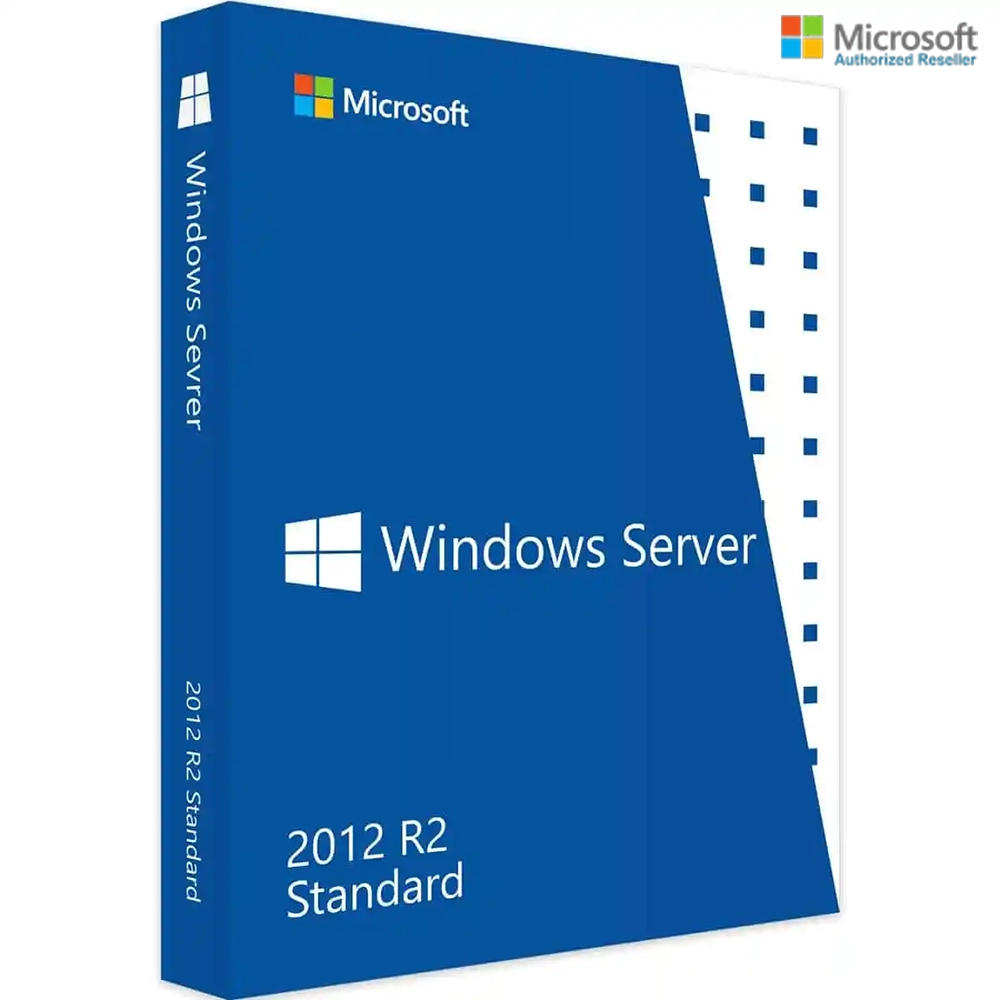
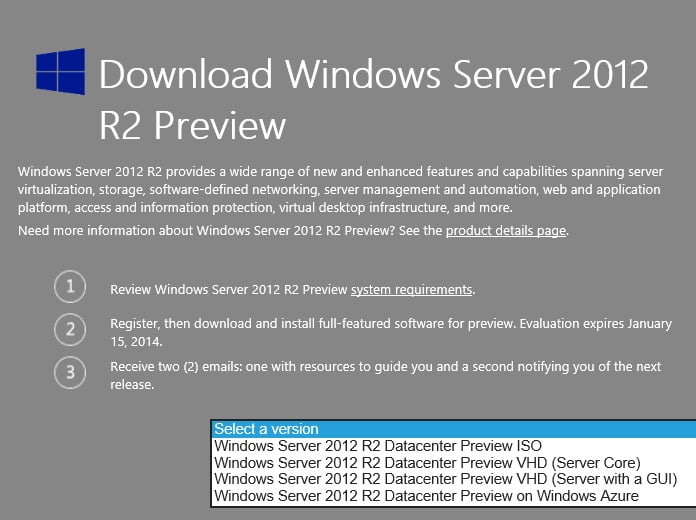
 Instant Delivery
Instant Delivery Digital Key
Digital Key Lifetime Warranty
Lifetime Warranty





Michael (verified owner) –
Worked perfectly. No issues with installing at all.
Daniel (verified owner) –
I’m used to using the effective but tedious phone activation system to get these to work but was pleasantly surprised I just needed to type in the key this time.
Julian (verified owner) –
worked perfectly. choose the correct edition and you’re good to go.
Samuel (verified owner) –
Worked Flawlessly, I just followed the instructions and badabing!.
Bryan (verified owner) –
flawless execution, just as described. key worked right away, no issues.
Jackson (verified owner) –
Worked exactly as it should have worked. Key was provided instantly upon payment verification and I didn’t have to call Microsoft.