Product details
VMware vSphere 8 Enterprise Plus with Kubernetes is a comprehensive virtualization and containerization solution designed to provide organizations with a unified platform for running traditional virtualized workloads alongside modern containerized applications orchestrated by Kubernetes. Here’s a description of VMware vSphere 8 Enterprise Plus with Kubernetes:
- Virtualization Platform: VMware vSphere 8 Enterprise Plus is a leading virtualization platform that allows organizations to create, manage, and run virtualized workloads on a scalable and reliable infrastructure. It provides features such as VMware ESXi hypervisor, vCenter Server management, and distributed resource scheduler (DRS) for efficient resource allocation.
- Container Orchestration with Kubernetes: In addition to traditional virtualization capabilities, vSphere 8 Enterprise Plus includes native integration with Kubernetes, an open-source container orchestration platform. This integration allows organizations to deploy, manage, and scale containerized applications using Kubernetes clusters directly within the vSphere environment.
- Unified Management: With vSphere 8 Enterprise Plus with Kubernetes, organizations can manage both virtual machines and containers through a single management interface provided by vCenter Server. This unified management approach simplifies administration, monitoring, and troubleshooting of both virtualized and containerized workloads.
- vSphere with Tanzu: vSphere 8 Enterprise Plus with Kubernetes includes a feature called “vSphere with Tanzu,” which enables organizations to deploy and run Kubernetes clusters directly on vSphere infrastructure. Tanzu integrates Kubernetes directly into vSphere, allowing developers to deploy and manage containers using familiar vSphere tools and workflows.
- Consistent Operations: By providing a consistent operational model for both virtual machines and containers, vSphere 8 Enterprise Plus with Kubernetes helps organizations streamline their IT operations and improve agility. Developers can leverage Kubernetes for modern application development, while IT administrators can manage the underlying infrastructure using vSphere tools.
- Scalability and Performance: vSphere 8 Enterprise Plus with Kubernetes offers scalability and performance enhancements to support the demands of modern containerized workloads. It leverages features such as VMware Distributed Resource Scheduler (DRS), storage and network enhancements, and support for high-performance hardware to deliver optimal performance for virtualized and containerized applications.
- Security and Compliance: vSphere 8 Enterprise Plus with Kubernetes includes advanced security features to protect virtualized and containerized workloads. This includes features such as vSphere encryption, identity and access management, network segmentation, and compliance auditing to ensure the security and integrity of the environment.
- Integration with VMware Ecosystem: vSphere 8 Enterprise Plus with Kubernetes integrates seamlessly with other VMware solutions and services, including VMware NSX for network virtualization, VMware vSAN for software-defined storage, and VMware Cloud Foundation for hybrid and multi-cloud deployments. This integration enables organizations to build comprehensive end-to-end solutions for virtualization, containerization, and cloud management.
Overall, VMware vSphere 8 Enterprise Plus with Kubernetes provides organizations with a powerful and integrated platform for running both traditional virtualized workloads and modern containerized applications. It offers a unified management experience, scalability, performance, security, and integration with the broader VMware ecosystem, enabling organizations to embrace hybrid cloud and modern application development paradigms with confidence.
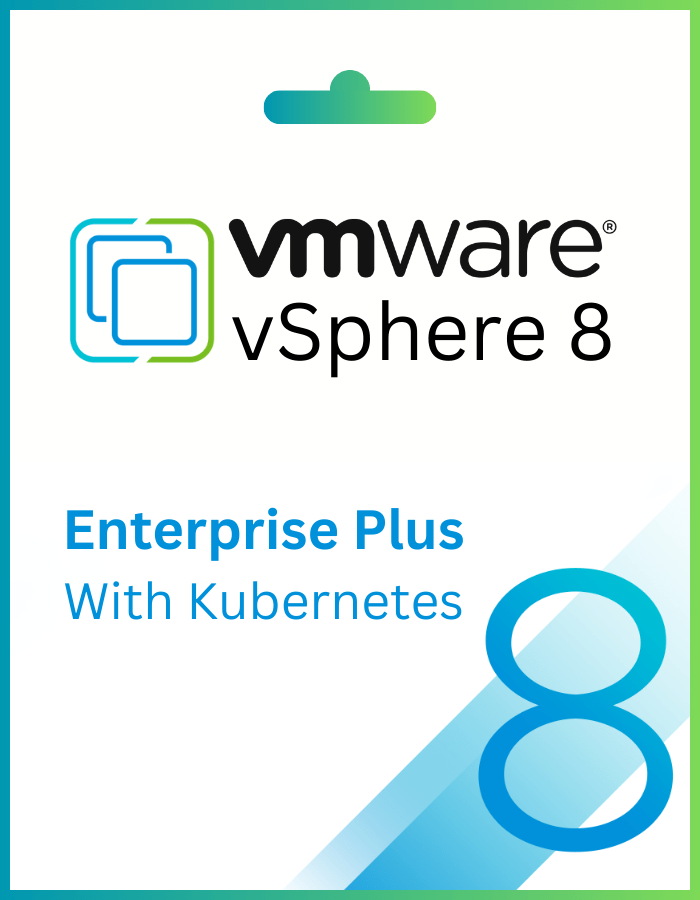
 Instant Delivery
Instant Delivery Digital Key
Digital Key Lifetime Warranty
Lifetime Warranty

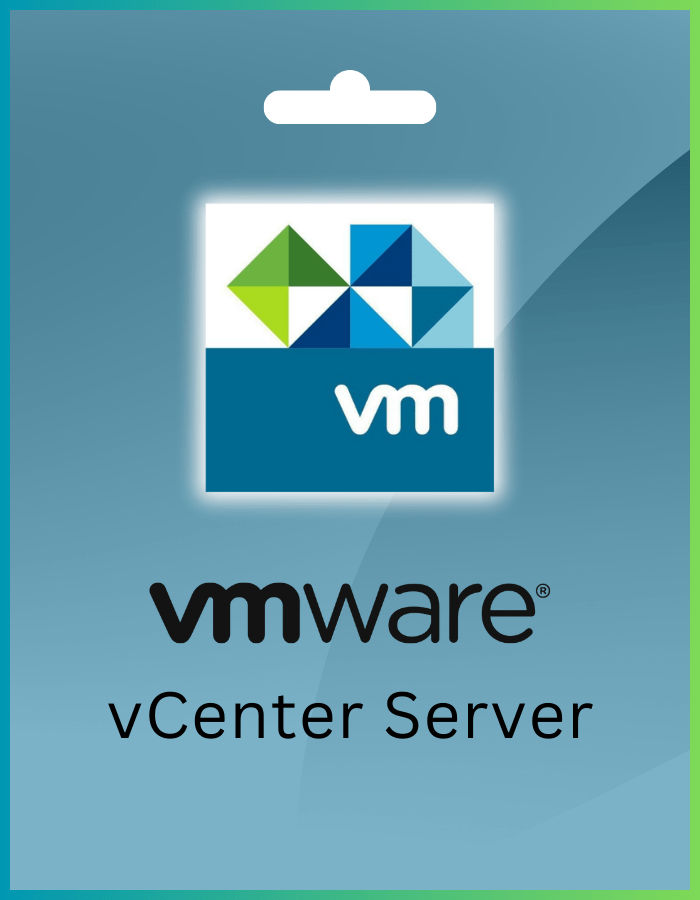

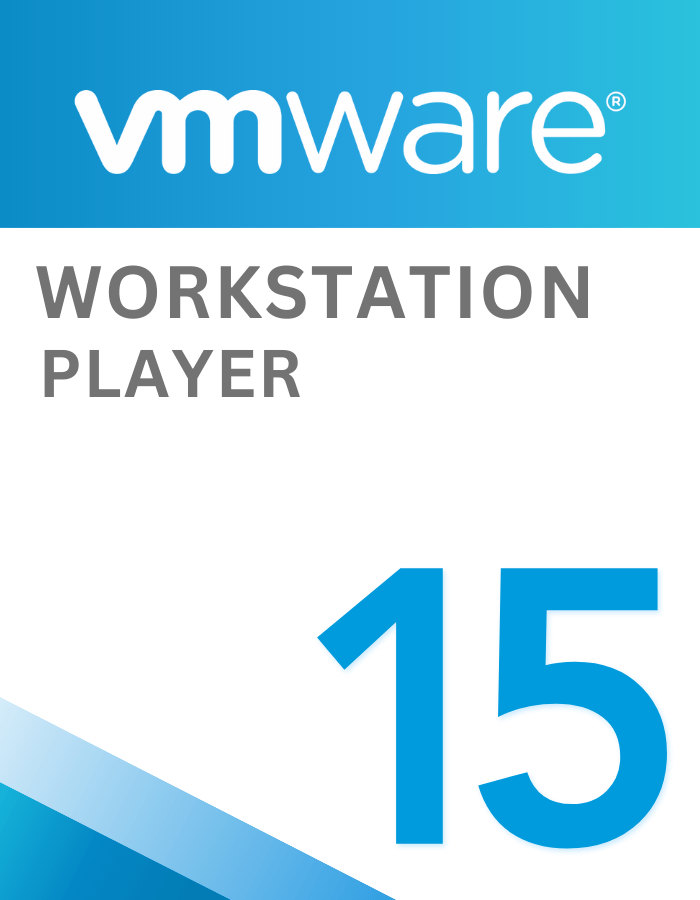

Julian (verified owner) –
initially skeptical, but it works like a charm.
Kai (verified owner) –
Got key instantly, activated without any problems and is currently in use. Way cheaper than windows activation key from Microsoft Store.
Jay (verified owner) –
Really fast key redemption, struggled with it at first read thoroughly through common mistakes, followed the directions which are included with the windows error. 10/10 good purchase and easy few minutes.
Camden (verified owner) –
activated through Windows settings, no hassles. satisfied customer.
Bryan (verified owner) –
Worked great. Needed a key and that was the end of it. Activation was done over the phone and I had no issues. Personally, I’d recommend.
David (verified owner) –
activated without a hitch, hassle-free. quick and efficient service.
Edward (verified owner) –
Worked perfectly and no issue with the activation. Quick delivery, extremely fast acceptance by Windows. All went well. Thanks! :).
Pedro (verified owner) –
Key was available right away.
William (verified owner) –
Outstanding service. Product Key was purchase was processed very quickly, and delivery of Porduct key was near instant. Key worked immediately with no issues.
Fab (verified owner) –
All I needed to do was copy paste my key into the activation field in windows settings and it worked. No phone calls, no hassle. Just the way I like it.
Nolan (verified owner) –
Quick, Easy and painless. No hiccups or problems. Definitely worth paying a little extra for an online activation key. I’ll be back if I need another one.
Phoenix (verified owner) –
spedy activation, no complications. highly satisfied with the service.