Product details
VMware vSphere Hypervisor 7, also known as VMware ESXi 7, is a bare-metal hypervisor and a foundational component of VMware’s virtualization platform. It enables organizations to virtualize their IT infrastructure by abstracting physical hardware resources and running multiple virtual machines (VMs) on a single physical server. Here’s a description of VMware vSphere Hypervisor 7 (ESXi):
- Bare-Metal Hypervisor: VMware ESXi is a bare-metal hypervisor, meaning it runs directly on the physical hardware without the need for a separate operating system. This architecture maximizes resource utilization and performance while minimizing overhead.
- Virtualization Platform: ESXi serves as the foundation of the VMware vSphere virtualization platform, providing the core functionality for creating, managing, and running virtualized workloads. It abstracts and pools physical hardware resources, including CPU, memory, storage, and networking, to create a virtualized environment.
- High Performance: ESXi is optimized for performance and efficiency, offering low latency and minimal overhead for running virtualized workloads. It leverages hardware-assisted virtualization technologies such as Intel VT-x and AMD-V to accelerate virtual machine execution.
- Scalability: ESXi supports scaling from small business environments to large enterprise data centers. It can run hundreds to thousands of virtual machines on a single physical server, providing scalability to accommodate growing workloads and resource demands.
- Security Features: ESXi includes robust security features to protect the virtualized environment and ensure the integrity of VMs and data. This includes features such as secure boot, virtual machine encryption, lockdown mode, and role-based access control (RBAC).
- Resource Management: ESXi provides tools for managing and optimizing hardware resources to ensure optimal performance and efficiency. This includes features such as memory ballooning, CPU hot add, distributed resource scheduler (DRS), and vSphere storage APIs.
- Reliability and Availability: ESXi offers features for ensuring reliability and availability of virtualized workloads. This includes VMware vSphere High Availability (HA), which automatically restarts VMs on alternate hosts in the event of a host failure, and VMware vSphere Fault Tolerance (FT), which provides continuous availability by maintaining a synchronized secondary VM.
- Integration with VMware Ecosystem: ESXi integrates seamlessly with other VMware solutions and services, including VMware vCenter Server for centralized management, VMware vSAN for software-defined storage, and VMware NSX for network virtualization. This integration enables organizations to build comprehensive virtualization solutions tailored to their needs.
Overall, VMware vSphere Hypervisor 7 (ESXi) is a powerful and feature-rich bare-metal hypervisor that provides the foundation for creating and managing virtualized environments. It offers high performance, scalability, security, and reliability, making it an ideal choice for organizations seeking to virtualize their IT infrastructure.

 Instant Delivery
Instant Delivery Digital Key
Digital Key Lifetime Warranty
Lifetime Warranty


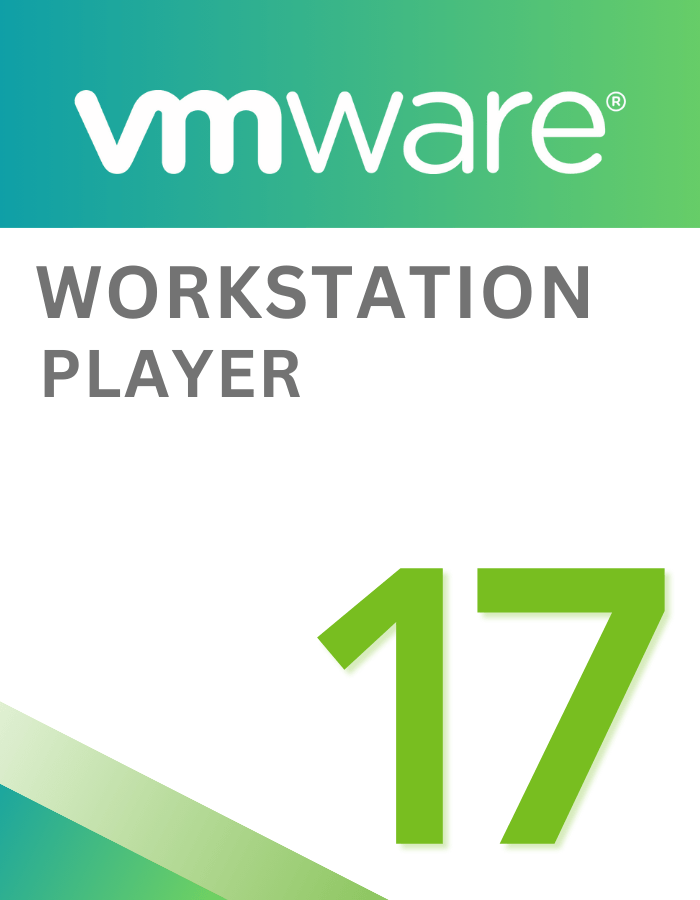

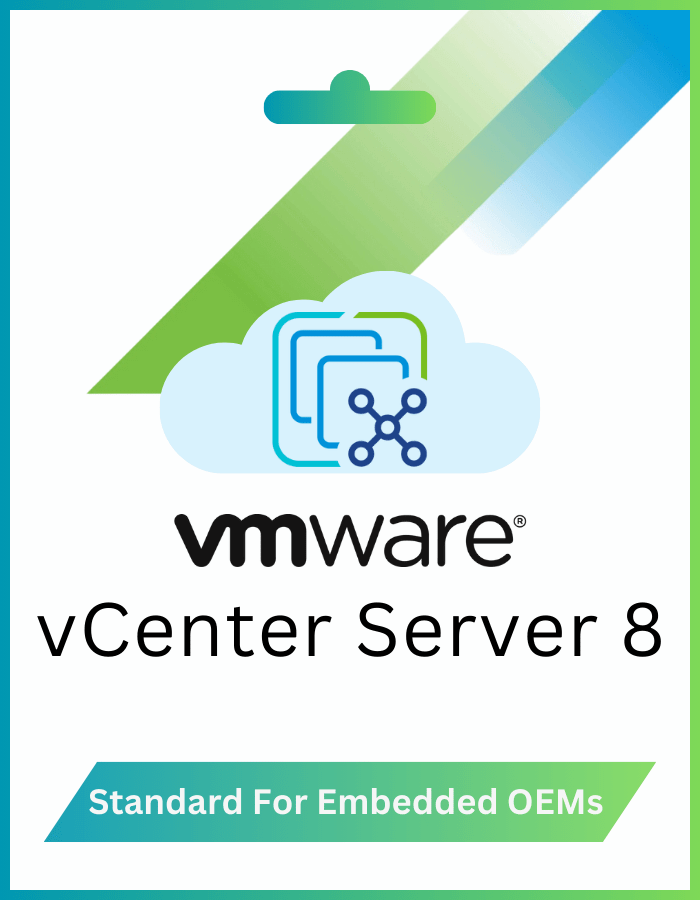
There are no reviews yet.