Product details
VMware Workstation 17 Player for Windows is a powerful virtualization tool designed for personal and non-commercial use. It allows users to run multiple operating systems simultaneously on a single Windows PC. Here’s a brief description of its features and functionalities:
- Virtualization Capabilities: VMware Workstation 17 Player enables users to create and run virtual machines (VMs) on their Windows desktop or laptop. This allows for easy testing of software applications, development environments, and operating systems without the need for separate physical hardware.
- Compatibility: The software supports a wide range of operating systems, including various versions of Windows, Linux, and other x86-based OSs. Users can install and run virtually any OS within a virtual machine environment.
- Easy Installation and Setup: VMware Workstation 17 Player offers a user-friendly interface, making it easy to install, configure, and manage virtual machines. The setup process typically involves a few simple steps, allowing users to quickly create new VMs or import existing ones.
- Snapshot and Cloning: Users can take snapshots of their virtual machines at different stages of development or configuration. This feature enables easy rollback to previous states if needed. Additionally, Workstation allows for cloning VMs, making it simple to create multiple instances of the same virtual machine configuration.
- Networking: VMware Workstation 17 Player provides various networking options, allowing users to configure virtual networks, bridges, and NAT (Network Address Translation) settings. This enables seamless communication between virtual machines and the host system, as well as connectivity with external networks.
- Hardware Support: The software takes advantage of hardware virtualization features available in modern CPUs, such as Intel VT-x and AMD-V, to optimize performance and compatibility. It also supports advanced hardware configurations, including multiple CPU cores, large memory allocations, and 3D graphics acceleration.
- Integration Features: VMware Workstation 17 Player offers integration with the host operating system, allowing users to share files and folders between the host and guest systems. It also supports drag-and-drop functionality and clipboard sharing for easy data transfer between virtual machines and the host.
- Security: The software provides various security features, including support for encrypted VMs, secure boot options, and isolation of virtual machines from the host system to prevent potential security breaches.
Overall, VMware Workstation 17 Player for Windows offers a robust virtualization solution for individuals and non-commercial users, enabling them to run multiple operating systems efficiently and securely on a single PC.
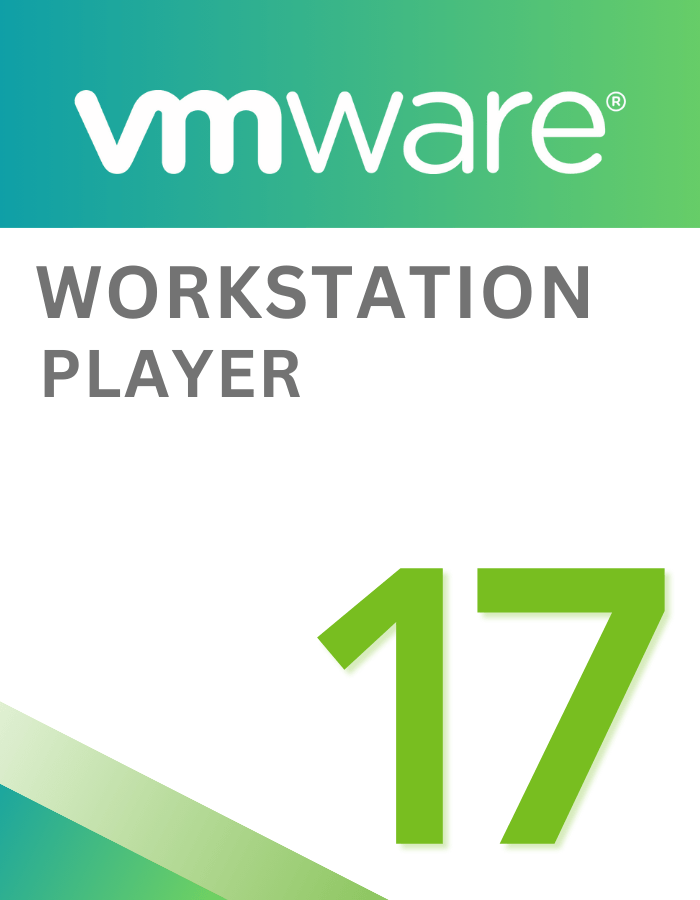
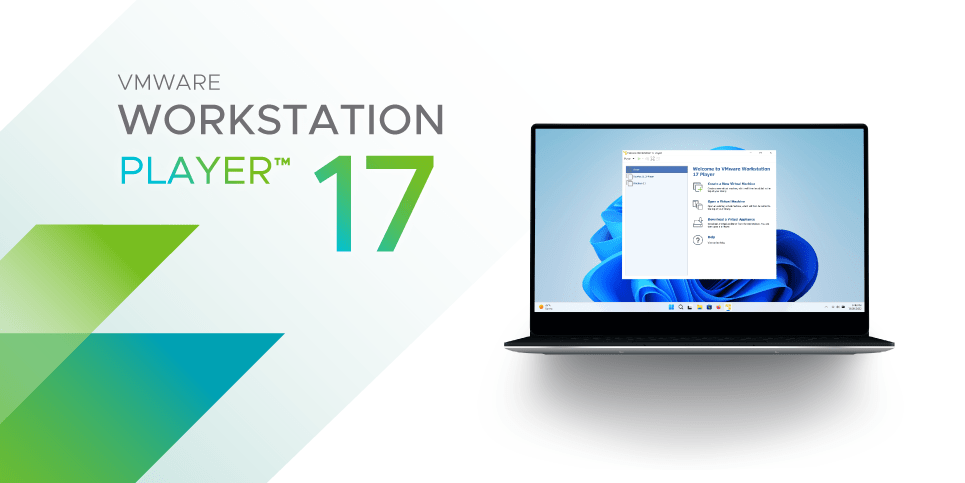
 Instant Delivery
Instant Delivery Digital Key
Digital Key Lifetime Warranty
Lifetime Warranty




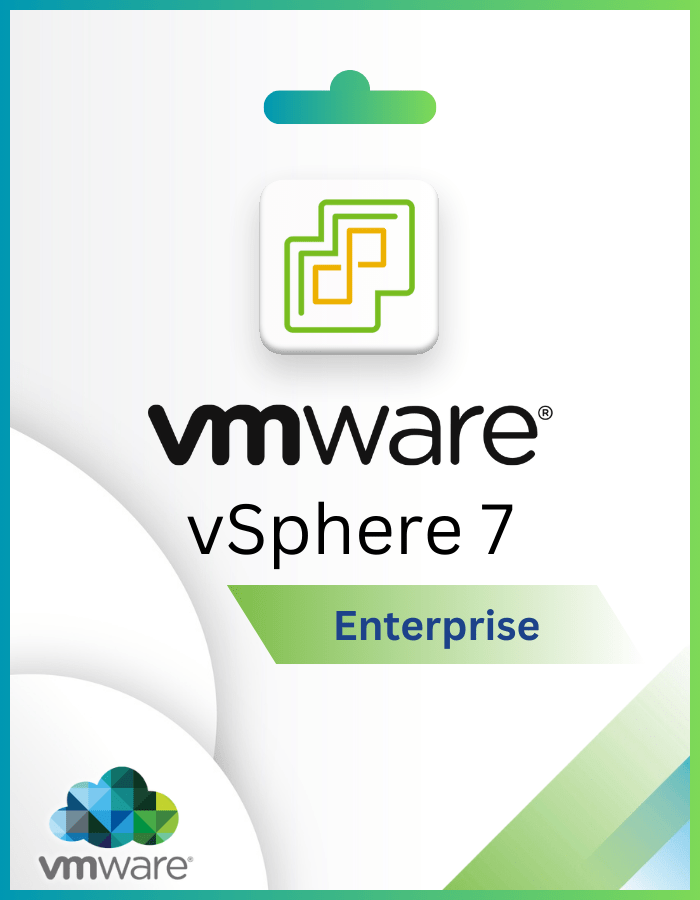
Hayden (verified owner) –
Absolutely perfect. Got the code instantly upon payment. Activated without any issues 😉 Highly recommend.
Lucas (verified owner) –
seemless activation, genuine key. easy and efficient. 100% recommended.
Russell (verified owner) –
instant delivery, activated without any issues. a reliable and efficient service.
Trigger (verified owner) –
Worked flawlessly, I just followed the instructions and badabing!.
Zied (verified owner) –
key available instantly. flawless process.
Ryder (verified owner) –
Sheesh. Easy peasy. Was skeptical and nervous a bit, but delivered on all fronts.
Isaac (verified owner) –
bought it, and got the key directly after payment. just copied the code into the settings and it actived. worked well! i’ll buy it again if i need too.
Jay (verified owner) –
Super easy to use, just plugged the code in on the activation page and I was done. Didn’t have to call or anything. Thanks!.
Nina (verified owner) –
Worked flawlessly, I just followed the instructions and badabing!.
Trigger (verified owner) –
flawless execution, just as described. key worked right away, no issues.
Zohar (verified owner) –
Worked perfectly and no issue with the activation. Quick delivery, extremely fast acceptance by Windows. All went well. Thanks! :).
Curtis K (verified owner) –
spedy activation, no complications. highly satisfied with the service.