Product details
VMware Workstation Pro 16 for Windows is a powerful virtualization software designed to enable users to run multiple operating systems simultaneously on a single Windows PC. It provides a platform for developers, IT professionals, and businesses to create, test, and deploy applications across different environments without the need for additional physical hardware.
Key features of VMware Workstation Pro 16 for Windows include:
- Multiple OS Support: Users can run various operating systems such as Windows, Linux, macOS, and others concurrently on their Windows PC.
- Virtual Machine Compatibility: VMware Workstation Pro 16 supports a wide range of virtual machine formats, making it easy to import and export VMs from other VMware products, as well as platforms like Hyper-V and VirtualBox.
- Advanced Networking: The software offers advanced networking capabilities, including virtual networks and customizable network configurations, allowing users to simulate complex network environments for testing purposes.
- Snapshots and Cloning: Users can take snapshots of virtual machines at different states and easily revert to them if needed. Cloning features enable rapid duplication of VMs for deployment or testing purposes.
- Powerful Performance: VMware Workstation Pro 16 is optimized for performance, with support for high-resolution displays, multi-core processors, and large memory configurations to ensure smooth operation of virtual machines.
- Integration with Development Tools: The software integrates seamlessly with popular development tools and environments, allowing developers to streamline their workflow and test applications across different platforms with ease.
- Security and Isolation: VMware Workstation Pro 16 provides robust security features, including encrypted VMs, secure boot, and isolation of virtual machines from the host system to ensure data privacy and protection.
- Remote Access and Collaboration: Users can remotely access and manage virtual machines using VMware Remote Console or third-party remote desktop clients. Collaboration features enable multiple users to collaborate on VMs simultaneously.
- Support and Updates: VMware offers comprehensive support and regular updates for Workstation Pro 16, ensuring compatibility with the latest hardware and software technologies.
Overall, VMware Workstation Pro 16 for Windows is a versatile and feature-rich virtualization solution that empowers users to create, deploy, and manage virtualized environments with ease and efficiency.

 Instant Delivery
Instant Delivery Digital Key
Digital Key Lifetime Warranty
Lifetime Warranty


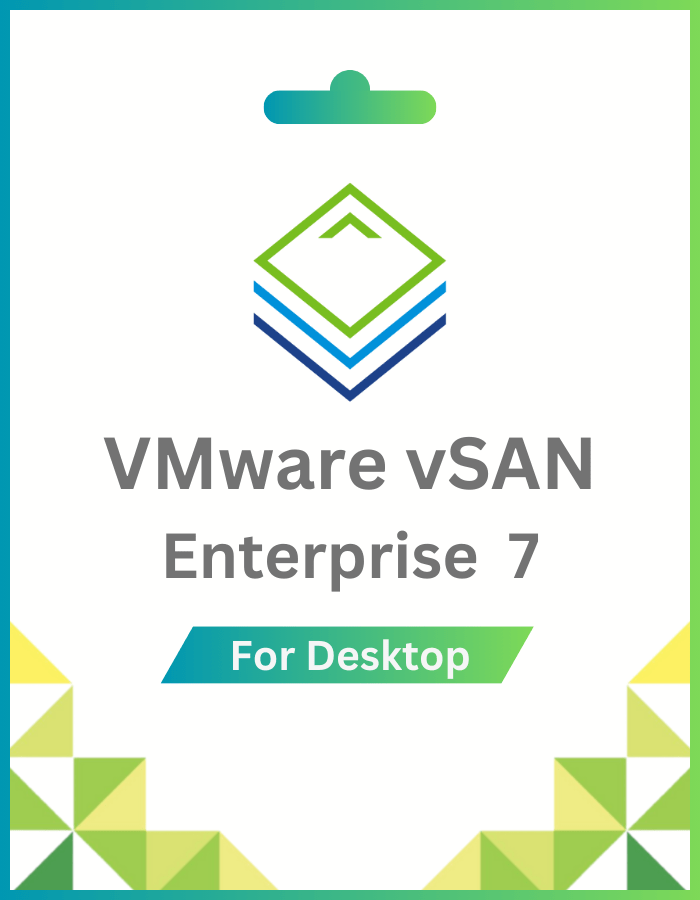


Angel (verified owner) –
Quick, Easy and painless. No hiccups or problems. Definitely worth paying a little extra for an online activation key. I’ll be back if I need another one.
Nina (verified owner) –
Worked perfectly, activated it through Windows settings without any problems, didn’t need to use my phone or anything.
Miky (verified owner) –
flawless execution, just as described. key worked right away, no issues.
Nolan (verified owner) –
Worked like an absolute charm, didn’t even have to call up the activation line. A more than welcome change I have to say, lovely stuff.
Bryan (verified owner) –
code arrived instantly upon payment. works perfectly and saved me money.
Camden (verified owner) –
Worked exactly as it should have worked. Key was provided instantly upon payment verification and I didn’t have to call Microsoft.
Zane (verified owner) –
Worked flawlessly, I just followed the instructions and badabing!.
Tereza (verified owner) –
Super simple. It was just making the payment, copying the key that goes to the inventory, following the instructions and windows is activated. I didn’t have any problems!
Udit (verified owner) –
received the key instantly, activated without any problems. much cheaper than Microsoft Store.
Luc (verified owner) –
Worked perfectly and no issue with the activation. Quick delivery, extremely fast acceptance by Windows. All went well. Thanks! :).
Kayden (verified owner) –
Worked perfectly, activated it through Windows settings without any problems, didn’t need to use my phone or anything.
Jared (verified owner) –
instant key delivery, activated without any issues. no regrets, great purchase.
Bryan (verified owner) –
Sheesh. Easy Peasy. Was skeptical and nervous a bit, but delivered on all fronts.
Michael (verified owner) –
bought, got the key instantly, copied, and activated. worked well!
Patrick (verified owner) –
bought it, and got the key directly after payment. just copied the code into the settings and it actived. worked well! i’ll buy it again if i need too.
Kaden Arabic (verified owner) –
Quick, Easy and painless. No hiccups or problems. Definitely worth paying a little extra for an online activation key. I’ll be back if I need another one.
Mateo (verified owner) –
Code was given to me instantly upon payment.
Angel (verified owner) –
Works immediately, and I had no issues with it. 100% recommended , since it is very easy to get and to use. I have nothing bad to say.
Kaden Arabic (verified owner) –
couldn’t be happier. saved big bucks.
Nina (verified owner) –
perfect activation, quick delivery. fast acceptance by Windows. all good. thanks!
Lucas (verified owner) –
seemless activation, genuine key. easy and efficient. 100% recommended.
Ryder (verified owner) –
Absolutely perfect. Arrived in couple of seconds and worked without any issues 😉 No need for calling Microsoft CS or anything.
Lucas (verified owner) –
fast delivery, activated immediately!!!!!!!!!!!!!!!!!!!!!!!!!!!!!!!!!!!!!!!!!!!!!!!!!!!!!
Francisco (verified owner) –
worked exactly as described. key provided instantly, no calls needed.
Owen (verified owner) –
got it instantly, activated without a hitch. highly recommended.
David (verified owner) –
code arrived instantly upon payment. works perfectly and saved me money.
PSJ42 (verified owner) –
absolute charm, no need to call the activation line. welcomed change.
Matthew (verified owner) –
It worked exactly as it should have worked. The key was provided instantly upon payment verification and I didn’t have to call Microsoft.
Lucas (verified owner) –
activated without a hitch, hassle-free. quick and efficient service.
Kai (verified owner) –
Worked great. Needed a key and that was the end of it. Activation was done over the phone and I had no issues. Personally, I’d recommend.
Reuben (verified owner) –
instant delivery, activated without a problem. a smooth and reliable process.
David (verified owner) –
Worked perfectly and no issue with the activation. Quick delivery, extremely fast acceptance by Windows. All went well. Thanks! :).
Riley (verified owner) –
perfect activation, quick delivery. fast acceptance by Windows. all good. thanks!
Kaden Arabic (verified owner) –
Absolutely perfect. Arrived in couple of seconds and worked without any issues 😉 No need for calling Microsoft CS or anything.
Nolan (verified owner) –
instant delivery, activated without a problem. a smooth and reliable process.
Nolan (verified owner) –
I have to admit I was a little skeptical, but I was WRONG, it actually works.
Jose (verified owner) –
activated through Windows settings, no hassles. satisfied customer.
Nicholas (verified owner) –
Outstanding service. Product Key was purchase was processed very quickly, and delivery of Porduct key was near instant. Key worked immediately with no issues.
Jackson (verified owner) –
Worked, just make sure you choose the correct edition! I initially bought the wrong one and I had to get it refunded, which was pretty straightforward. When I got the correct edition it was all good!.
Nina (verified owner) –
Works immediately, and I had no issues with it. 100% recommended , since it is very easy to get and to use. I have nothing bad to say.
Owen (verified owner) –
activated through Windows settings without any problems. quick and reliable.
Henry (verified owner) –
instant key delivery, activated without any issues. no regrets, great purchase.
Jay (verified owner) –
Worked flawlessly, I just followed the instructions and badabing!.
William (verified owner) –
activated without a hitch, hassle-free. quick and efficient service.
Owen (verified owner) –
All I needed to do was copy paste my key into the activation field in windows settings and it worked. No phone calls, no hassle. Just the way I like it.
Simon (verified owner) –
bought it, got the key directly after payment. copied, activated, worked well!
Jay (verified owner) –
All I needed to do was copy paste my key into the activation field in windows settings and it worked. No phone calls, no hassle. Just the way I like it.
Francisco (verified owner) –
Worked. Bought one for my dad’s computer as I wanted to be able to RDP onto it to help when needed.
Zied (verified owner) –
key worked right away. followed the instructions, and it was a breeze.
Ruud (verified owner) –
A very good product. Activation went smoothly. I recommend it.
Avery (verified owner) –
All I needed to do was copy paste my key into the activation field in windows settings and it worked. No phone calls, no hassle. Just the way I like it.
Julian (verified owner) –
key delivered instantly, activated without a hitch. money well spent.
Daniel (verified owner) –
got the key instantly, activated without a hitch. money well spent.
Simon (verified owner) –
I’m used to using the effective but tedious phone activation system to get these to work but was pleasantly surprised I just needed to type in the key this time.
Timo (verified owner) –
the activation key is genuine and worked perfectly. thank you.
Alan (verified owner) –
Code was given to me instantly upon payment.
Dominic (verified owner) –
Definitely works. No problems activating the key and by far cheaper .
Zied (verified owner) –
genuine key, worked like a charm. seamless process, highly recommended.
Matthew (verified owner) –
key available instantly. flawless process.
Kevin (verified owner) –
pleasantly surprised, no need for the usual phone hassle.
Fab (verified owner) –
lightning-fast activation, no complications. highly recommend.
Owen (verified owner) –
perfect. no installation issues at all.
Pedro (verified owner) –
Key was available right away.
John (verified owner) –
perfect activation, quick delivery. fast acceptance by Windows. all good. thanks!
Zane (verified owner) –
Worked like an absolute charm, didn’t even have to call up the activation line. A more then welcome change I have to say, lovely stuff.
Aiden (verified owner) –
instant key delivery, activated without any issues. no regrets, great purchase.
Luc (verified owner) –
I have to admit I was a little skeptical, but I was WRONG, it actually works.
Zane (verified owner) –
A very good product. Activation went smoothly. I recommend it.