Product details
Autodesk ReCap Pro is a reality capture software solution used in the architecture, engineering, and construction (AEC) industry to create 3D models from point cloud data obtained through laser scanning, photogrammetry, and other reality capture techniques. It allows users to process, edit, visualize, and analyze large datasets of point cloud and image data, enabling them to create accurate 3D models of existing conditions for use in design, renovation, and construction projects.
Here are some key aspects and features of Autodesk ReCap Pro:
- Point Cloud Registration: ReCap Pro enables users to import and register multiple scans or point cloud datasets acquired from laser scanners, drones, cameras, or lidar devices. It provides tools for aligning, stitching, and merging point cloud data to create a unified 3D model of the scanned area with accurate spatial coordinates.
- Point Cloud Editing: The software offers tools for editing and cleaning point cloud data to remove noise, outliers, and unwanted objects. Users can filter, decimate, and segment point clouds, as well as edit individual points, regions, or surfaces to improve data quality and consistency.
- Automatic Object Recognition: ReCap Pro includes automatic object recognition and feature extraction capabilities for identifying and extracting 3D objects and structures from point cloud data. Users can automatically detect and extract features such as walls, floors, pipes, beams, and columns, as well as classify objects based on geometric characteristics and attributes.
- Image Processing and Photogrammetry: The software supports image processing and photogrammetry workflows for creating 3D models from photographs and image datasets. Users can import images, perform image alignment and matching, and generate dense point clouds and textured meshes using photogrammetric reconstruction techniques.
- Mesh Generation and Editing: ReCap Pro allows users to generate surface meshes and solid models from point cloud data for visualization and analysis. Users can create meshes from point clouds, apply textures and materials, and edit mesh geometry to create detailed and accurate 3D models of scanned objects and environments.
- Annotation and Markup: The software provides annotation and markup tools for documenting and communicating information within point cloud and 3D models. Users can add text annotations, dimension measurements, and visual markers to highlight features, conditions, or issues in the model, as well as collaborate with team members and stakeholders using shared markups.
- Visualization and Analysis: ReCap Pro offers advanced visualization and analysis tools for visualizing and analyzing point cloud data in 3D. Users can view point clouds from different perspectives, apply colorization and shading effects, and perform measurements, section cuts, and clash detection to analyze spatial relationships and identify potential conflicts.
- Integration with Autodesk Software: The software integrates seamlessly with other Autodesk design and engineering software such as AutoCAD, Revit, and Navisworks, as well as with Autodesk Construction Cloud (formerly BIM 360). Users can import point cloud data into Autodesk software for design, renovation, and construction workflows, as well as export 3D models and data from ReCap Pro for further analysis and visualization.
Overall, Autodesk ReCap Pro is a versatile reality capture software solution that provides the tools and capabilities needed to process, edit, visualize, and analyze point cloud and image data for 3D modeling and design. Its features for point cloud registration, editing, object recognition, photogrammetry, mesh generation, annotation, and integration with Autodesk software make it an essential tool for AEC professionals involved in reality capture and as-built documentation projects.
Additional information
| Duration | 1 Year |
|---|---|
| Edition | 2022, 2023, 2024 |
| Platform | Windows, MAC |
Key Activation
Download:
- Visit Autodesk's Website: Go to Autodesk's official website (www.autodesk.com) or navigate directly to the Autodesk ReCap Pro product page.
- Select Autodesk ReCap Pro: Locate the Autodesk ReCap Pro product page and choose the version you want to download. Ensure that your system meets the software's requirements.
- Sign in or Create an Autodesk Account: If you haven't already, sign in to your Autodesk account. If you don't have an account, you'll need to create one.
- Choose Subscription Type: Select the subscription plan that suits your needs (monthly, yearly, etc.).
- Download the Software: Click on the download button to initiate the download of the Autodesk ReCap Pro installer.
Installation:
- Run the Installer: After the download is complete, run the installer file. Follow the on-screen instructions to install Autodesk ReCap Pro on your computer. You may need to provide your Autodesk account credentials during installation.
- Select Installation Options: During the installation process, you may be prompted to select installation options such as the installation directory and additional components. Make your selections accordingly.
- Complete Installation: Proceed with the installation after making your selections. The installer will then install Autodesk ReCap Pro on your computer.
Activation:
- Launch Autodesk ReCap Pro: After installation, launch Autodesk ReCap Pro from your desktop or Start menu.
- Sign in to Autodesk Account: When you launch Autodesk ReCap Pro for the first time, sign in to your Autodesk account. Enter your credentials to proceed.
- Enter Serial Number and Product Key: If prompted, enter the serial number and product key you received with your purchase or subscription. Follow the on-screen instructions to enter this information.
- Activate the Software: After entering the necessary information, follow the prompts to activate Autodesk ReCap Pro. This usually involves connecting to Autodesk's servers to validate your license.
- Confirmation: Once the activation process is complete, you should receive confirmation that Autodesk ReCap Pro has been successfully activated. You should now be able to use the software.
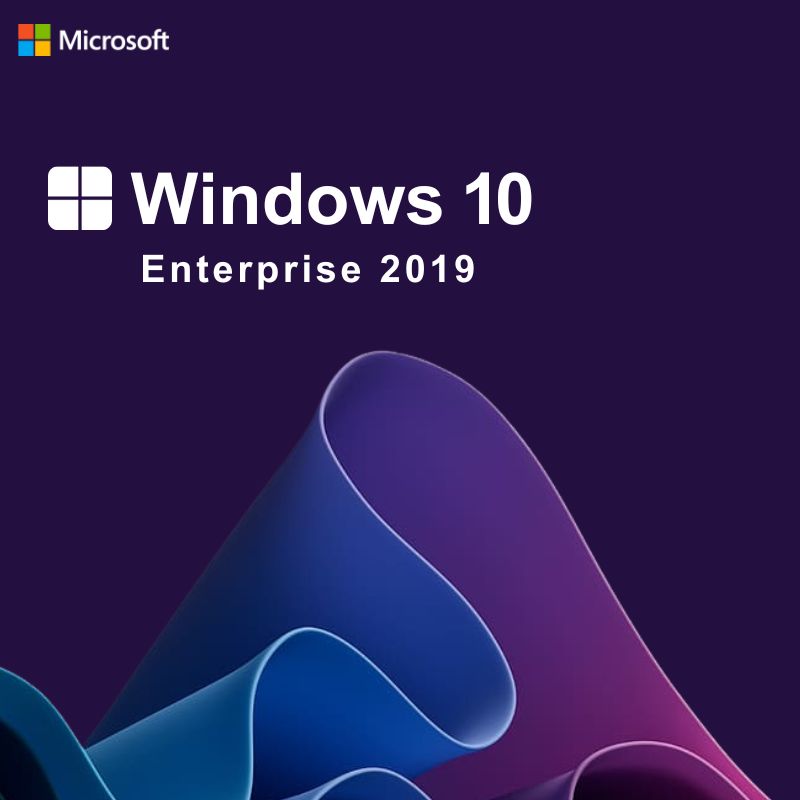
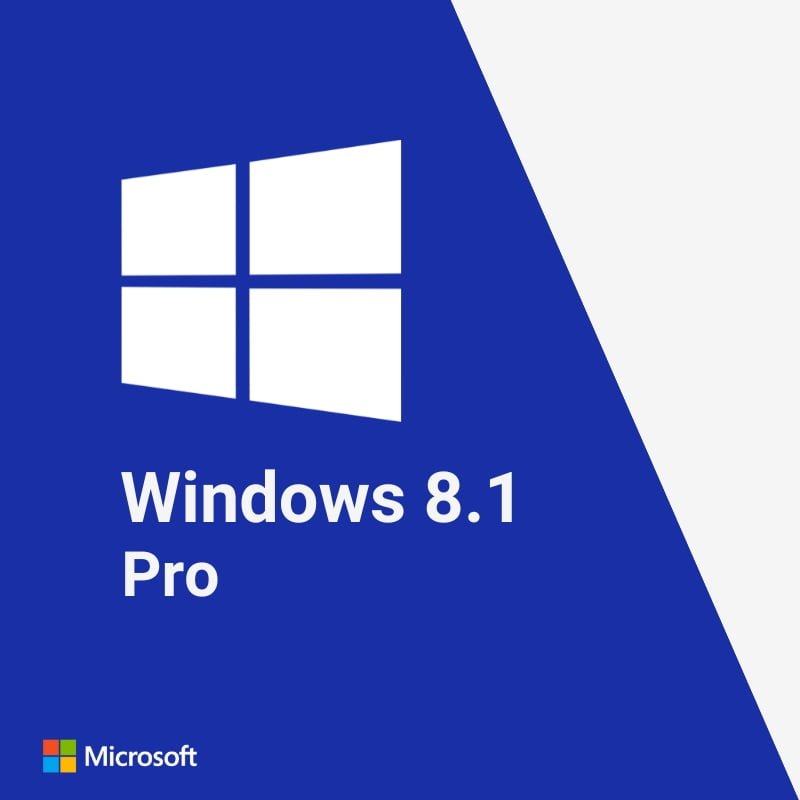

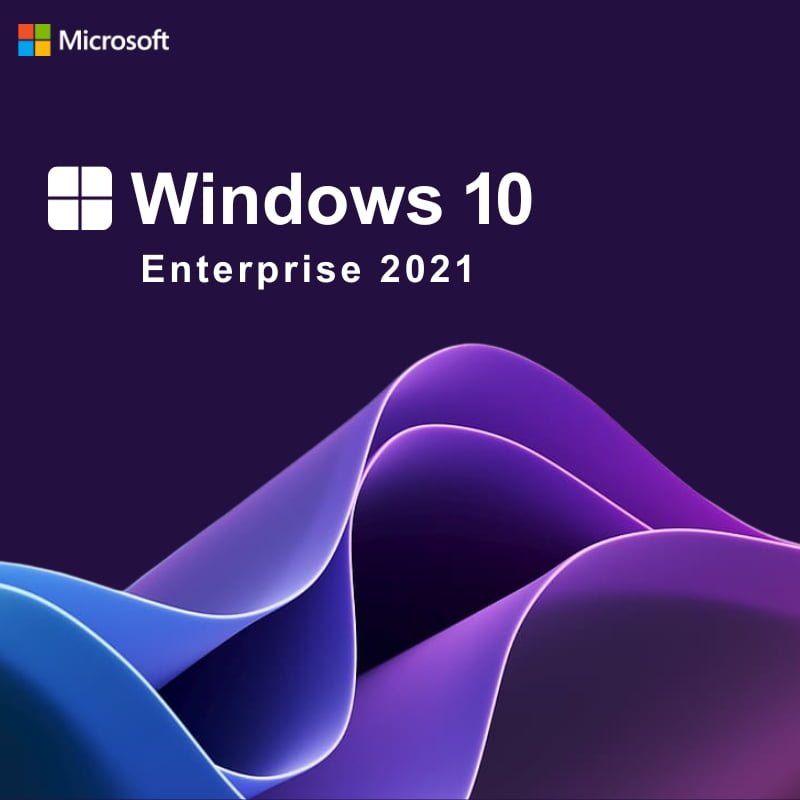


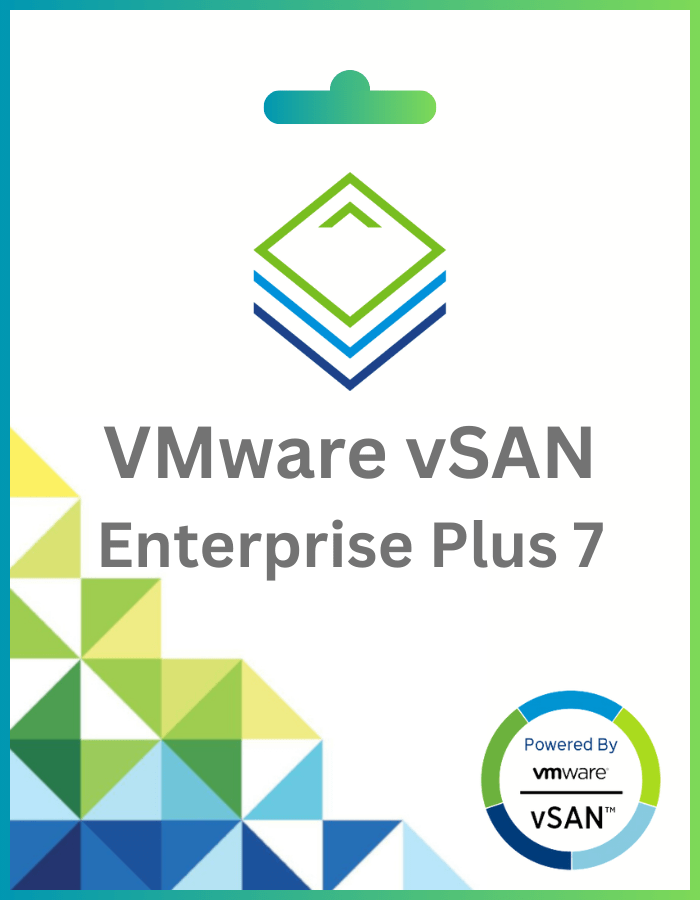




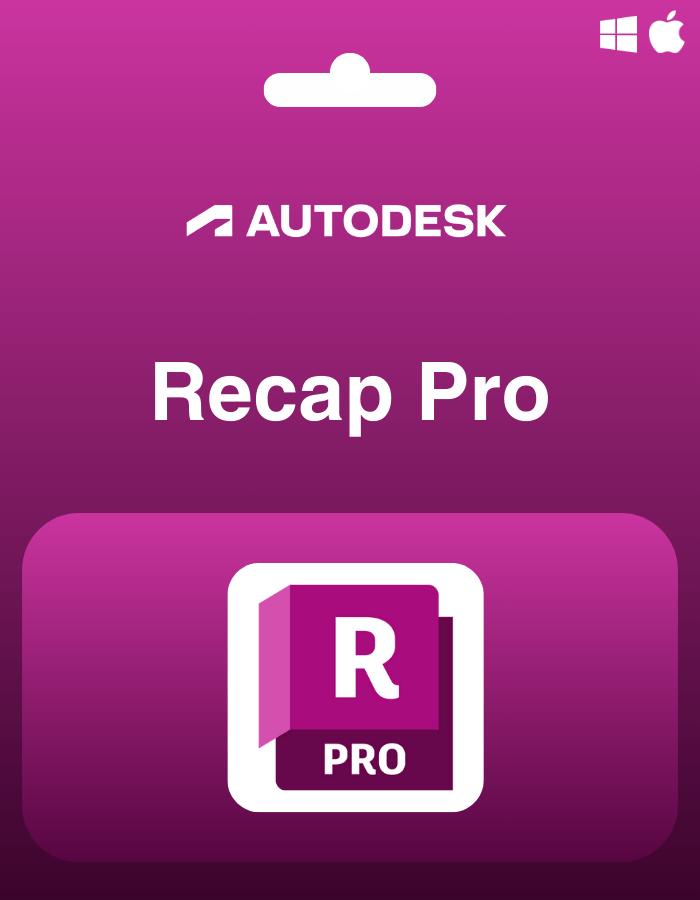






Kevin (verified owner) –
activated through Windows settings, no hassles. satisfied customer.
Hayden (verified owner) –
perfect activation, quick delivery. fast acceptance by Windows. all good. thanks!
Camden (verified owner) –
smooth activation, no problems at all. a trustworthy and efficient service.
Jose (verified owner) –
worked perfectly. choose the correct edition and you’re good to go.
Julian (verified owner) –
bought, got the key instantly, copied, and activated. worked well!
Russell (verified owner) –
Great product, the price match perfectly, but the hassle to call MS and all the automated call center is just lost time, the online activation is better.
Ryder (verified owner) –
Really fast key redemption, struggled with it at first read thoroughly through common mistakes, followed the directions which are included with the windows error. 10/10 good purchase and easy few minutes.
Camden (verified owner) –
Worked, just make sure you choose the correct edition! I initially bought the wrong one and I had to get it refunded, which was pretty straightforward. When I got the correct edition it was all good!.
Matthew (verified owner) –
code arrived instantly upon payment. works perfectly and saved me money.
Avery (verified owner) –
Worked. Bought one for my dad’s computer as I wanted to be able to RDP onto it to help when needed.
Mason (verified owner) –
Got key instantly, activated without any problems and is currently in use. Way cheaper than Windows activation key from Microsoft Store.
alaiAiden (verified owner) –
worked perfectly. choose the correct edition and you’re good to go.
Curtis K (verified owner) –
bought, got the key instantly, copied, and activated. worked well!
Ruud (verified owner) –
activated through Windows settings, no complications. quick and reliable.
David (verified owner) –
Worked like an absolute charm, didn’t even have to call up the activation line. A more than welcome change I have to say, lovely stuff.
Avery (verified owner) –
Works immediately, and I had no issues with it. 100% recommended, since it is very easy to get and to use. I have nothing bad to say.
Ryan (verified owner) –
All I needed to do was copy paste my key into the activation field in windows settings and it worked. No phone calls, no hassle. Just the way I like it.
Ruud (verified owner) –
got the key instantly, activated without a hitch. money well spent.
Dylan (verified owner) –
Code was given to me instantly upon payment.
Miky (verified owner) –
Sheesh. Easy peasy. Was skeptical and nervous a bit, but delivered on all fronts.
Jacob (verified owner) –
flawless execution, just as described. key worked right away, no issues.
Luc (verified owner) –
It was very easy to activate it. Didn’t have to call and worked perfectly. Highly recommended. saves me time and money!!.
Dylan (verified owner) –
Got key instantly, activated without any problems and is currently in use. Way cheaper than windows activation key from Microsoft Store.
Nolan (verified owner) –
activated through Windows settings without any problems. quick and reliable.
John (verified owner) –
genuine key, flawless activation. quick and reliable service.
Andres (verified owner) –
spedy activation, no complications. highly satisfied with the service.
Ryker (verified owner) –
key worked right away. followed the instructions, and it was a breeze.
Luc (verified owner) –
key worked right away. followed the instructions, and it was a breeze.
John (verified owner) –
Great product, the price match perfectly, but the hassle to call MS and all the automated call center is just lost time, the online activation is better.
Nina (verified owner) –
I’m used to using the effective but tedious phone activation system to get these to work but was pleasantly surprised I just needed to type in the key this time.