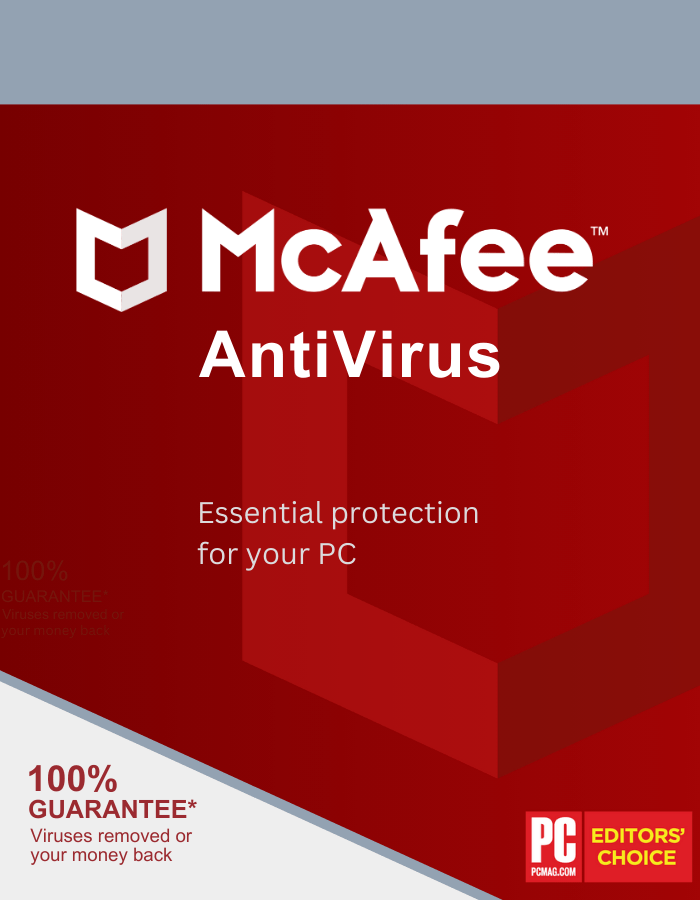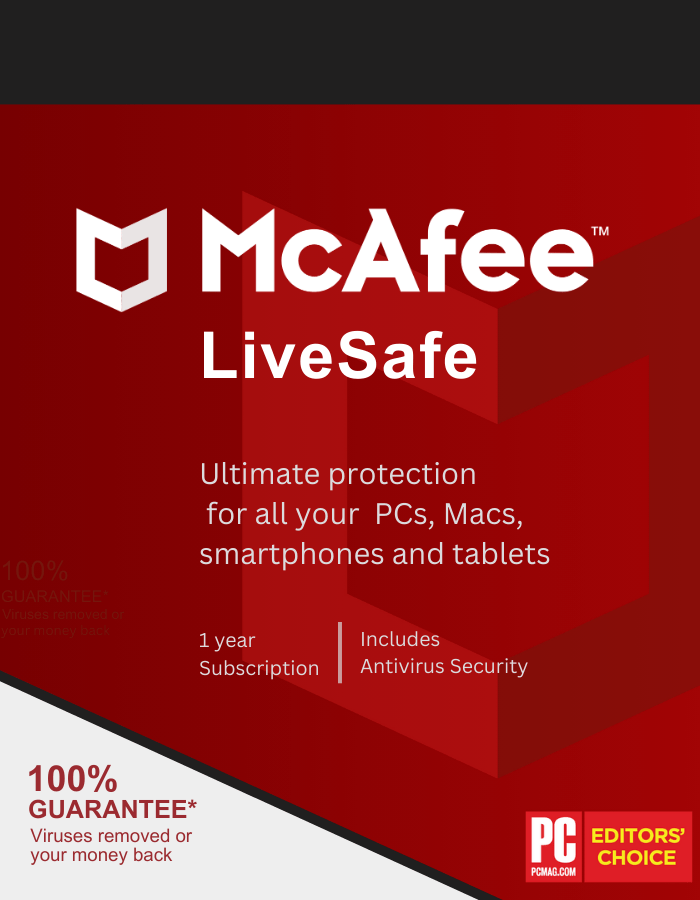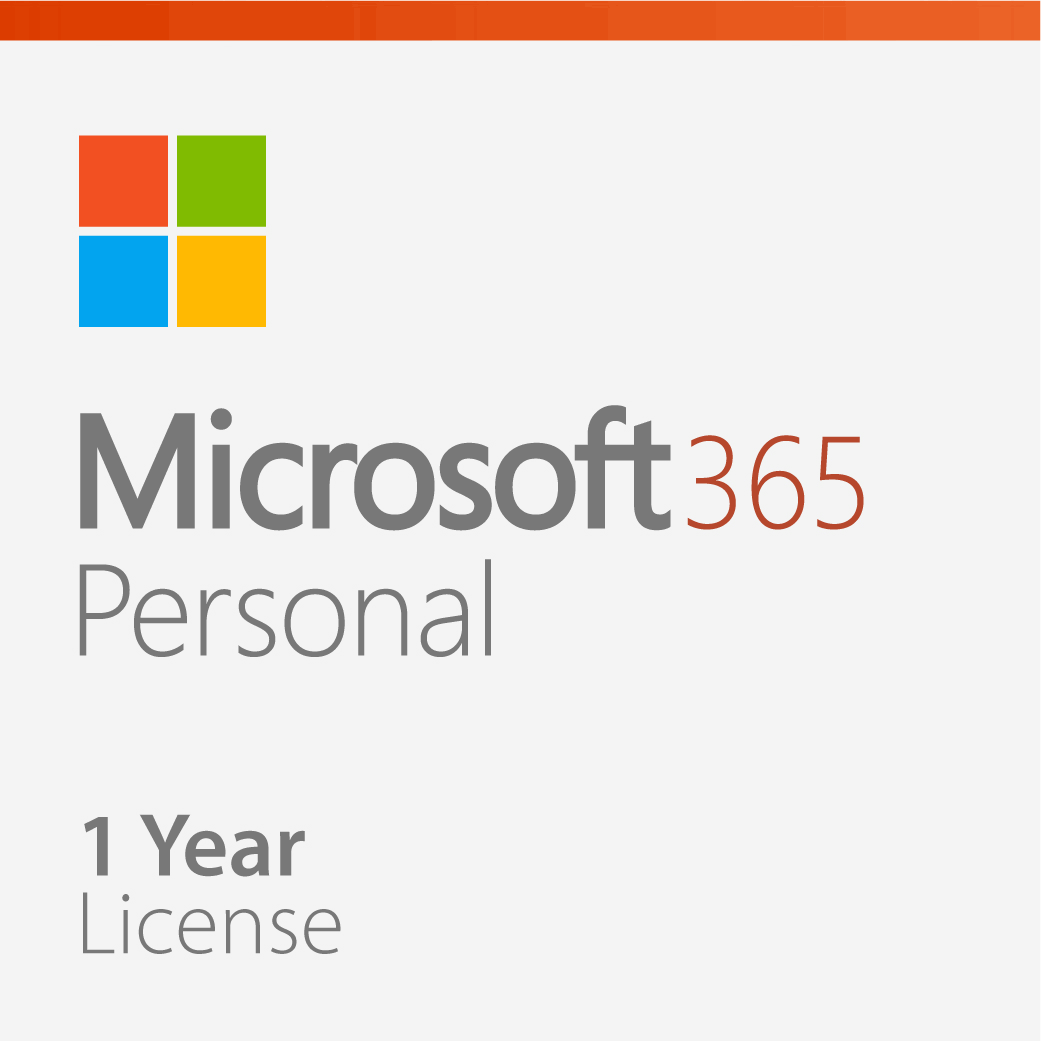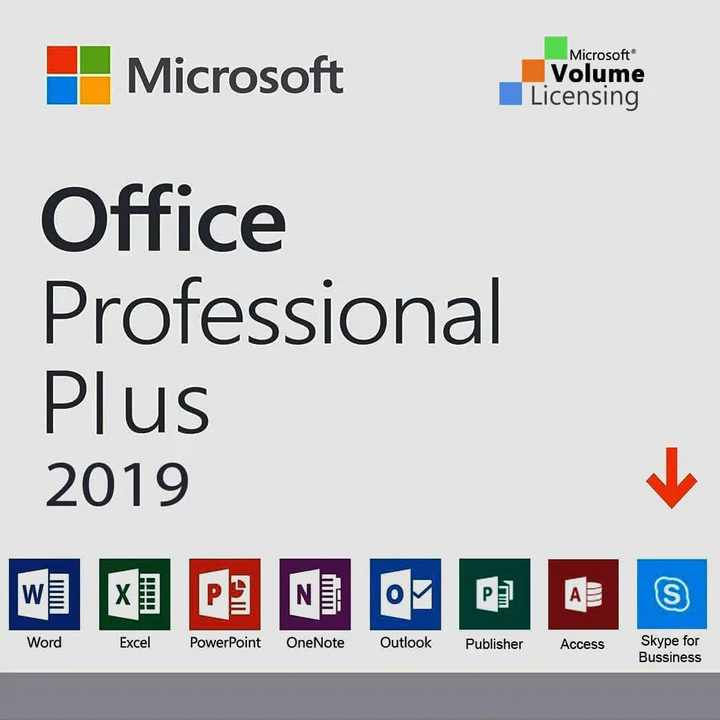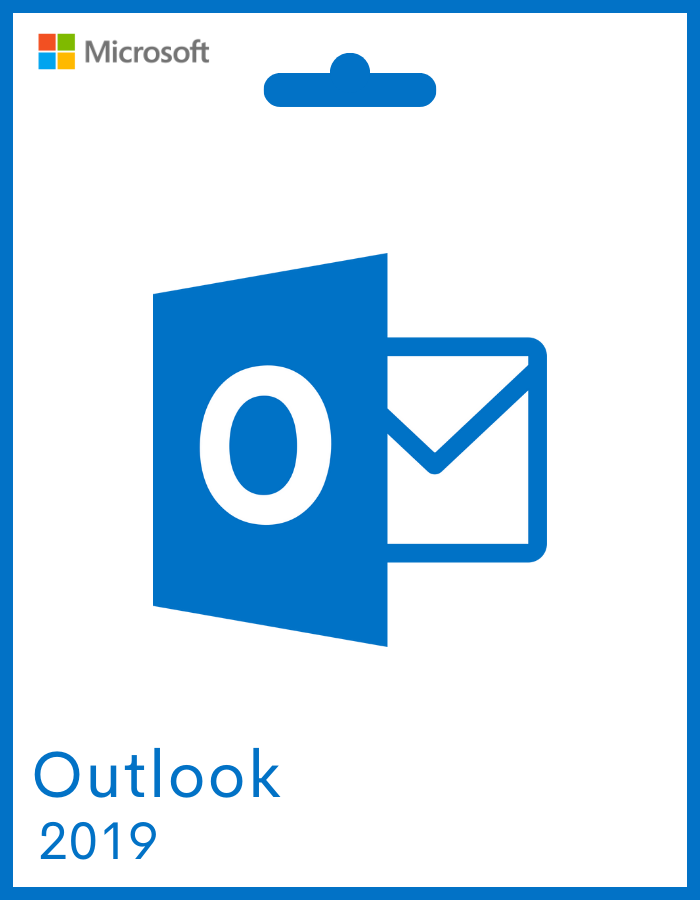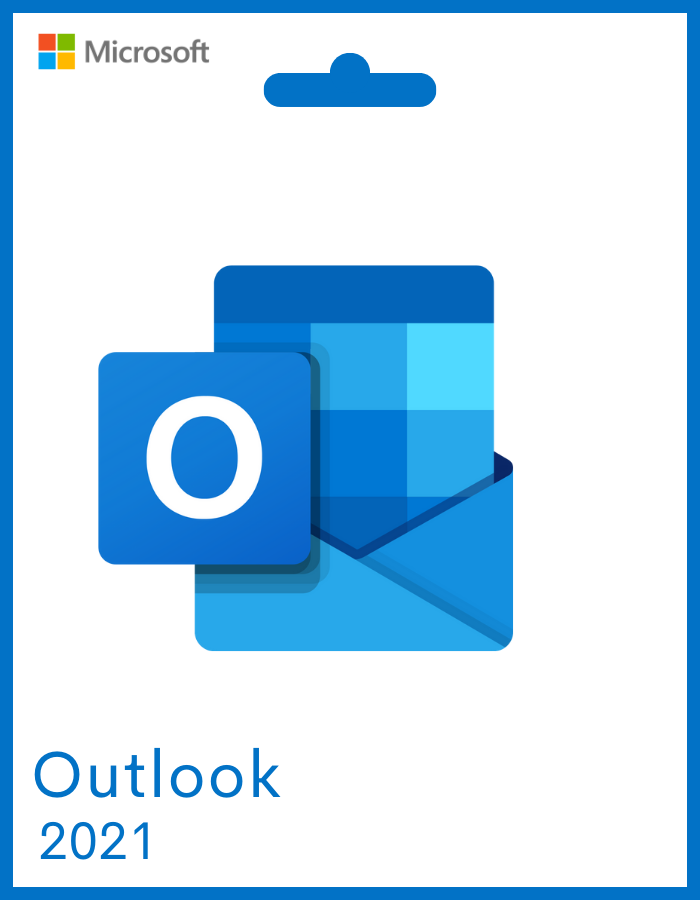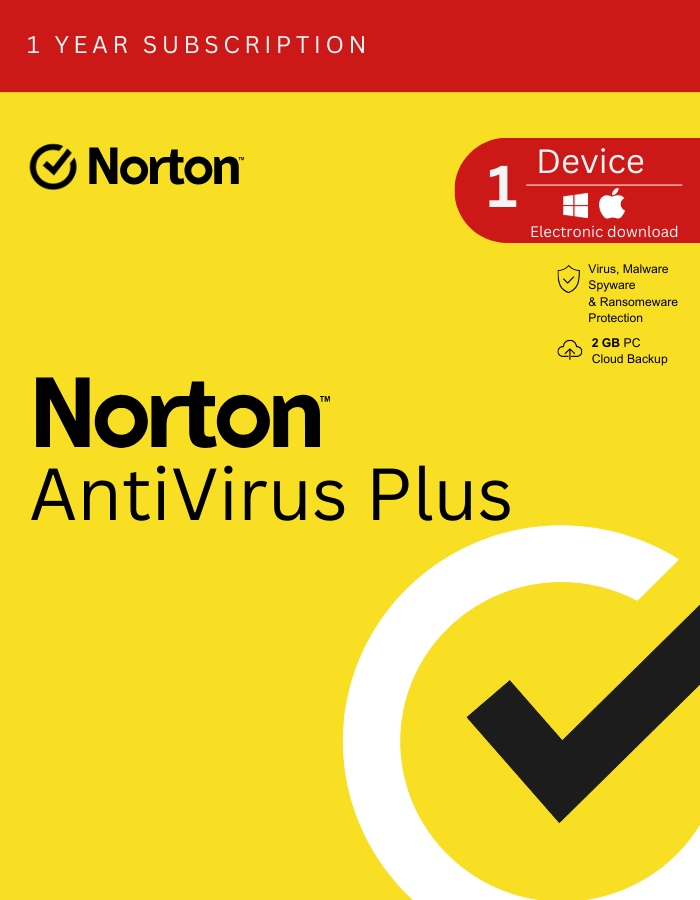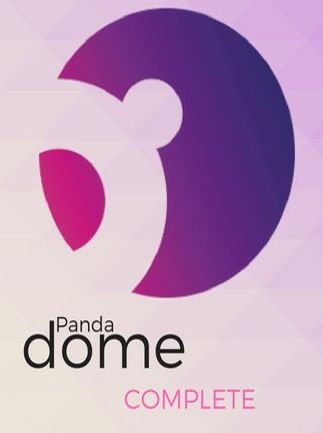Categories: McAfee
McAfee AntiVirus Retail License Key Card
Rated 5.00 out of 5
(5.00)9 ReviewsCategories: McAfee
McAfee Internet Security Retail Key
Rated 5.00 out of 5
(5.00)6 ReviewsCategories: McAfee
McAfee Internet Security Unlimited Device 1 Year Key GLOBAL
Rated 5.00 out of 5
(5.00)15 ReviewsCategories: McAfee
McAfee LiveSafe Retail License Key Card
Rated 5.00 out of 5
(5.00)33 Reviews- Go to OFFICIAL WEBSITE
- Enter your 25-digit activation code.
- Log in or Create a new McAfee account.
- Download your software.
- Go to OFFICIAL WEBSITE
- Enter your 25-digit activation code.
- Log in or Create a new McAfee account.
- Download your software.
Categories: McAfee
McAfee Total Protection 1 Device 3 Years Multidevice Key GLOBAL
Rated 5.00 out of 5
(5.00)15 ReviewsCategories: McAfee
McAfee Total Protection Retail License Key Card
Rated 5.00 out of 5
(5.00)21 ReviewsCategories: Office
Microsoft 365 Family 1 Year License Key
Rated 5.00 out of 5
(5.00)23 ReviewsCategories: Office
Microsoft 365 Personal 1 Year License Key
Rated 5.00 out of 5
(5.00)17 ReviewsCategories: Office
Microsoft Office 2019 Professional Plus Key
Rated 5.00 out of 5
(5.00)11 ReviewsCategories: Office
Microsoft Office 2021 Home & Student Key
Rated 5.00 out of 5
(5.00)11 ReviewsCategories: Office
Microsoft Office 2021 Home and Business Key for MAC
Rated 5.00 out of 5
(5.00)17 ReviewsCategories: Office
Microsoft Office 2021 Professional Plus Key
Rated 5.00 out of 5
(5.00)17 ReviewsCategories: MS Apps
Microsoft Outlook 2016 OEM License Key
Rated 0 out of 5
0 Reviews- Visit the Microsoft Website:
- Go to the Microsoft Outlook Download link at HERE.
- Navigate to Microsoft Outlook:
- Locate the Outlook product page on the Microsoft website. You can use the search function or navigate through the Office products.
- Access Your Microsoft Account:
- Sign in to your Microsoft account or create a new one during the purchase process.
- Download Microsoft Outlook:
- After the purchase, go to your Microsoft account.
- Find the option to download Microsoft Outlook and follow the on-screen instructions.
- Install Microsoft Outlook:
- Run the downloaded installer file.
- Follow the installation prompts to install Microsoft Outlook on your computer.
- Open Outlook and Sign In:
- Launch Outlook after installation.
- Sign in with the Microsoft account used for the purchase.
- Activate Your License:
- If prompted, enter the product key provided during the purchase process.
- Follow any additional prompts to complete the activation.
- Visit the Microsoft Website:
- Go to the Microsoft Outlook Download link at HERE.
- Navigate to Microsoft Outlook:
- Locate the Outlook product page on the Microsoft website. You can use the search function or navigate through the Office products.
- Access Your Microsoft Account:
- Sign in to your Microsoft account or create a new one during the purchase process.
- Download Microsoft Outlook:
- After the purchase, go to your Microsoft account.
- Find the option to download Microsoft Outlook and follow the on-screen instructions.
- Install Microsoft Outlook:
- Run the downloaded installer file.
- Follow the installation prompts to install Microsoft Outlook on your computer.
- Open Outlook and Sign In:
- Launch Outlook after installation.
- Sign in with the Microsoft account used for the purchase.
- Activate Your License:
- If prompted, enter the product key provided during the purchase process.
- Follow any additional prompts to complete the activation.
Categories: MS Apps
Microsoft Outlook 2019 OEM License Key
Rated 5.00 out of 5
(5.00)16 Reviews- Visit the Microsoft Website:
- Go to the Microsoft Outlook Download link at HERE.
- Navigate to Microsoft Outlook:
- Locate the Outlook product page on the Microsoft website. You can use the search function or navigate through the Office products.
- Access Your Microsoft Account:
- Sign in to your Microsoft account or create a new one during the purchase process.
- Download Microsoft Outlook:
- After the purchase, go to your Microsoft account.
- Find the option to download Microsoft Outlook and follow the on-screen instructions.
- Install Microsoft Outlook:
- Run the downloaded installer file.
- Follow the installation prompts to install Microsoft Outlook on your computer.
- Open Outlook and Sign In:
- Launch Outlook after installation.
- Sign in with the Microsoft account used for the purchase.
- Activate Your License:
- If prompted, enter the product key provided during the purchase process.
- Follow any additional prompts to complete the activation.
- Visit the Microsoft Website:
- Go to the Microsoft Outlook Download link at HERE.
- Navigate to Microsoft Outlook:
- Locate the Outlook product page on the Microsoft website. You can use the search function or navigate through the Office products.
- Access Your Microsoft Account:
- Sign in to your Microsoft account or create a new one during the purchase process.
- Download Microsoft Outlook:
- After the purchase, go to your Microsoft account.
- Find the option to download Microsoft Outlook and follow the on-screen instructions.
- Install Microsoft Outlook:
- Run the downloaded installer file.
- Follow the installation prompts to install Microsoft Outlook on your computer.
- Open Outlook and Sign In:
- Launch Outlook after installation.
- Sign in with the Microsoft account used for the purchase.
- Activate Your License:
- If prompted, enter the product key provided during the purchase process.
- Follow any additional prompts to complete the activation.
Categories: MS Apps
Microsoft Outlook 2021 OEM License Key
Rated 5.00 out of 5
(5.00)16 ReviewsNorton 360 Deluxe + 25 GB Cloud Storage (3 Devices, 1 Year) - Key - EUROPE
Rated 5.00 out of 5
(5.00)6 ReviewsNorton 360 Standard + 10 GB Cloud Storage (1 Device, 1 Year) - Key - EUROPE
Rated 5.00 out of 5
(5.00)6 ReviewsCategories: Norton
Norton 360 Standard License Key Card
Rated 5.00 out of 5
(5.00)24 ReviewsCategories: Norton
Norton Antivirus Basic Retail Key
Rated 5.00 out of 5
(5.00)6 ReviewsIn order to activate the code please follow the instruction below:
- Download and install the software from here
- Run the software
- In the upper right corner of the window click "Help" - "Enter Product Key"
- In the next window in the box where it says "Enter Product Key", type in the key, and then click "Next"
- If a message "Account mismatch" is displayed, please click "Use this key"
In order to activate the code please follow the instruction below:
- Download and install the software from here
- Run the software
- In the upper right corner of the window click "Help" - "Enter Product Key"
- In the next window in the box where it says "Enter Product Key", type in the key, and then click "Next"
- If a message "Account mismatch" is displayed, please click "Use this key"
Categories: Norton
Norton Antivirus Plus Retail Key
Rated 5.00 out of 5
(5.00)12 Reviews- Download the software from this link.
- Open My Norton.
- Click on Open near to Device Security.
- Click on Help near Settings.
- Click on Enter Product Key under the ACCOUNT INFORMATION list.
- Enter the product Key in the new window.
- Download the software from this link.
- Open My Norton.
- Click on Open near to Device Security.
- Click on Help near Settings.
- Click on Enter Product Key under the ACCOUNT INFORMATION list.
- Enter the product Key in the new window.
Norton Secure VPN (WiFi Privacy) Retail Key
Rated 0 out of 5
0 Reviews- Go to norton.com/setup.
- If you are not signed in to Norton already, you will be prompted to sign in. Type in your email address and password for Norton, and click Sign In. If you do not have an account, click Create account, and then complete the sign-up process.
- In the Install on this device window, make sure the product name that is displayed is the one you want to install, click Agree & Download.
- If you want to install a new product, not listed in the window, click Enter a Product Key, and then enter the product key or PIN to begin the download.
- Do one of the following depending on your browser:
- For Internet Explorer: Click Run.
- For Firefox or Safari: On the top-right corner of the browser, click the Download option to view the downloaded files, and double-click the file that you downloaded.
- For Chrome: On the bottom-left corner, double-click the file that you downloaded.
- If the User Account Control window appears, click Continue. Follow the on-screen instructions.
- Your Norton product is now installed and activated.
- Go to norton.com/setup.
- If you are not signed in to Norton already, you will be prompted to sign in. Type in your email address and password for Norton, and click Sign In. If you do not have an account, click Create account, and then complete the sign-up process.
- In the Install on this device window, make sure the product name that is displayed is the one you want to install, click Agree & Download.
- If you want to install a new product, not listed in the window, click Enter a Product Key, and then enter the product key or PIN to begin the download.
- Do one of the following depending on your browser:
- For Internet Explorer: Click Run.
- For Firefox or Safari: On the top-right corner of the browser, click the Download option to view the downloaded files, and double-click the file that you downloaded.
- For Chrome: On the bottom-left corner, double-click the file that you downloaded.
- If the User Account Control window appears, click Continue. Follow the on-screen instructions.
- Your Norton product is now installed and activated.
Categories: Norton
Norton Security Deluxe Retail Key
Rated 5.00 out of 5
(5.00)18 ReviewsCategories: Norton
Norton Security Premium Retail Key
Rated 5.00 out of 5
(5.00)6 ReviewsCategories: Internet Security
Panda Dome Complete 1 Device 1 Year PC GLOBAL
Rated 5.00 out of 5
(5.00)6 ReviewsCategories: MS Apps
Project 2019 Professional Retail License Key
Rated 5.00 out of 5
(5.00)32 ReviewsCategories: MS Apps
Project 2019 Standard Retail License Key
Rated 5.00 out of 5
(5.00)16 ReviewsCategories: MS Apps
Project 2021 Professional Retail License Key
Rated 0 out of 5
0 ReviewsCategories: McAfee
Trend Micro Maximum Security 3 Devices 3 Years Trend Micro Key GLOBAL
Rated 5.00 out of 5
(5.00)6 ReviewsCategories: MS Apps
Visio 2016 Professional Retail License Key
Rated 0 out of 5
0 ReviewsCategories: MS Apps
Visio 2019 Professional Retail License Key
Rated 5.00 out of 5
(5.00)32 ReviewsCategories: MS Apps
Visio 2019 Standard Retail License Key
Rated 5.00 out of 5
(5.00)16 ReviewsCategories: MS Apps
Visio 2021 Professional Retail License Key
Rated 5.00 out of 5
(5.00)48 ReviewsCategories: MS Apps
Visual Studio 2019 Enterprise Retail License Key
Rated 0 out of 5
0 ReviewsCategories: MS Apps
Visual Studio 2019 Professional Retail License Key
Rated 5.00 out of 5
(5.00)16 ReviewsCategories: VMware
VMware ThinApp Enterprise License Key
Rated 5.00 out of 5
(5.00)130 Reviews